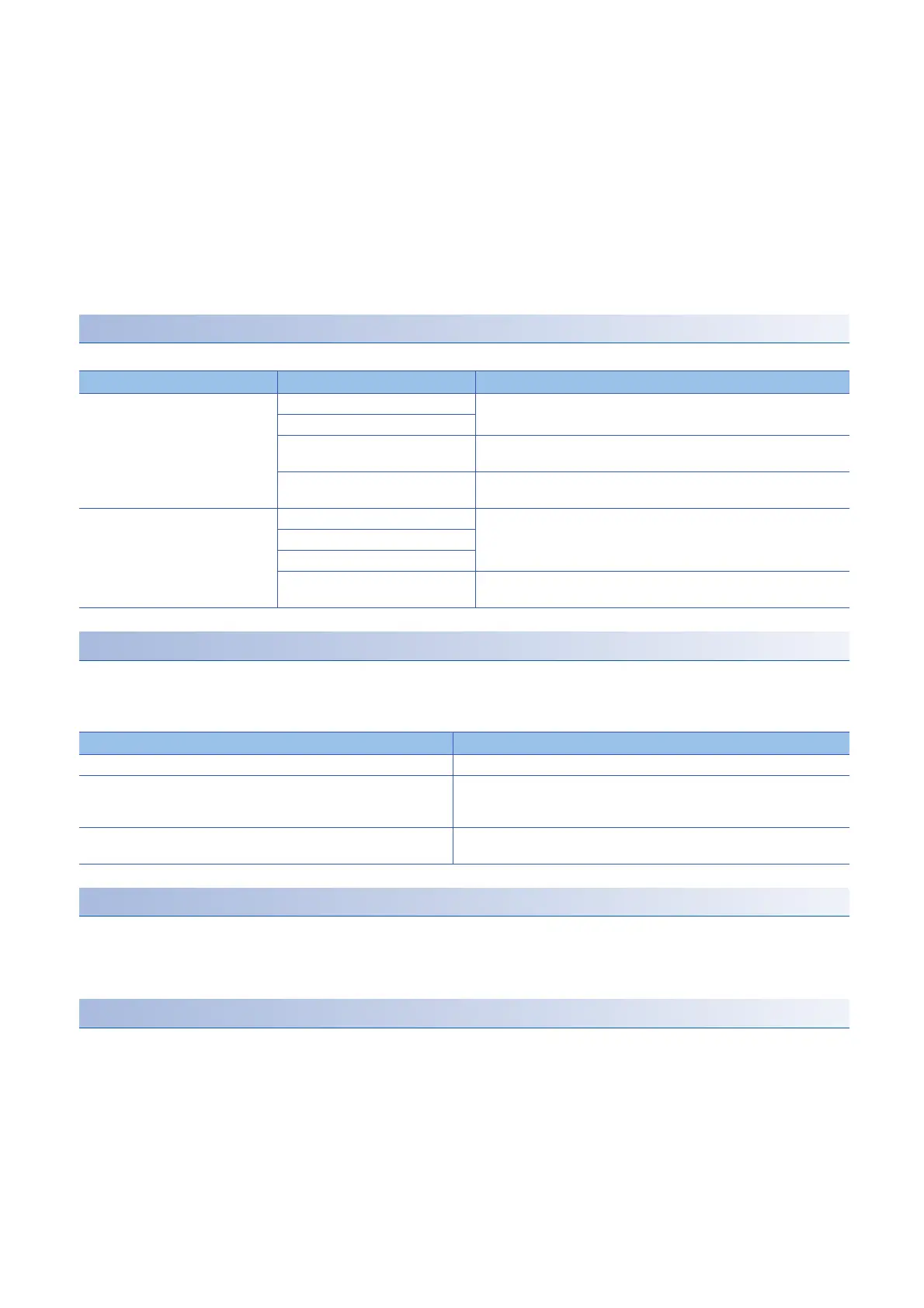216
11 DATA LOGGING FUNCTION
11.16 Precautions to Take When Using the Data Logging Function
■Local index register, local long index register, and file register in which "Use File Register of
Each Program" is set
The program name cannot be specified for the following devices.
• Local index register
• Local long index register
• File register in which "Use File Register of Each Program" is set
To perform data logging of the above devices, transfer the data of the above devices to the global device on the program
using the engineering tool beforehand.
For the data logging device, specify the global device where the data is transferred. The data to be logged is the data
specified in the data collection condition.
File operation during execution of data logging
This section describes file operation during execution of data logging.
About remote operation
When remote RUN is performed while the data logging function is in the following execution status, the remote RUN may fail.
In that case, wait for a while and retry remote RUN. If remote RUN still cannot be executed, check whether remote RUN is
acceptable and retry remote RUN.
RUN operation through switching operation or the RUN contact
During execution of data logging, when the status of the CPU module is switched from STOP to RUN with the RUN/STOP/
RESET switch, or when the RUN contact that is specified in the RUN-PAUSE contact setting turns off, it may take time to
return to the RUN state.
Using together with interrupt programs
When occurrence of an interrupt is specified as the data collection condition of data logging, the processing time of the
interrupt program increases by the processing time of the data logging function. For this reason, a WDT error may occur if an
interrupt interval of I49 set in the parameter of "Interrupt Setting from Internal Timer" under "Fixed Scan Interval Setting" is too
short (such as 0.05ms) and occurrence of I49 is specified as the data collection condition, since the processing time of the
interrupt program becomes longer than the set interrupt period and the END instruction cannot be executed due to the
continuous execution of the interrupt program. For how to reduce processing time of interrupt programs, refer to Saving/
restoring of the file register (R) block number. ( Page 78 If an interrupt factor occurs in the STOP/PAUSE status)
Target file File operation Behavior
Data logging setting file Write During execution of data logging, it is not possible to write/delete data to/in
the data logging setting file being used.
Delete
Initialize During execution of data logging, it is not possible to initialize the memory
storing the data logging setting file being executed.
Folder delete Folders cannot be deleted from the $MELPRJ$ folder in which the data
logging setting file is stored.
Data Logging File Write During execution of data logging, it is not possible to write/delete data to/in
and delete folders from the data logging setting file being used.
Delete
Folder delete
Initialize During execution of data logging, it is not possible to initialize the memory
storing the data logging setting file being executed.
Execution state of data logging function The situation to accept remote RUN
Saving data in the internal buffer into a storage location in progress No special relay (Data logging data saving in progress) is on.
After the start operation of data logging by CPU Module Logging
Configuration Tool (Registration of the data logging setting in progress)
The special relay (data logging preparation) and the special relay (data logging
start) corresponding to the setting number of the data logging setting, which is
being registered in the way shown in the left column, are on.
After data logging is started by auto logging (Registration of the auto logging
setting in progress)
M1200 (Auto logging setting file and registration status) is on.
