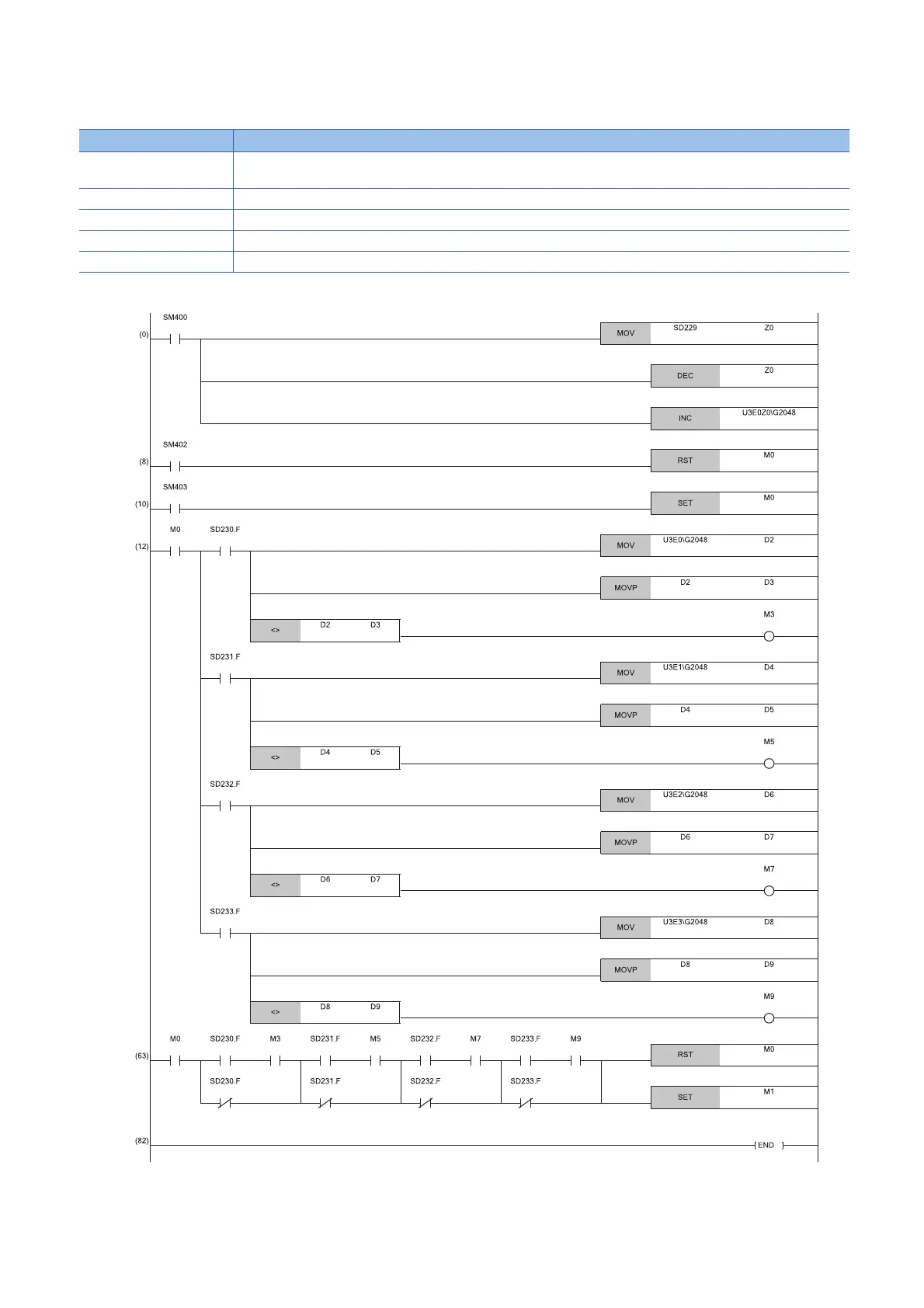294
16 MULTIPLE CPU SYSTEM FUNCTION
16.2 Operation Settings
■Program example
• Devices to be used for programs to start operation processing synchronously
• Example of a program to synchronize the start of operation processing
Device to be used Application
M0 Flag that indicates the operation processing is ready to be started (after a flag that indicates the operation start turns on, this
flag turns off.)
M1 Flag that indicates an operation start (this flag turns on for only one scan.)
U3En\G2048 The synchronization counter of each CPU module (n=0: CPU No.1, n=1: CPU No.2, n=2: CPU No.3, n=3: CPU No.4)
D2 to D9 The storage location for values of the synchronization counter of each CPU module
M2 to M9 The operation processing start wait state of each CPU module
