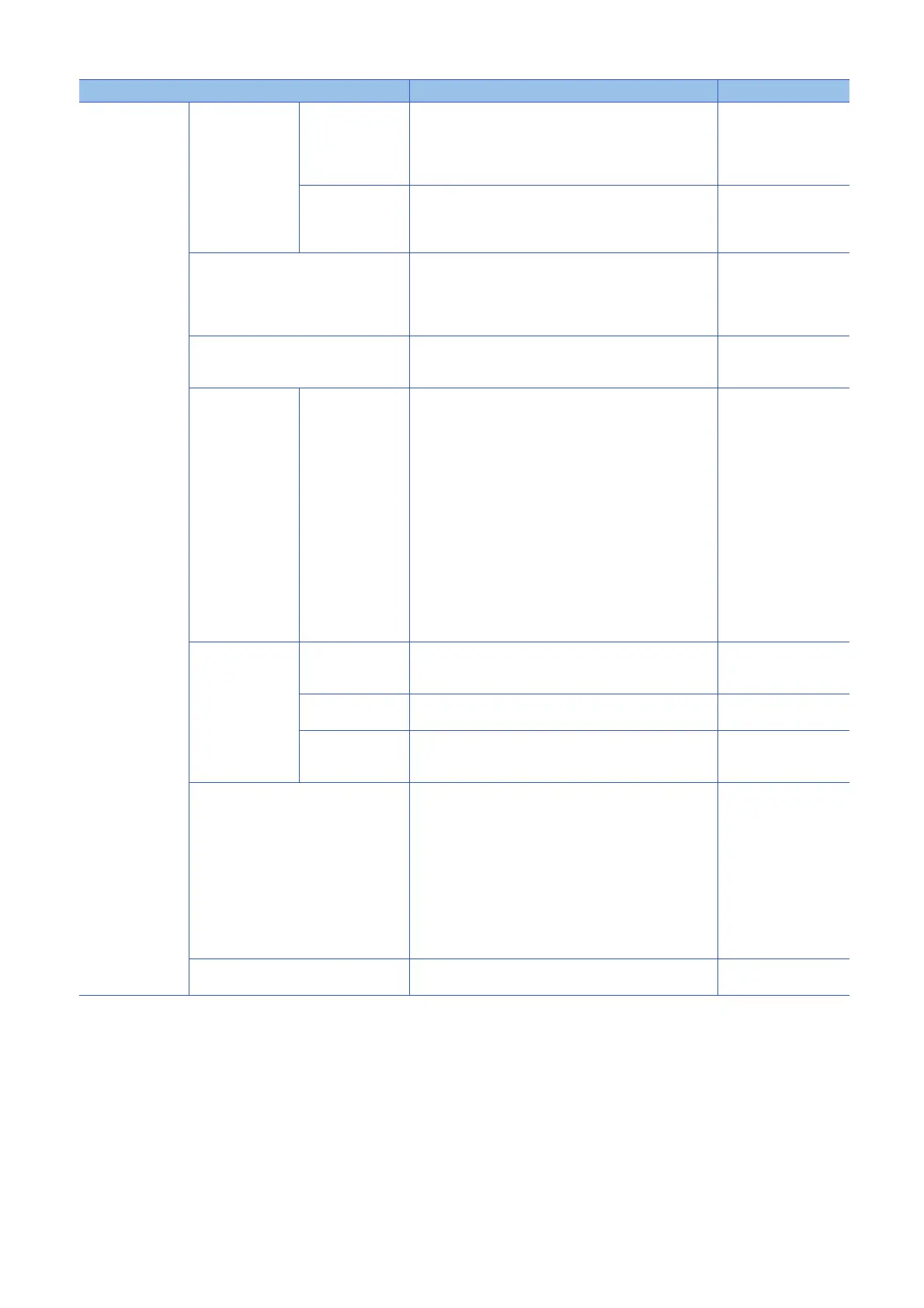536
33 FUNCTIONS
Function different
(modified or
restricted) from the
standard CPU
Interrupt function Interrupt period
setting
The interrupt pointer (I) cannot be used in safety programs.
Also, the following cannot be used in standard programs.
• Inter-module synchronous interrupt (I44)
• Multiple CPU synchronous interrupt (I45)
• High-speed internal timer interrupts (I48, I49)
MELSEC iQ-R CPU
Module User's Manual
(Startup)
Multiple interrupt
function
Safety cycle processing is performed as a higher priority
interrupt than other processing, and therefore even when set
to "Enable" in the multiple interrupt settings, interrupts will
never occur during safety cycle processing.
Output Mode Setting of STOP to RUN The safety output (SA\Y) for the safety output device (SA\Y) is
off, regardless of this setting. If the value is changed with a
device test or others while the CPU module is in the STOP
state, the value will be applied when the status of the CPU
module changes from STOP to RUN.
Page 555 Safety output
(SA\Y)
Clock function When setting clock data for the Safety CPU at the "Set Clock"
window of the engineering tool, "All Stations Specified" cannot
be selected as an execution target.
Writing data to the
CPU module
Online change • Online changes (ladder block) are not possible in safety
programs.
• Safety program files, safety global label setting files, and
standard/safety shared global label setting files cannot be
changed online. However, if standard/safety shared labels
inside standard programs are edited, standard programs
can be changed online.
• If a disconnection, power-off or reset of the CPU module is
detected while the program restoration information is being
written, the processing will be suspended and a message
will be displayed. If the processing is suspended by a
disconnection, click the [Retry] button in the message after
reconnecting cables. If the processing is suspended by
power-off or reset, login to the user authentication function
is disabled. Log in to the function and write data again to
the programmable controller.
RAS function Self-diagnostic
function
• The behavior for each setting differs.
• Applicable error codes to each setting in the Safety CPU
are listed.
Page 550 Self-
diagnostic function
Error clear Errors in the Safety CPU are added. Errors of the safety
function module can also be cleared.
Page 551 Error clear
Event history
function
Events in the Safety CPU are added. Note that events that
occur at the safety function module are not retained in the
event history.
Page 790 Event List
Remote operation When specifying the execution destination at the "Remote
Operation" window of the engineering tool, the specification of
all stations and group No. is not supported, and CPU module
cannot issue the command if being issued by the own station.
All stations and group No. specification is not executed by
CPU module if those in which all stations and group No. have
been specified are received. Also, if the Safety CPU is in
SAFETY MODE when clearing device/label memory when
performing remote RUN, safety global devices, safety global
devices, safety global labels, safety local labels, and
standard/safety shared labels are not cleared.
Data logging function There are restrictions on the sampling data, execution
conditions, and trigger conditions.
Page 549 Data Logging
Function
Function Description Reference
