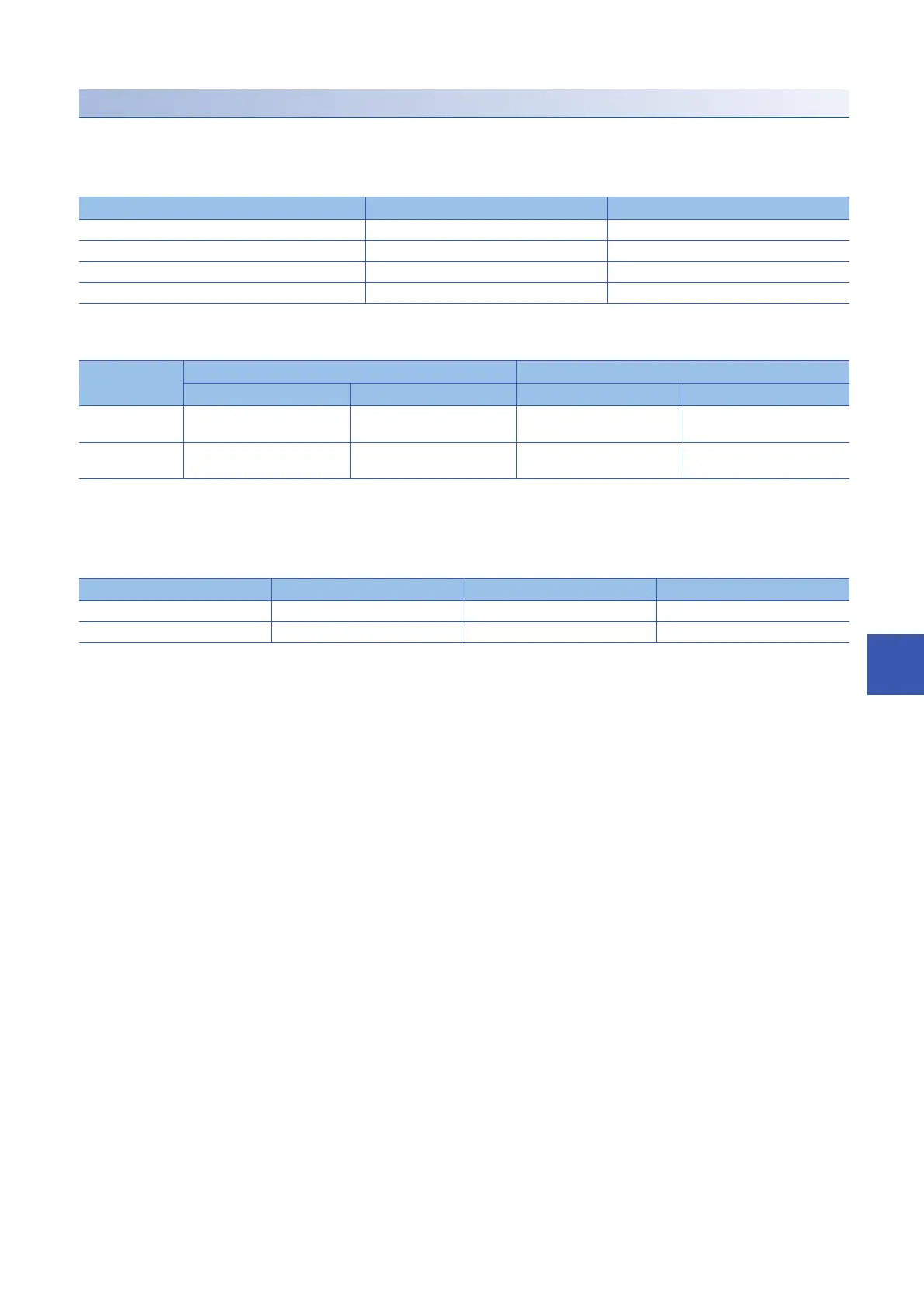APPX
Appendix 13 How to Use CPU Module Logging Configuration Tool
959
A
Numerical value range for each output type
This section describes the numerical value ranges that can be output for each output type.
■Integer type
The following table lists the numerical value ranges that can be expressed for each integer type.
■Real number type
The following table lists the numerical value ranges that can be expressed for each real number type.
When the value of the data exceeds the numerical value range, the following rule is applied to the output.
• When the value exceeds the upper limit of the positive value, +Inf is output.
• When the value falls below the lower limit of the negative value, -Inf is output.
• When the value is between the upper limit of the negative value and the lower limit of the positive value, 0 is output.
Output format Lower limit Upper limit
Word (unsigned) 0 65535
Word (signed) -32768 32767
Double word (unsigned) 0 4294967295
Double word (signed) -2147483648 2147483647
Output format Negative value Positive value
Lower limit Upper limit Lower limit Upper limit
Single-precision
real number
-3.4028235E+38 -1.401298E-45 1.401298E-45 3.4028235E+38
Double-precision
real number
-1.79769313486231570E+308 -4.94065645841246544E-324 4.94065645841246544E-324 1.79769313486231570E+308
Output format -Inf 0 +Inf
Single-precision real number 0xff800000 0x00000000 0x7f800000
Double-precision real number 0xfff0000000000000 0x0000000000000000 0x7ff0000000000000
