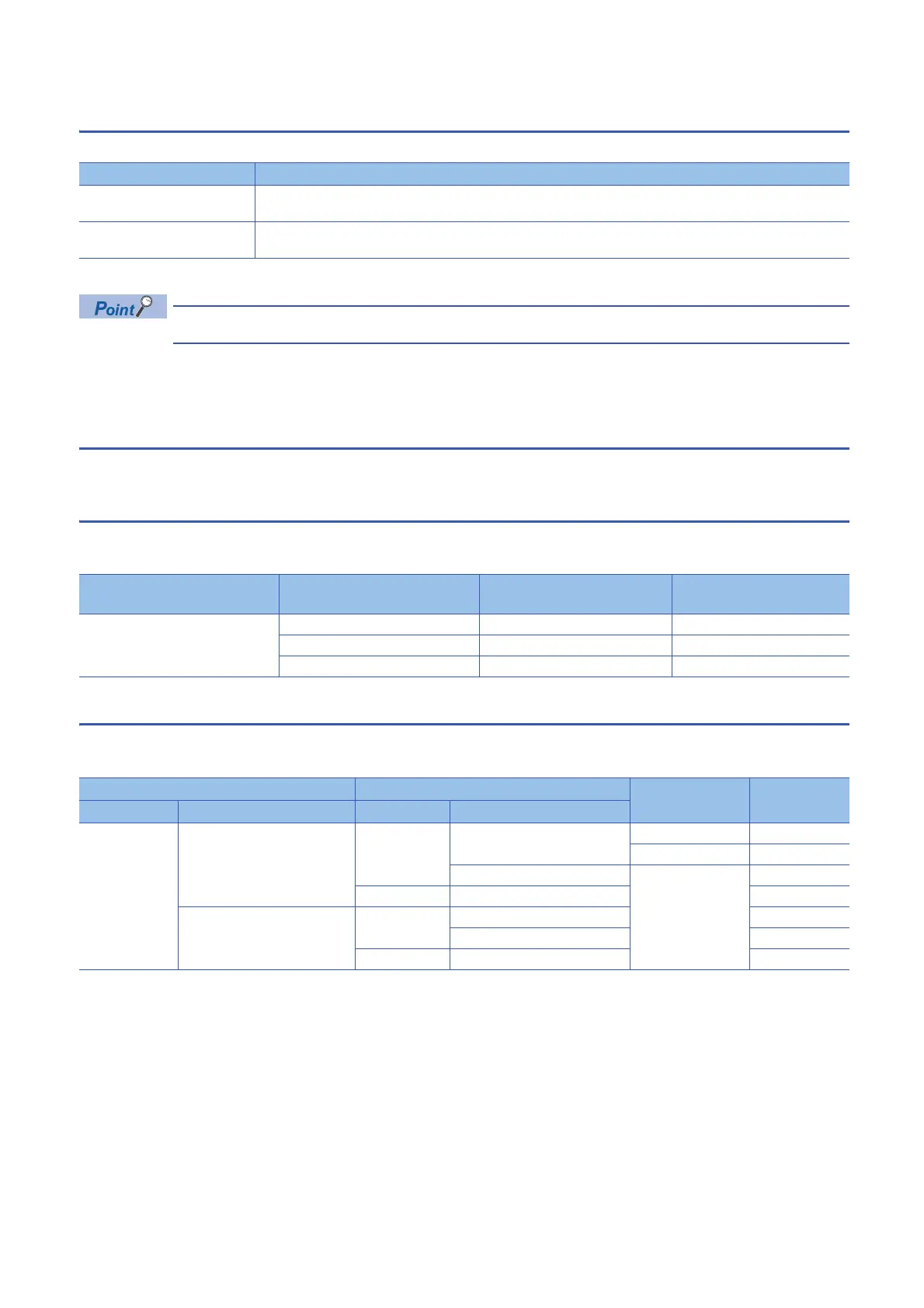228
17 BOOT OPERATION
17.5 Writing Boot Settings and Boot Files
17.5 Writing Boot Settings and Boot Files
Use the following functions of the engineering tool.
*1 The engineering tool with version 1.070Y supports this function.
The boot settings and boot files cannot be written with a user-data-write operation of the engineering tool.
For details, refer to the following.
GX Works3 Operating Manual
17.6 Operation When Security Functions Are Enabled
This section describes the operation when security functions are enabled.
When a security key is set
When a security key is set to the boot target program file and the security key of the program file does not match with that of
the CPU module, a boot error occurs. Also, when no security key is written to the CPU module, a boot error occurs as well.
When a file password is set
If a file password is set on both the source boot file and destination file, the file can be transferred only when the passwords
match. Furthermore, the file transfer does not work if a file password is set only on either one.
Function Description
Write to PLC Use this function to write the data to the SD memory card inserted into the CPU module. Click [Online] [Write to PLC] on
the menu bar.
Write to Memory Card
*1
Use this function to write the data to the SD memory card inserted into the computer. Click [Tool] [Memory Card]
[Write to Memory Card] on the menu bar.
Security key of boot target
program file
Security key of CPU module Security key match/mismatch Boot program execution
Set Written Match Execute
Written Not match Not execute (boot error)
Not written Not execute (boot error)
Transferring boot file Transferred boot file Password match/
mismatch
Transfer
File File password setting File File password setting
Existing Set Existing Set Match Yes
Mismatch No
Not set No
Not existing Yes
Not set Existing Set No
Not set Yes
Not existing Yes
