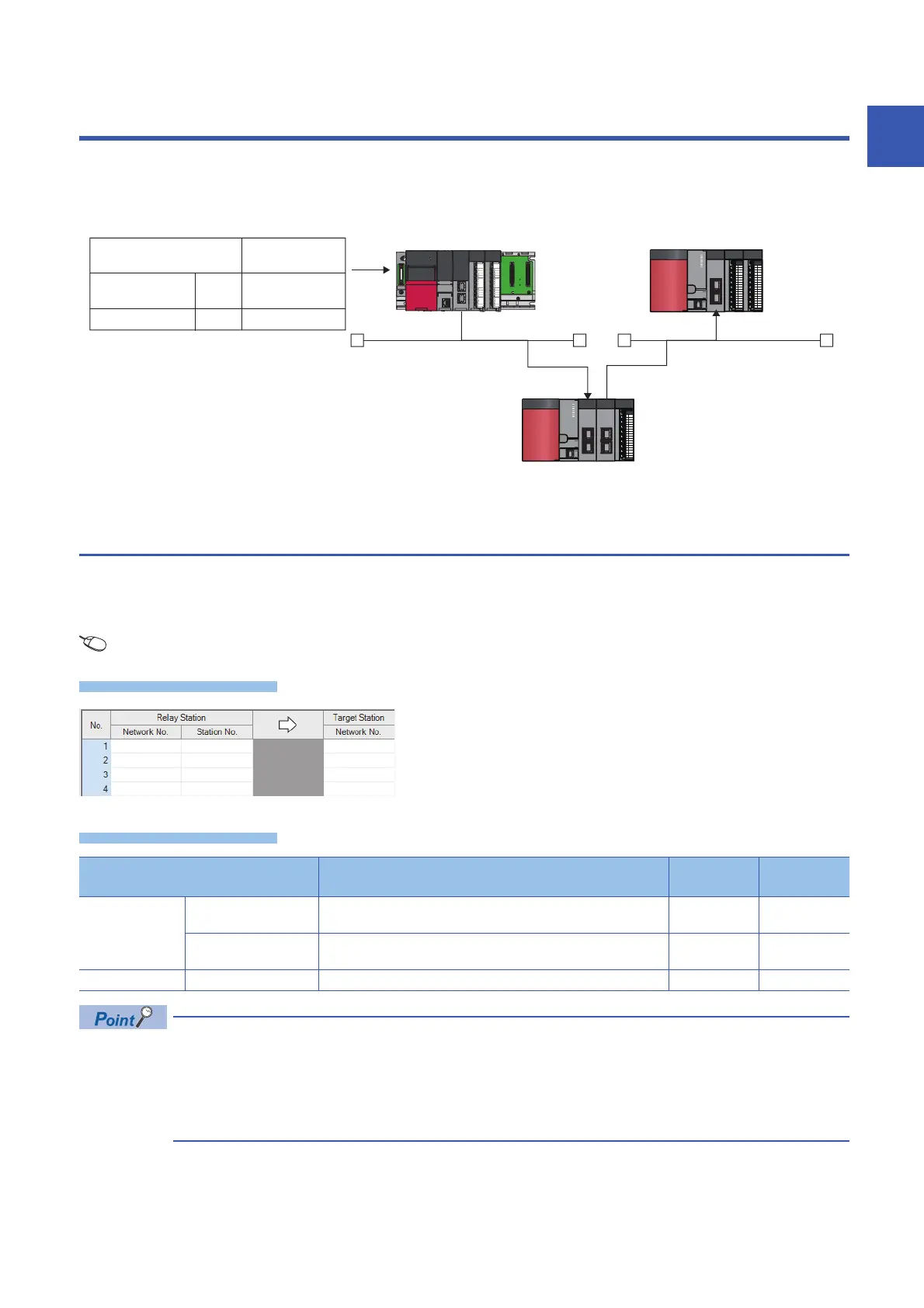25 ROUTING SETTING
25.1 Setting Method
367
25
25 ROUTING SETTING
The user can configure any communication route to perform transient transmission to stations in a different network. This
setting can be used when the system has a network module which does not support dynamic routing or when it is necessary
to clearly specify a communication route.
25.1 Setting Method
The user must specify the following: The network number and the station number of the own network (relay station) which will
be pass through to another network, and the network number of the final arrival network (destination station). The maximum
238 routing settings can be specified.
[CPU Parameter] [Routing Setting]
The S(P).RTWRITE instruction can be used to temporarily change or add a routing setting during operation
(setting made by the S(P).RTWRITE instruction is cleared when the CPU module is powered off or reset).
Also, the S(P).RTREAD instruction can be used to read setting details of the parameters. For details on these
instructions, refer to the following.
MELSEC iQ-R Programming Manual (CPU Module Instructions, Standard Functions/Function Blocks)
Item Description Setting
range
Default
Relay Station Network Number Sets the network number of the first relay station to pass through to the
destination station.
1 to 239
Station No. Sets the station number of the first relay station to pass through to the
destination station.
0 to 120
Target Station Network Number Sets the network number of the final arrival network. 1 to 239
●
●
Relay station
Network No.
Station
No.
Destination station
Network No.
Own station
Other station
Network No.
Network No.
Station No.
Relay station
