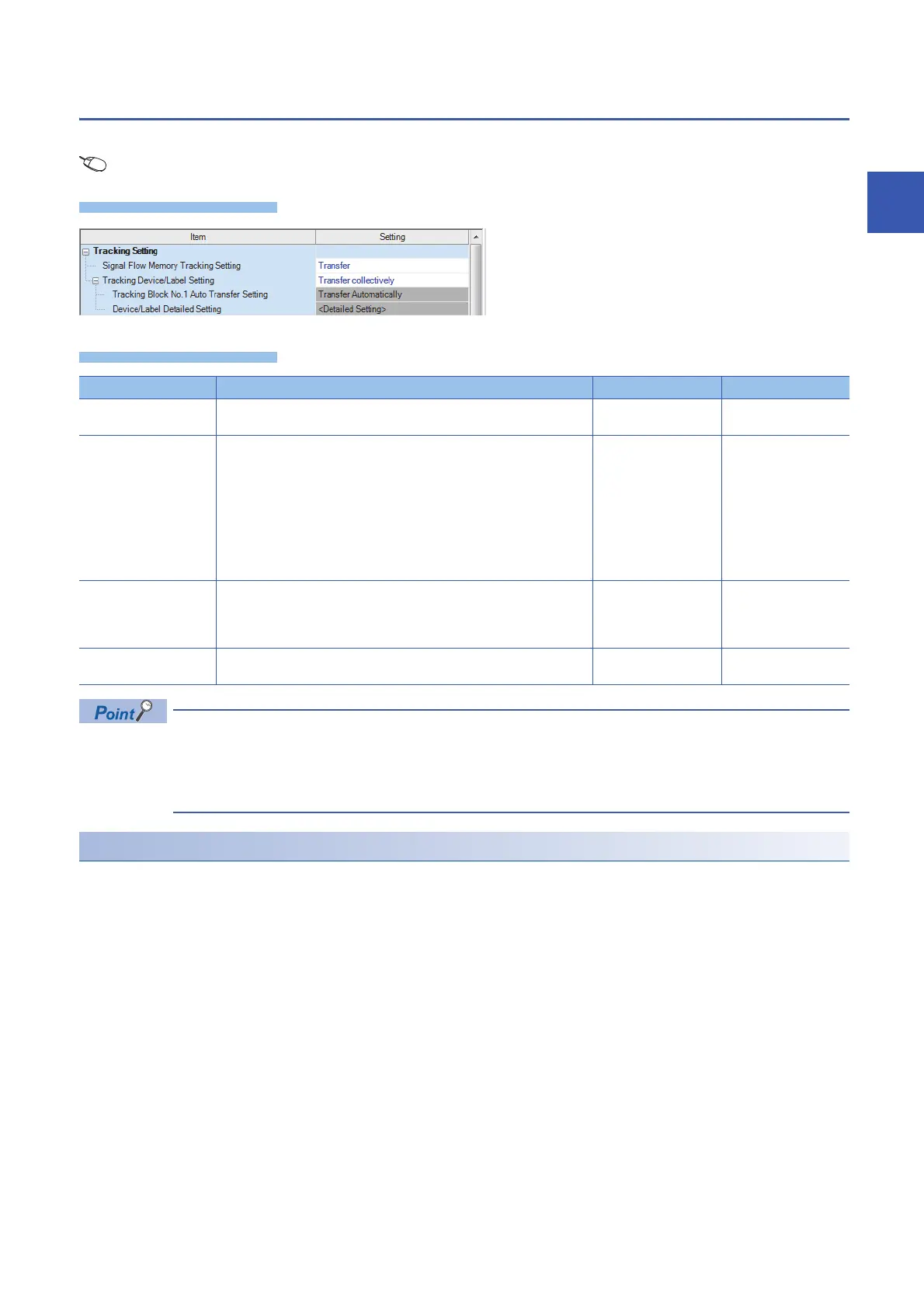26 REDUNDANT FUNCTION
26.3 Tracking Transfer
395
26
Tracking transfer setting
The following describes the CPU parameters related to tracking transfer.
[CPU Parameter] [Redundant System Settings] [Tracking Setting]
Set "Detailed setting" of "Tracking Device/Label Setting" for the following purposes.
• To shorten a tracking transfer time
• To add tracking data, such as the file register (ZR)
• To transfer each data set individually
When the "Process Control Extension Setting" is enabled
Settings and operations are as follows:
• When a program file is converted, "Tracking Device/Label Setting" is automatically set to "Detailed setting".
• In the tracking block No.64, the range of the file register specified in the system resource of the process control extension
setting is registered. Because the other devices are not automatically registered, specify the other tracking block numbers
for those devices. The devices and their ranges set in "Device/Label Memory Area Setting" can be imported at a time by
clicking the [Device Setting Reflection] button in the "Global Device Setting" window. ( Page 399 Global device setting)
• To transfer the tracking block No.64, the bit 15 of SD1670 automatically turns on at every scan when the system is
operating in backup mode. Do not turn off the bit 15 of SD1670.
Item Description Setting range Default
Signal Flow Memory
Tracking Setting
Set whether to transfer the signal flow memory or not. ( Page 396
Tracking transfer setting for the signal flow memory)
• Do Not Transfer
•Transfer
Transfer
Tracking Device/Label
Setting
Set "Transfer collectively" or "Detailed setting" for devices or labels to be
transferred.
• When "Transfer collectively" is set, global devices, local devices, global
labels, module labels (extension base unit), and local labels are assigned
to the tracking block No.1 and automatically transferred. ( Page 397
Batch transfer)
• When "Detailed setting" is set, detailed settings can be configured in
"Tracking Block No.1 Auto Transfer Setting" and "Device/Label Detailed
Setting".
• Transfer collectively
• Detailed setting
Transfer collectively
Tracking Block No.1 Auto
Transfer Setting
Set whether to automatically transfer the tracking block No.1 or not. (
Page 393 Tracking block and tracking trigger)
• Do Not Transfer
Automatically
• Transfer
Automatically
Transfer Automatically
Device/Label Detailed
Setting
Set devices and labels to be transferred. ( Page 398 Detailed setting)
