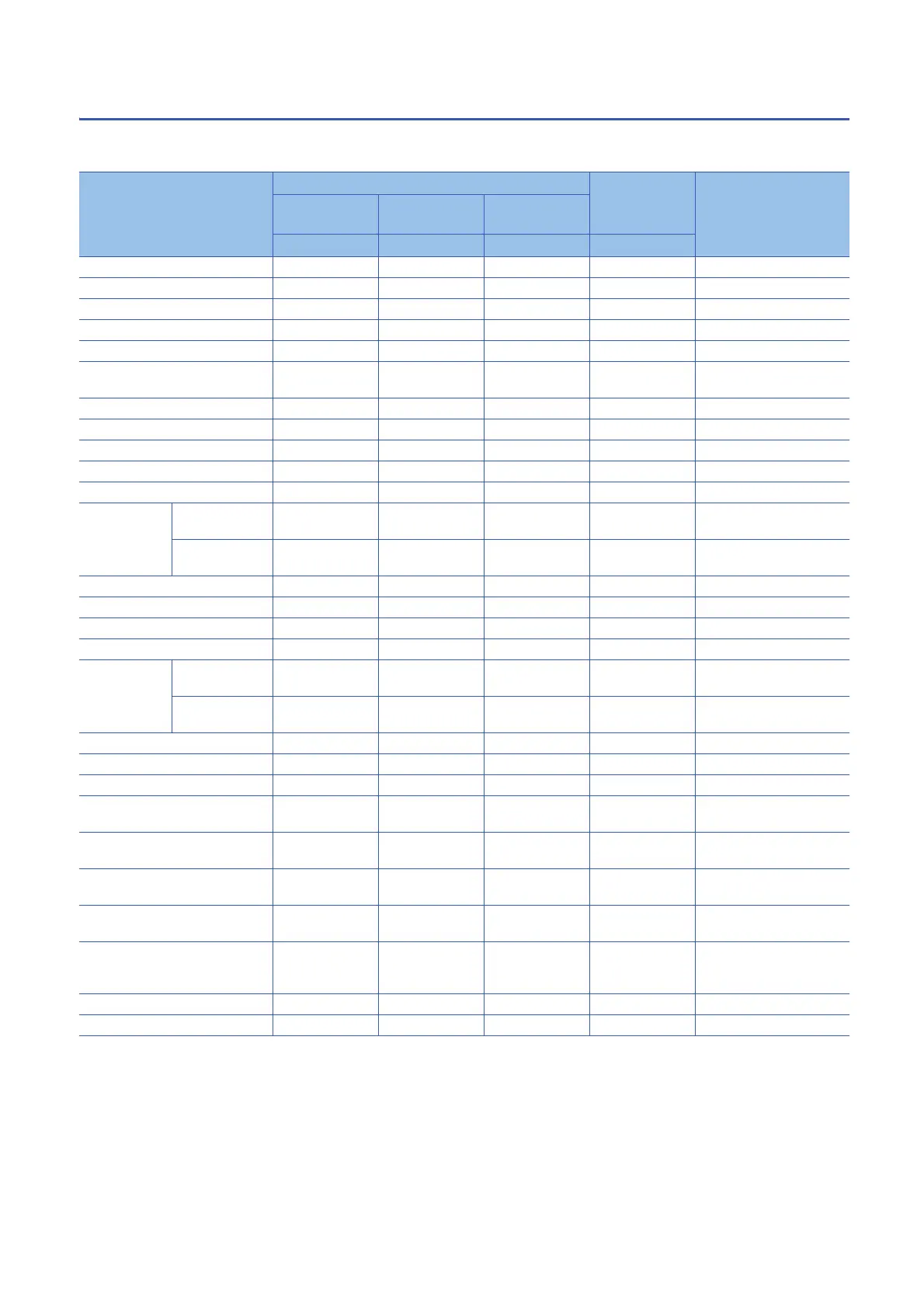136
1 FUNCTIONS
1.10 File Transfer Function (FTP Client)
Transferable files
The following table lists the files that can be transferred using the file transfer function (FTP client).
: Transferable, : Not transferable
*1 The file can be transferred only from the FTP client to the FTP server. (Only the SP.FTPPUT instruction can be executed.)
*2 When the SP.FTPPUT instruction is executed with bit 2 (Transfer completion file delete setting) of (s1)+0 set to 1 (Delete), the file cannot
be transferred.
*3 The file that has more than one period cannot be transferred. The file that has one period or no period (only file name) can be
transferred.
File type CPU built-in memory SD memory
card
File name and
extension
Program
memory
Device/label
memory
Data memory
Drive 0 Drive 3 Drive 4 Drive 2
Program ANY_STRING.PRG
FB file ANY_STRING.PFB
CPU parameter CPU.PRM
System parameter SYSTEM.PRM
Module parameter UNIT.PRM
Module extension parameter • UEXmmmnn.PRM
• UEXmmm00.PPR
Module-specific backup parameter UBPmmmnn.BPR
Memory card parameter MEMCARD.PRM
Device comment ANY_STRING.DCM
Device initial value ANY_STRING.DID
Global label setting file GLBLINF.IFG
Initial label value
file
Initial global label
value file
GLBLINF.LID
Initial local label
value file
PROGRAM_NAME.LID
File register
*1*2
ANY_STRING.QDR
Event history EVENT.LOG
Device data storage file
*2
DEVSTORE.QST
General-purpose data
*3
*3
ANY_STRING.ANY_STRING
Data logging
setting file
Common setting
file
LOGCOM.LCS
Individual setting
file
LOGnn.LIS
Memory dump setting file MEMDUMP.DPS
Remote password 00000001.SYP
Abnormal database check file ErrorDB.txt
System file for backing up CPU
module data
$BKUP_CPU_INF.BSC
Backup data file for backing up CPU
module data
BKUP_CPU.BKD
Device/label data file for backing up
CPU module data
BKUP_CPU_DEVLAB.BKD
System file for the backup/restoration
function for the iQ Sensor Solution
$BKUP_UNIT_INF.BSI
Backup data file for the backup/
restoration function for the iQ Sensor
Solution
Depends on a connected
device.QBR
ODBC server setting file netserver.cfg
Database path file dbmaintainpath.txt
