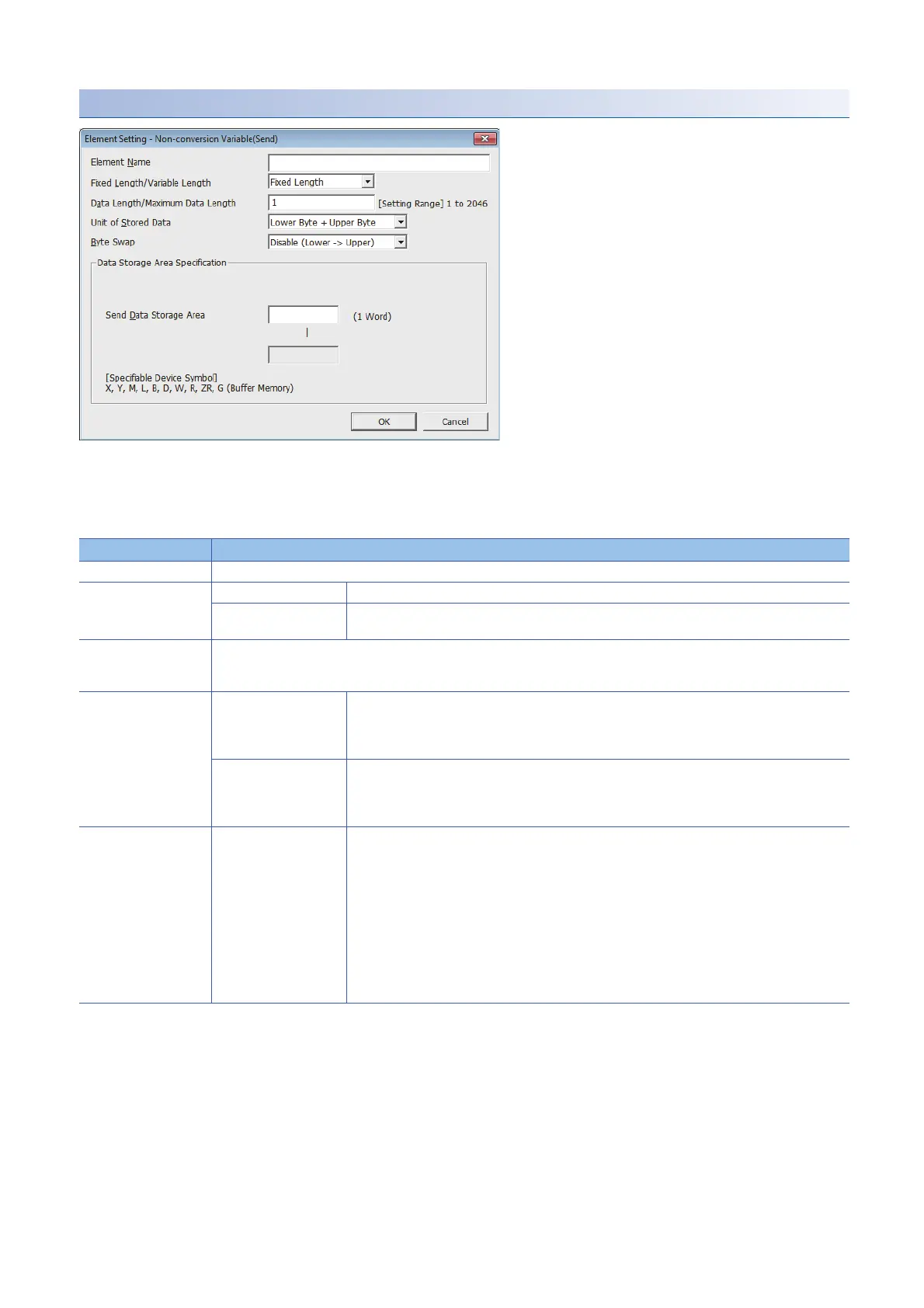44
1 FUNCTIONS
1.3 Communications Using the Predefined Protocol
Non-conversion variable
Use this to send the CPU module device or buffer memory data as part of the send packet, or to store part of the received
packet in the CPU module device or buffer memory.
Multiple non-conversion variable can be arranged in one packet.
The following table lists the items.
Item Description
Element Name Set the element name.
Fixed Length/Variable
Length
Fixed Length The data whose length is fixed is sent and received.
Variable Length When sending: The data length is specified at the time of the protocol execution and the data is sent.
When receiving: The data whose length is variable is received.
Data Length/Maximum
Data Length
Set the data length of the send/receive data.
(For a variable length, set the maximum data length that can be specified for the data length storage area.)
The range is 1 to 2046.
Unit of Stored Data Lower Byte + Upper Byte When sending: Each one word (2 bytes) data in the data storage area is sent in the order of the lower
byte to the upper byte.
When receiving: The receive data is stored to the data storage area in the order of the lower byte to the
upper byte.
Lower Bytes Only When sending: Each lower byte data in the data storage area is sent. The Ethernet-equipped module
ignores the upper byte data.
When receiving: The receive data is stored to each lower byte in the data storage area. The Ethernet-
equipped module stores 00H in the upper byte.
Byte Swap Disable (Lower
Upper)/Enable (Upper
Lower)
When sending:
When "Enable (Upper Lower)" is selected, data in the upper byte and lower byte are swapped by
one word (2 bytes) and sent. When "Unit of Stored Data" is "Lower Byte + Upper Byte" and "Data
Length" is an odd number of bytes, the upper byte is sent at transmission of the last byte. When "Unit
of Stored Data" is "Lower Bytes Only" and "Data Length" is an odd number of bytes, data without any
byte swap is sent at transmission of the last byte.
When receiving:
When "Enable (Upper Lower)" is selected, data in the upper byte and lower byte are swapped by
word and sent. When "Unit of Stored Data" is "Lower Byte + Upper Byte" and "Data Length" is an odd
number of bytes, the last byte is stored to the upper byte. When "Unit of Stored Data" is "Lower Bytes
Only" and "Data Length" is an odd number of bytes, the last byte is stored without any byte swap.
