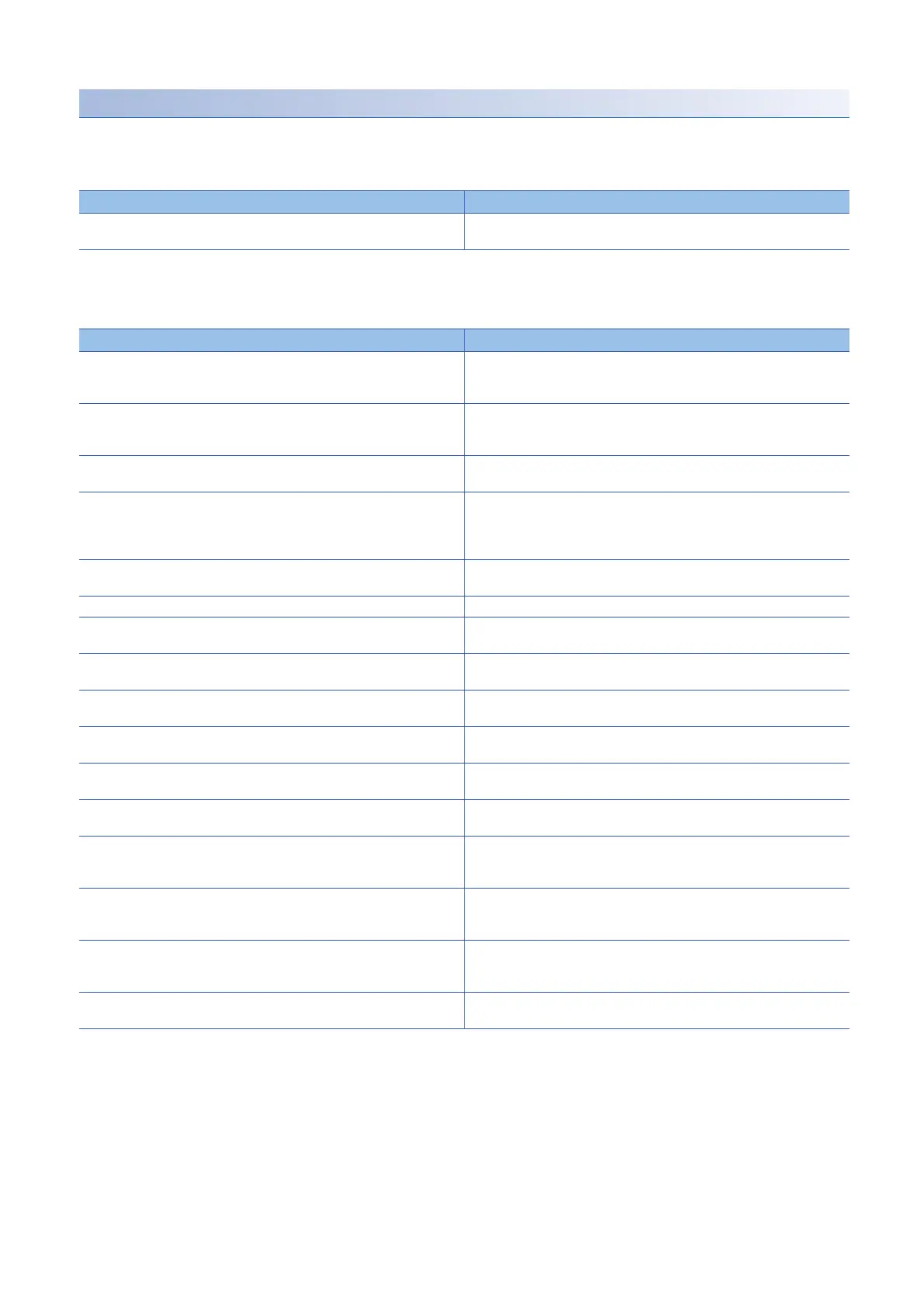308
3 TROUBLESHOOTING
3.4 Troubleshooting by Symptom
When the redundant system function is used
■Communications cannot be performed with the external device.
When communications with the external device cannot be performed using the redundant system function, check the
following items and take action.
■System switching cannot be performed normally.
When system switching cannot be performed normally by the redundant system function, check the following items and take
action.
*1 The buffer memory address is for when the network type of the RJ71EN71 is set to "Ethernet" and the P1 connector is used.
When using the P2 connector or the CPU module (built-in Ethernet port part), or setting the network type to "Q Compatible Ethernet",
refer to the following.
Page 336 Buffer Memory
*2 If the connection of only the external device is closed due to cable disconnection, personal computer restart, or other reasons, reopen
the connection using the same port used before the error occurred. The E71 does not close a connection if it receives an Active open
request again from the external device with a different IP address or a port number.
Check item Action
Are the control system IP address and the IP addresses of systems A and B
used together for the same connection?
Set the different connections for the each of control system IP address and IP
addresses of systems A and B.
Check item Action
Is the power supply module, CPU module, or redundant function module of
the standby system operating normally?
Perform troubleshooting on the power supply module, CPU module, or
redundant function module of the standby system. ( MELSEC iQ-R CPU
Module User's Manual (Startup))
Has a system switching request been issued to the CPU module? (Check
'Module number in the system switching request issued from the own system
network module' (SD1645) of the control system CPU module.)
Check an error on the Ethernet-equipped module mounted on the control
system CPU module, and correct the error.
In "Redundant System Settings" under "Application Settings", is "Enable"
selected for "System Switching Request Issue at Communication Error"?
In "Redundant System Settings" under "Application Settings", select "Enable"
for "System Switching Request Issue at Communication Error".
For "User Connection" or "System Connection" of "System Switching Request
Issue at Communication Error" in "Redundant System Settings" under
"Application Settings", is it specified that a system switching request is issued
in the target connection?
For "User Connection" or "System Connection" of "System Switching Request
Issue at Communication Error" in "Redundant System Settings" under
"Application Settings", specify that a system switching request is issued in the
target connection.
Do the settings of the engineering tool and the buffer memory details match? Write the set parameters to the CPU module, and reset the CPU module or
power off and on the system.
Has a cable disconnection been detected? Check that there is no error in the external device.
In "Redundant System Settings" under "Application Settings", is "Enable"
selected for "System Switching Request Issuing at Disconnection Detection"?
In "Redundant System Settings" under "Application Settings", select "Enable"
for "System Switching Request Issuing at Disconnection Detection".
In "Redundant System Settings" under "Application Settings", is the value set
for "Disconnection Detection Monitoring Time" correct?
In "Redundant System Settings" under "Application Settings", correct the
value set for "Disconnection Detection Monitoring Time".
In "Timer Settings for Data Communication" under "Application Settings", is
the value set for "TCP ULP Timer" correct?
In "Timer Settings for Data Communication" under "Application Settings",
correct the value set for "TCP ULP Timer".
In "External Device Configuration" under "Basic Settings", is "Existence
Confirmation" set to "KeepAlive"?
In "External Device Configuration" under "Basic Settings", set "Existence
Confirmation" to "KeepAlive".
In "Timer Settings for Data Communication" under "Application Settings", is
the value set for "Destination Alive Check Start Interval Timer" correct?
In "Timer Settings for Data Communication" under "Application Settings",
correct the value set for "Destination Alive Check Start Interval Timer".
In "Timer Settings for Data Communication" under "Application Settings", is
the value set for "Destination Alive Check Interval Timer" correct?
In "Timer Settings for Data Communication" under "Application Settings",
correct the value set for "Destination Alive Check Interval Timer".
In "External Device Configuration" under "Basic Settings", is "Communication
Method" set to "Broadcast Send"?
In "External Device Configuration" under "Basic Settings", set
"Communication Method" to an option other than "Broadcast Send", and set
"IP Address" in "Sensor/Device".
Has the connection with the external device been opened? (Check 'Open
completion signal' (Un\G1900000 to Un\G1900007)
*1*2
• If the connection with the external device is not opened, perform the open
processing.
• If an error occurs, check and eliminate the error cause.
For configuration using the redundant module group setting, are settings
made for "Redundant Module Group Setting" in the [I/O Assignment] tab of the
"System Parameter" window?
Correct the settings for "Redundant Module Group Setting" in the [I/O
Assignment] tab of the "System Parameter" window.
For configuration using the port group setting, are settings made for "Port
Group Setting" in "Redundant System Settings" under "Application Settings"?
In "Redundant System Settings" under "Application Settings", correct the
settings for "Port Group Setting".
