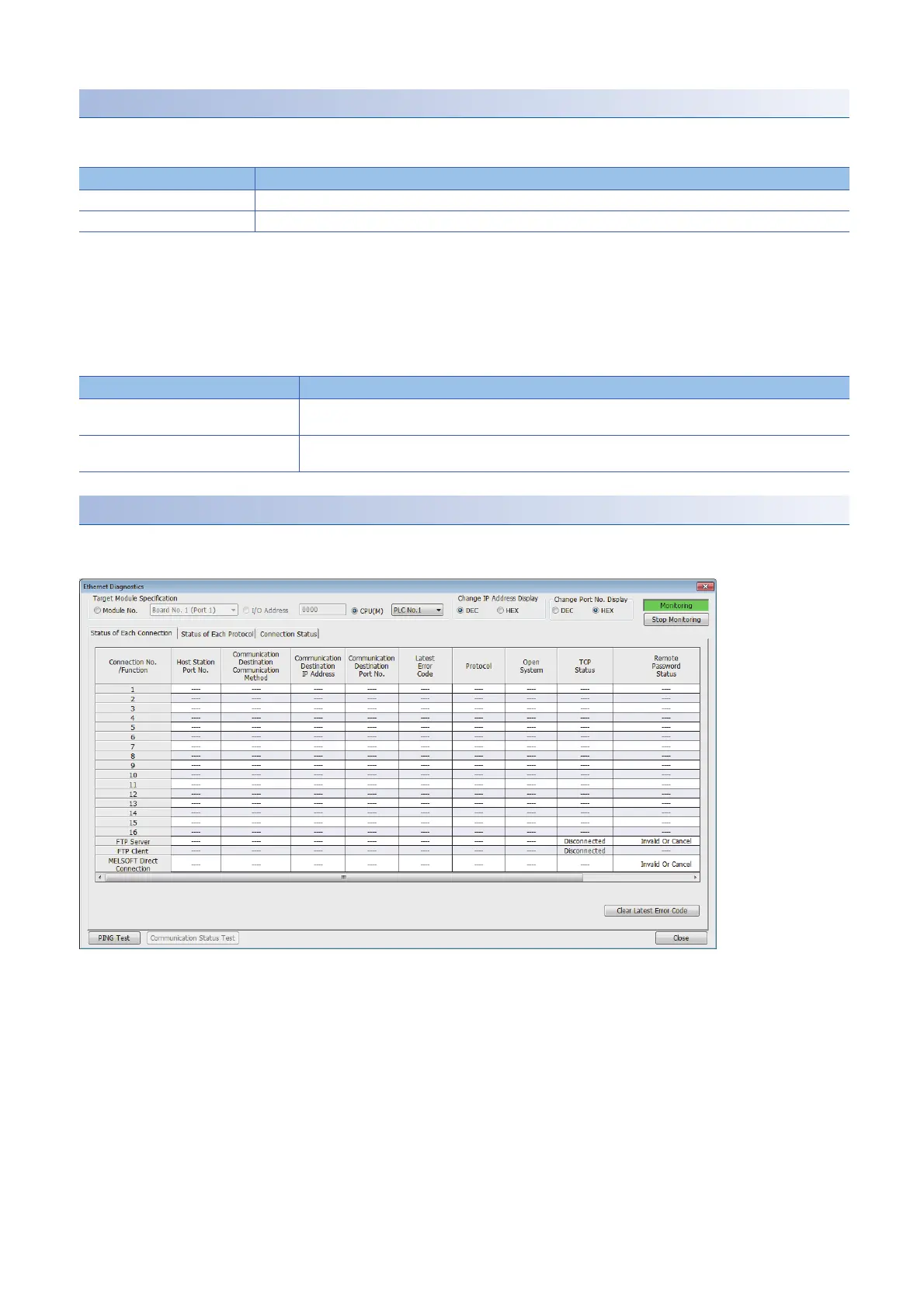138
1 FUNCTIONS
1.10 File Transfer Function (FTP Client)
Executing a file transfer function instruction
Use the following instructions to execute the file transfer function (FTP client). ( MELSEC iQ-R Programming Manual
(CPU Module Instructions, Standard Functions/Function Blocks))
■Precautions
• To retrieve the file register file from the FTP server, execute the put command of the FTP server function while the CPU
module is in a STOP state.
• To send/retrieve files stored in the CPU built-in memory, such as a sequence program file, to/from the FTP server, execute
the CPU module data backup/restoration function together with the instruction. ( MELSEC iQ-R CPU Module User's
Manual (Application))
Checking the file transfer function (FTP client) status
The status of the function can be checked with "Status of Each Connection" on the "Ethernet Diagnostics" window. ( Page
288 Status of Each Connection)
Instruction Description
SP.FTPPUT This instruction sends files in the CPU module (FTP client) to the folder path of the specified FTP server.
SP.FTPGET This instruction retrieves files on the FTP server to the folder path of the specified CPU module (FTP client).
File transfer function Procedure
Sending files to the FTP server (1) Back up transfer target files stored in memory areas to the SD memory card.
(2) Execute the SP.FTPPUT instruction.
Retrieving files from the FTP server (1) Execute the SP.FTPGET instruction.
(2) Restore the retrieved files from the SD memory card to memory areas.
