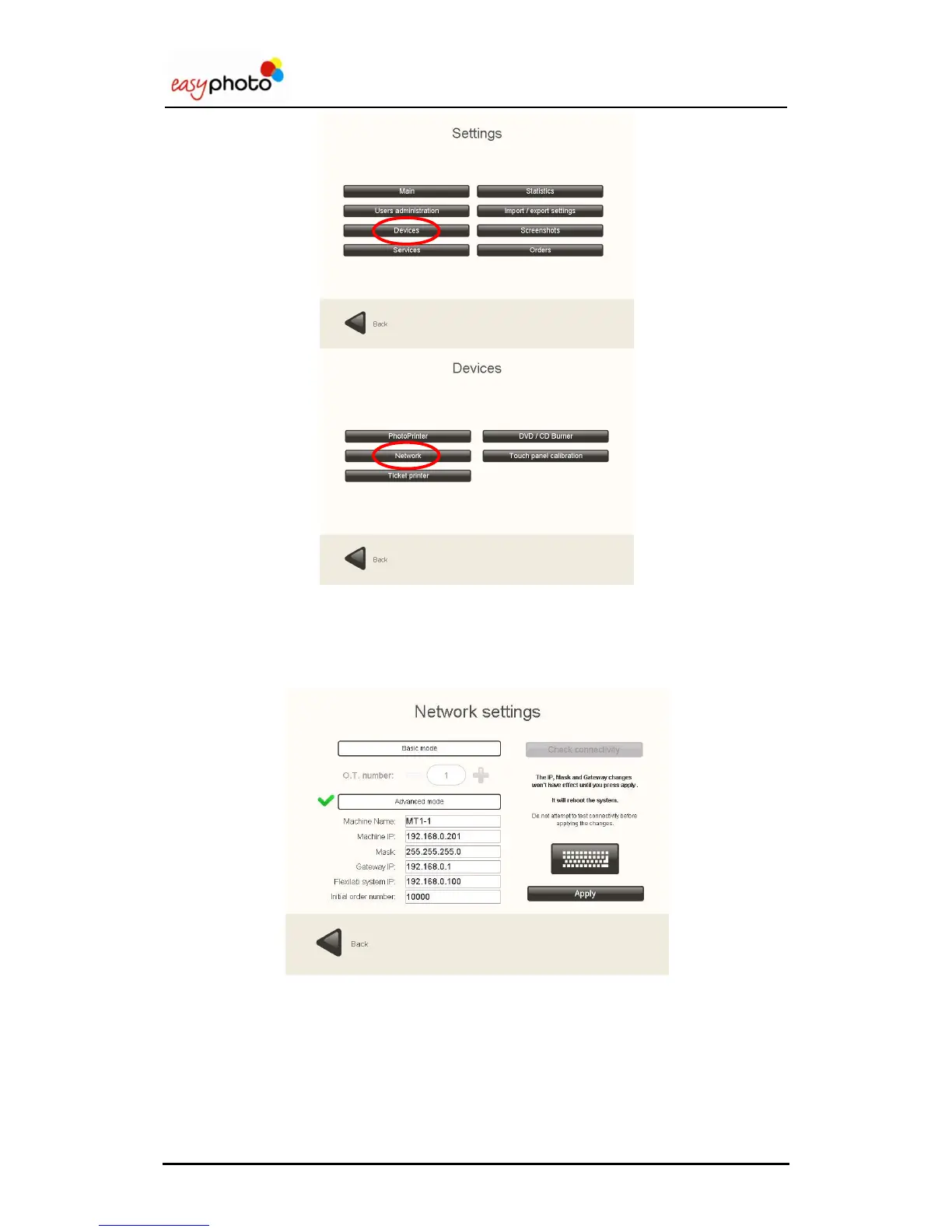Operator user‟s manual
49/78
e) Once “Network” button is pressed, please choose the „Basic mode‟ option. Set the „O.T
number‟ using the „+‟ and „-„ buttons as „1‟ if there is only one Order Terminal connected
to Click5000. (Change this number only if you are installing multiple easyphoto systems
working as O.T. together with the same Click5000.)
f) Even if you didn‟t change anything on this screen, please press the „Apply‟ button.
There is a „Check connectivity‟ button in this screen. Please DO NOT CHECK
CONNECTIVITY YET! Please use it after restarting the system if you need to check.
g) Restart the system.
h) After restarting the system, please set the rest of settings of the system like the printing
sizes, product prices and so on.