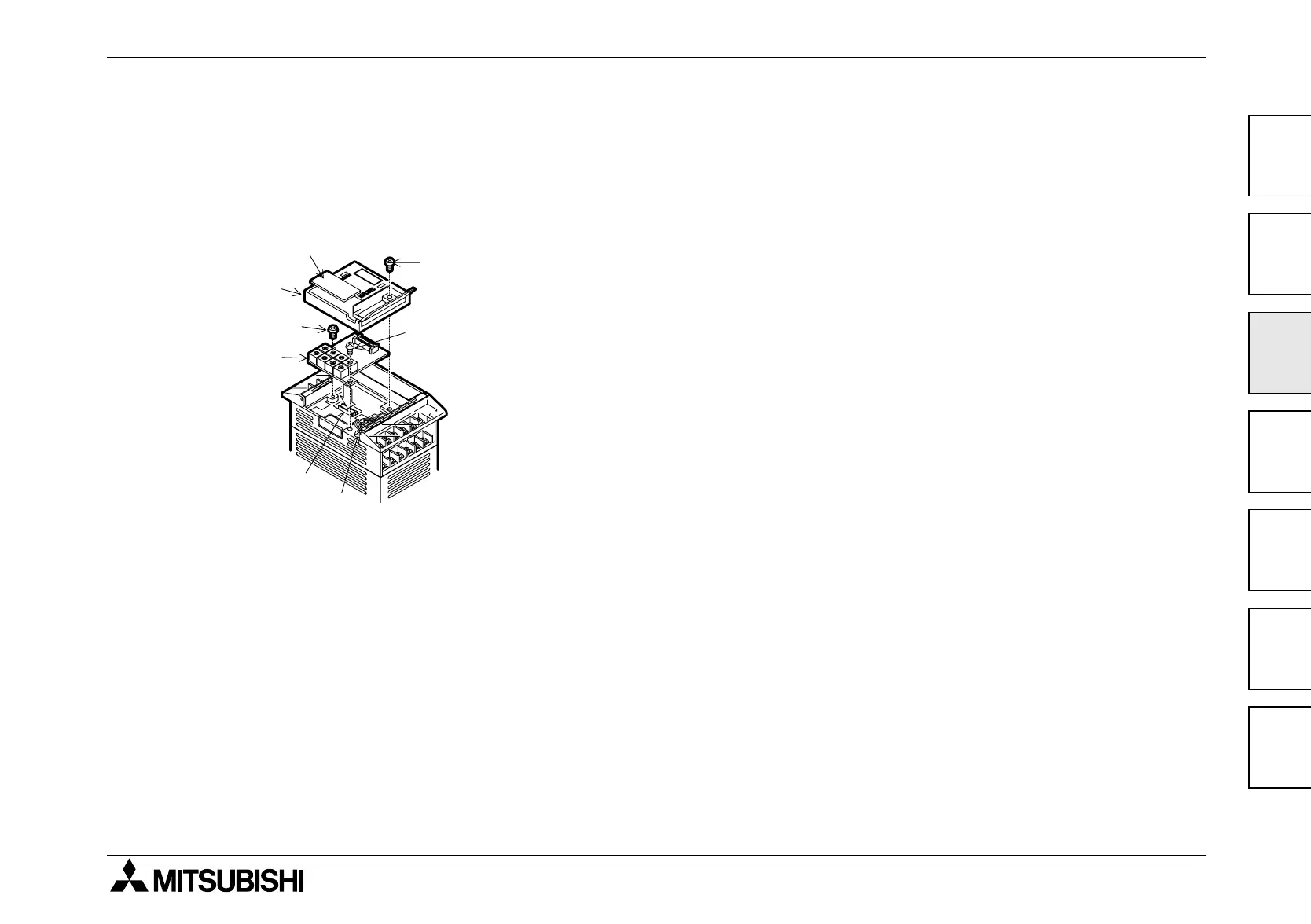FX1S Series Programmable Controllers Installation Notes 3
3-13
1
2
3
4
5
6
7
Always make sure the power is turned off, before installing a special function board. Only one
board can be used at one time, do not try to stack multiple boards.
A) Special function or optional equipment board.
B) Optional equipment connector port.
C) M3 screw to secure board.
D) Top cover for board.
E) M3 screw to secure top cover.
Note: Do not remove this screw.
• Remove base unit top cover.
• Plug board A) into connector B).
• Fix board to base unit using screws C).
• Attach top cover for board D) removing section D)’ to expose
connector etc. (if applicable)
• Secure top cover with M3 screw E).
A)
B)
C)
D)
D)'
E)
Note
C)
