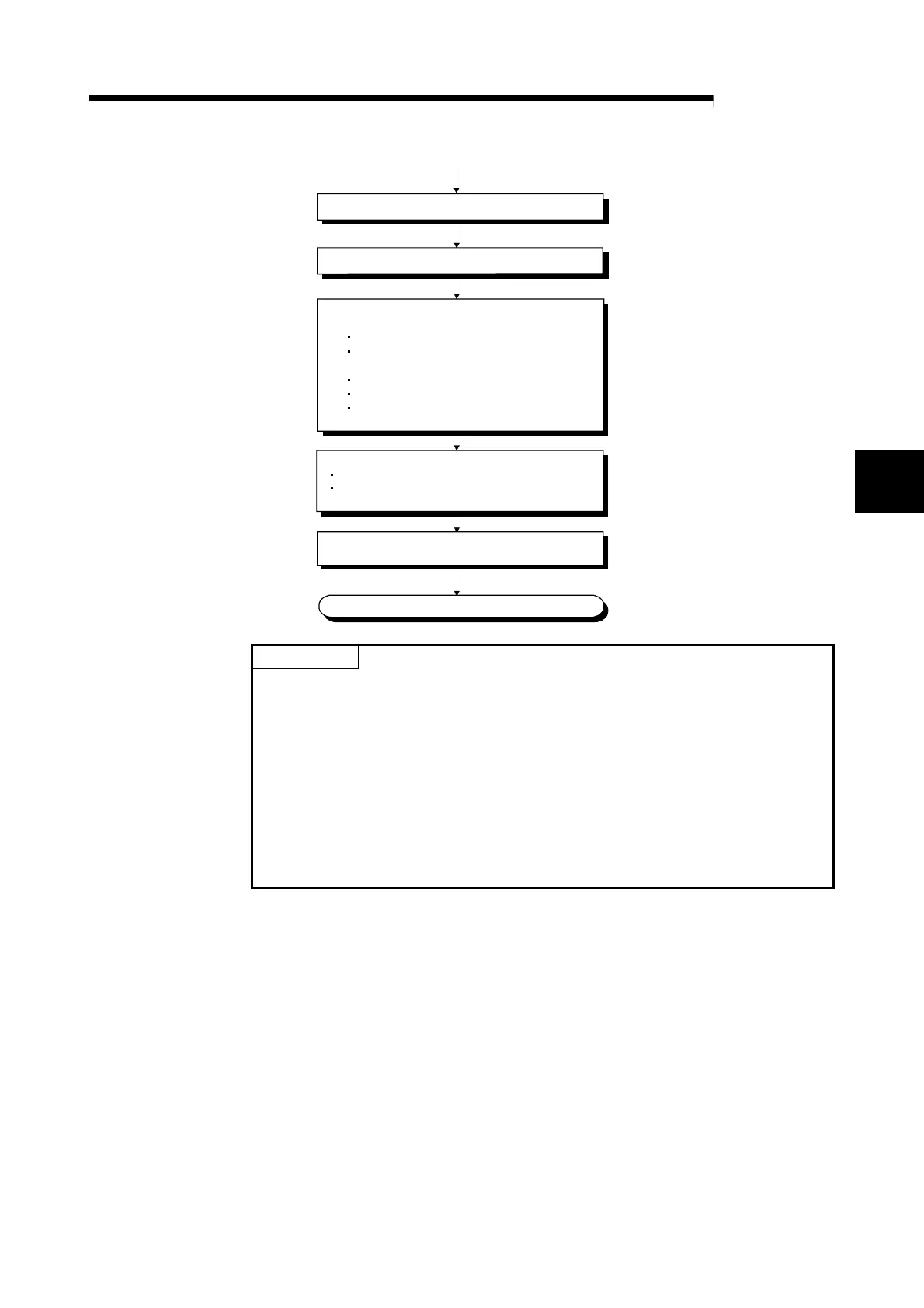4 - 2 4 - 2
MELSEC-
4 PROCEDURE UP TO DATA LINK
Continued from the previous page
Power on the CC-Link side.
Start a data link on the CC-Link side.
Make operation checks with the LEDs.
(1) Check the CC-Link side operation.
When data link is normal: L RUN turns on.
When data link is abnormal: L ERR. turns on.
(2) CC-Link/LT side operation check
When data link is normal: L RUN turns on.
When data link is abnormal: L ERR. turns on.
When switch setting is outside range: ERR
turns on.
Confirm the connection status of each module.
Check the remote station connection data.
Perform CC-Link / CC-Link/LT diagnostics to
make operation check.
Programming
End
POINT
(1) If the station number of a CC-Link/LT remote station is duplicated, the station
may malfunction (false input/output).
(2) Depending on the combination of the point mode setting and the number of I/O
points for the CC-Link/LT remote station used, multiple station numbers may be
assigned.
Carefully check if the station number of the remote station of 8 or more I/O
points is not duplicated with the number of the next station.
(3) When any of the operation setting switches of the AJ65SBT-CLB or the
CC-Link/LT remote station has been changed with the system power ON, be
sure to turn OFF and then ON the power of the entire CC-Link/LT system.
4