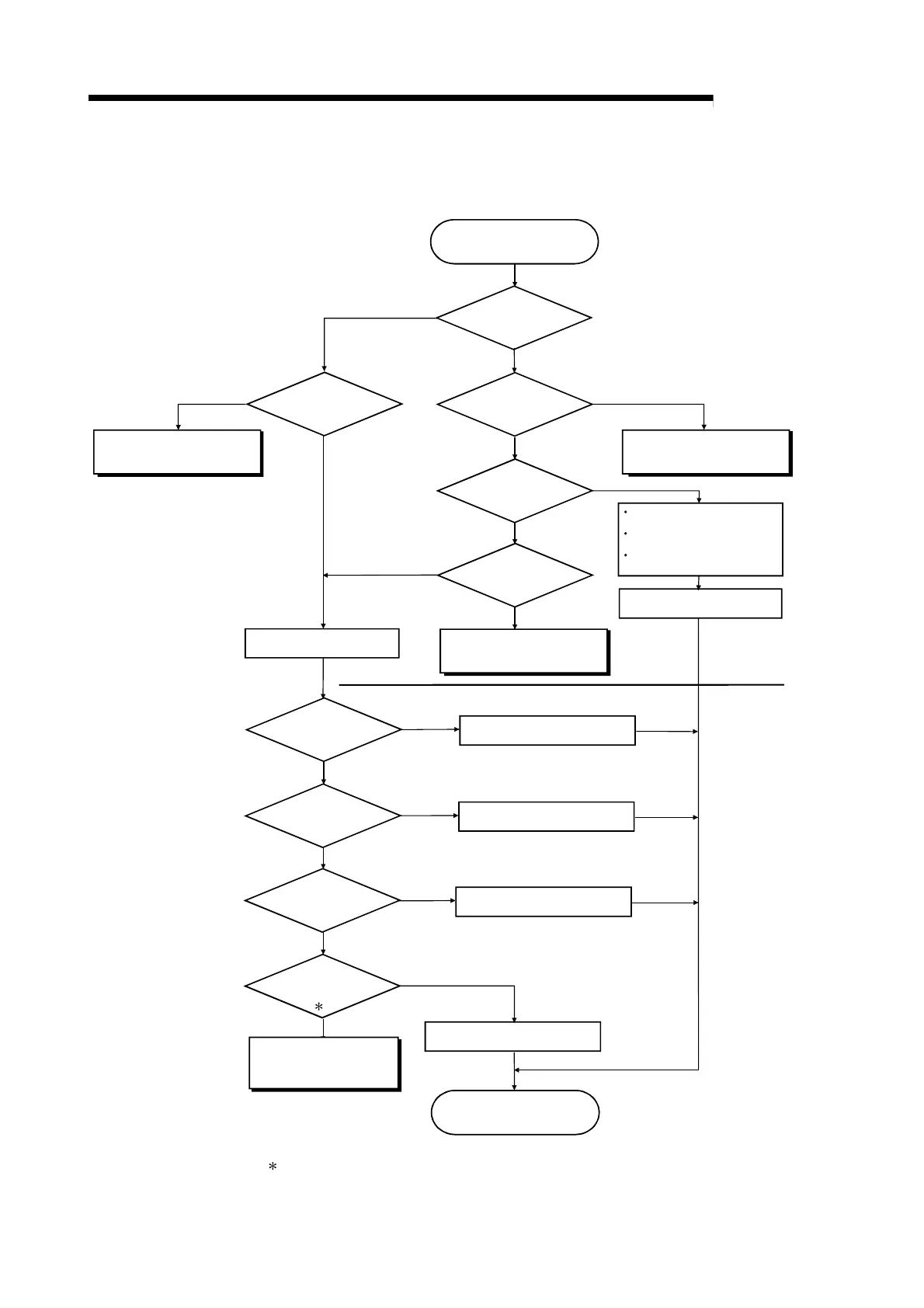6 - 9 6 - 9
MELSEC-
6 TROUBLESHOOTING
6.6.2 Troubleshooting when the CC-Link/LT side "L ERR." LED of the AJ65SBT-CLB has
turned on/is flickering
The CC-Link/LT side "L ERR."
LED of the AJ65SBT-CLB has
turned on/is flickering
Is the LED flickering
or on?
On
Is
faulty station data
(RWr) of the AJ65SBT-
CLB on?
YES
Flickering
Consult your local Mitsubishi service
center or representative, explaining
a detailed description of the problem.
Is the
test mode switch in the
OFF position?
1: Check for a short, reversed connection, wire breakage, mixed cables,
terminating resistors, overall distance, drop line distance (overall drop
line length, maximum drop line length) and peripheral environment.
Is all
station fault (RWr)
of the AJ65SBT-
CLB on?
Check the remote station that
turned on in faulty station data.
Power off, then on again.
Is
the PW
LED of the CC-Link/
LT remote station
on?
Is
the L RUN
LED of the CC-Link/
LT remote station
on?
Are
the remote
stations connected
within the control
range?
Is
the L ERR.
LED of the CC-Link/
LT remote station
off?
Consult your local Mitsubishi
service center or representative,
explaining a detailed description
of the problem.
Refer to the remote station "L
RUN" LED troubleshooting.
Refer to the remote station "PW"
LED troubleshooting.
Refer to the remote station "L
ERR." LED troubleshooting.
Complete
Correct the communication cables.
Consult your local Mitsubishi service
center or representative, explaining
a detailed description of the problem.
Consult your local Mitsubishi service
center or representative, explaining
a detailed description of the problem.
Check the AJ65SBT-CLB
side.
Check the CC-Link/LT
remote station side.
YES
NO
NO
YES
NO
NO
YES
YES
YES
NO
NO
NO
YES
YES
NO
Are there
any problems on
the line?
1
Remove the remote station
outside the control range.
Increase number of the occupied
stations.
Reset the last station number
according to the system.
