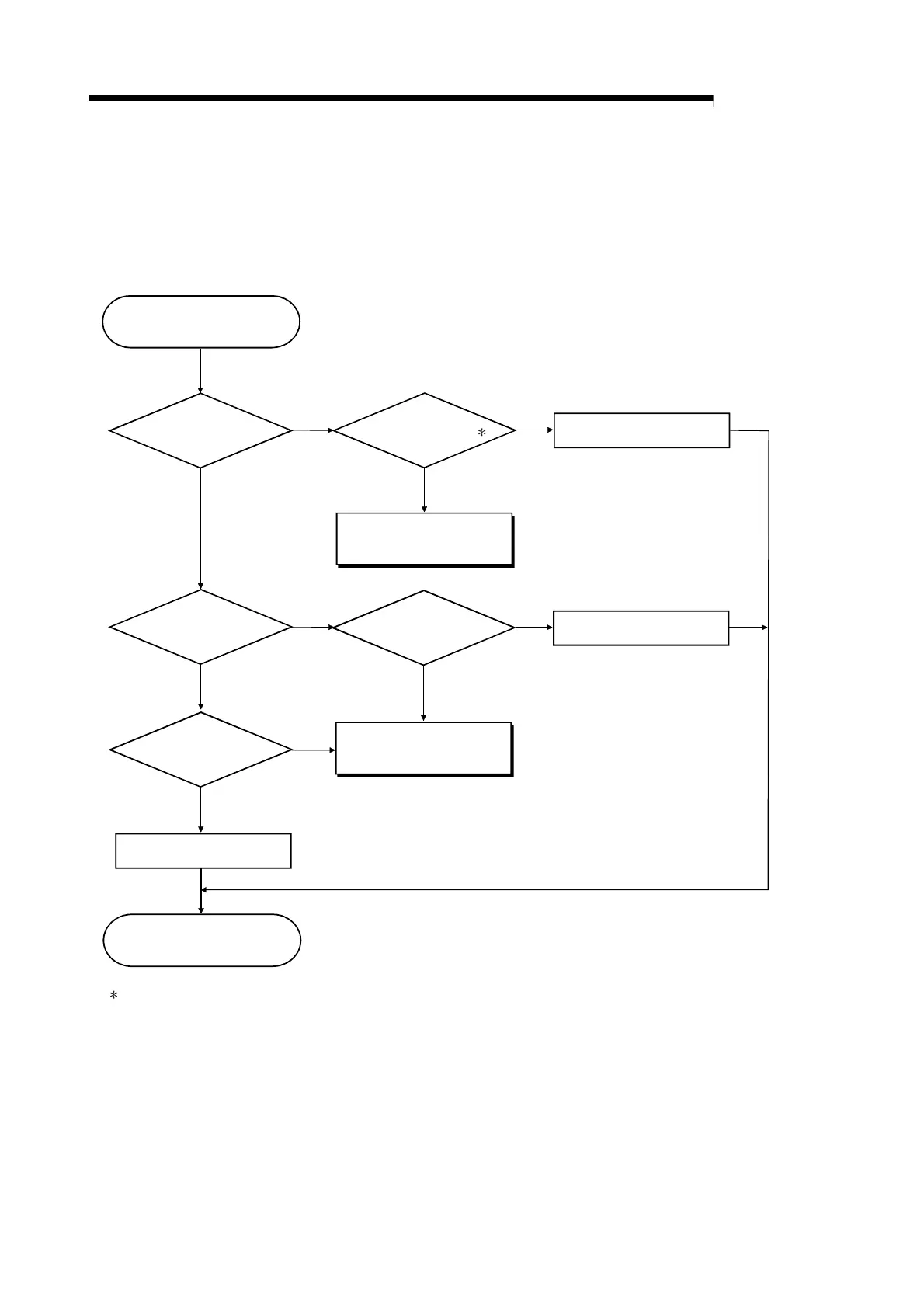6 - 15 6 - 15
MELSEC-
6 TROUBLESHOOTING
6.6.8 Troubleshooting when output cannot be provided from the CC-Link/LT remote I/O
station
For troubleshooting of the remote device station, refer to the user’s manual for your
remote device station.
Output cannot be provided
from the CC-Link/LT remote
I/O station
Is the output
recognized by the AJ65SBT-CLB?
(Refer to Section 3.7.8)
YES
Is the output LED on?
YES
Consult your local Mitsubishi
service center or representative,
explaining a detailed description
of the problem.
Correct the external wiring.
NO
Is the wiring
check correct? (Section 4.8)
NO
YES
Complete
Is the external wiring normal?
YES
NO
NO
Are there any
problems on the line? 1
NO (Without problem)
YES (With problem)
Correct the wiring of the
communication cables.
Consult your local Mitsubishi
service center or representative,
explaining a detailed description
of the problem.
1 : Check for a short, reversed connection, wire breakage, insulation displacement status, terminating resistors, overall distance,
drop line distance (overall drop line length, maximum drop line length) and peripheral environment (noise, etc.).
Review the program,
parameters and/or wiring.
