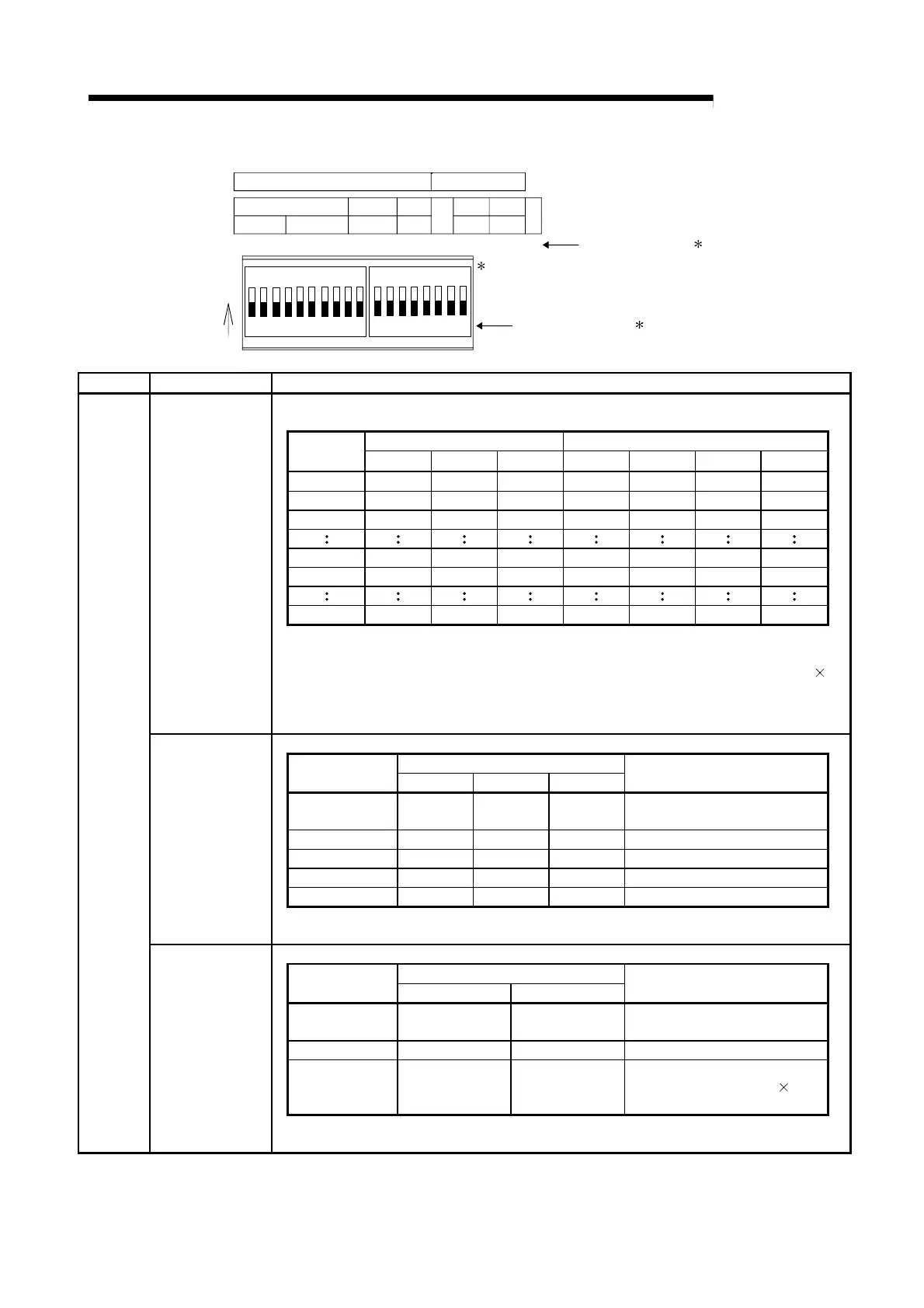4 - 6 4 - 6
MELSEC-
4 PROCEDURE UP TO DATA LINK
12345678910
1234 678
5
8
NC
BRATE
NOSBRATE
STATION NO.
TST
112121241248102040
MODE
456789 12 45
2
67123 10 3
CC-Link
CC-Link/LT
Case silkscreen No.
: The case silkscreen No. corresponds
to switch silkscreen No.
Switch silkscreen No.
Diagram 1
ON
Number Name Description
Use the switches in STATION NO. "10", "20" and "40" to set the tens of the station number.
Use the switches in STATION NO. "1", "2", "4" and "8" to set the units of the station number.
Tens Units
Station
Number
40 20 10 8 4 2 1
1 OFF OFF OFF OFF OFF OFF ON
2 OFF OFF OFF OFF OFF ON OFF
3 OFF OFF OFF OFF OFF ON ON
10 OFF OFF ON OFF OFF OFF OFF
11 OFF OFF ON OFF OFF OFF ON
63 ON ON OFF OFF OFF ON ON
Station number
setting switches
(CC-Link side)
STATION NO.
The factory settings are all OFF.
The station number can be set within the range 1 to 63 when two stations are occupied, 1 to
61 when four stations are occupied, or 1 to 57 when eight stations (four occupied stations
two modules) are occupied.
Setting a value other than the above will result in a setting error. (The "L ERR." LED on the
CC-Link side is lit.)
Setting Switches
Setting
Value
4 2 1
Transmission Speed
0
(factory-set)
OFF OFF OFF 156 kbps
1 OFF OFF ON 625 kbps
2 OFF ON OFF 2.5 Mbps
3 OFF ON ON 5.0 Mbps
4 ON OFF OFF 10 Mbps
Transmission
speed setting
switches
(CC-Link side)
B RATE
Setting a value other than the above will result in a setting error. (The "L ERR." LED on the
CC-Link side is lit.)
Setting Switches
Setting
Value
2 1
Number of occupied stations
0
(factory-set)
OFF OFF 2 stations
1 OFF ON 4 stations
2 ON OFF
8 stations
(four occupied stations two
modules)
2)
Number of
occupied stations
setting switches
(CC-Link side)
NOS: Numbers of
Occupied stations
Setting a value other than the above will result in a setting error. (The "L ERR." LED on the
CC-Link side is lit.)