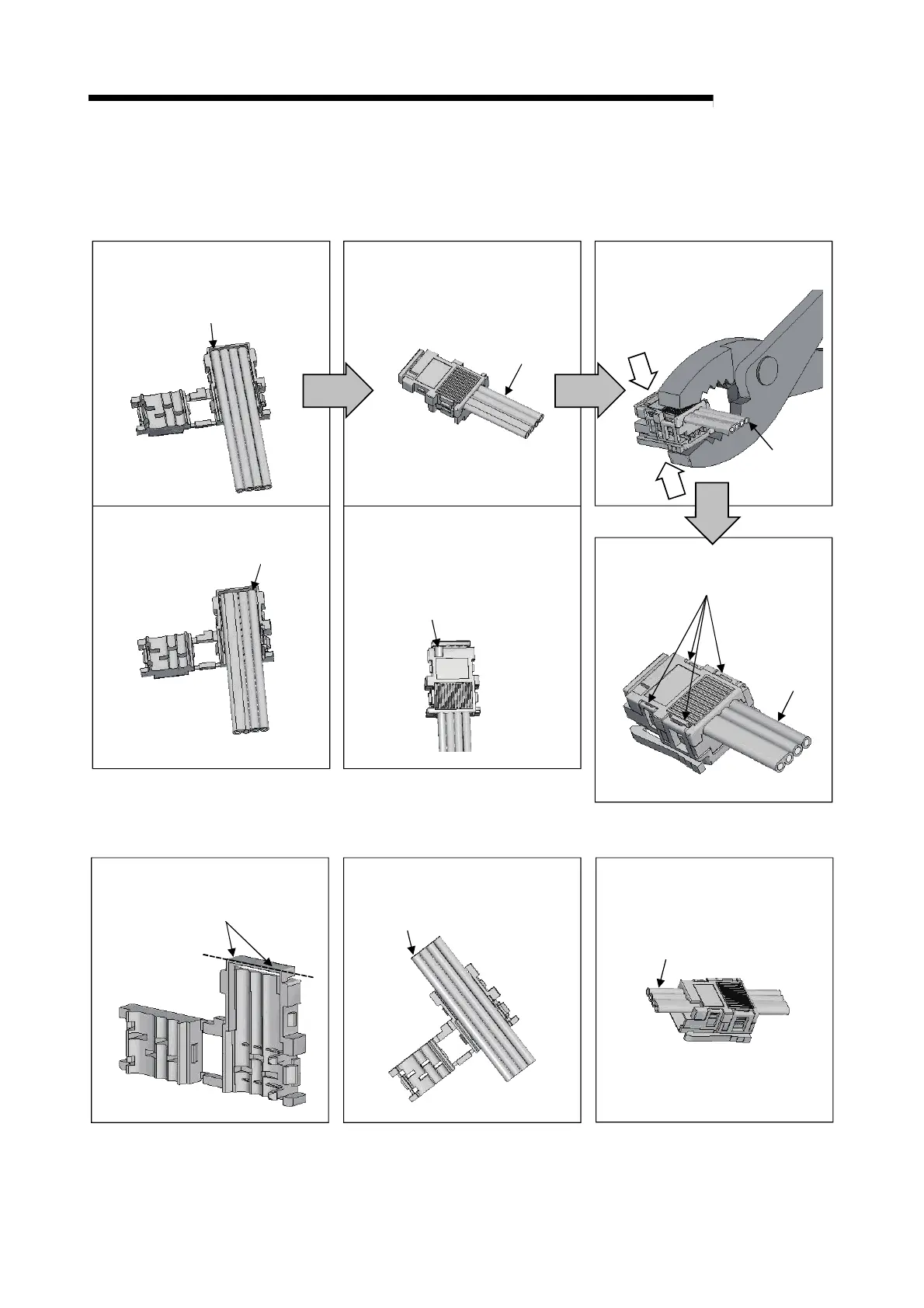4 - 10 4 - 10
MELSEC-
4 PROCEDURE UP TO DATA LINK
(2) Operating procedure
The operating procedure is illustrated below.
(a) Terminal Processing
4) Check that all of four latches are
engaged. Pressure-welding is
completed.
Note 2) If the orange part is seen through
the guide hole in the front cover,
the wiring is not correct. Open
the cover and perform the
previous step again.
2) Close the cover so that the flat cable
will be held between both sides of the
cover.
Note 1) This setting position is wrong.
1) Correctly place the dedicated flat cable
in the cover. (Check that the position
of the orange part is correct.)
Orange
Orange
Orange
Orange
Orange
Orange
3) Assemble the cover with the body and
pressure-weld them using pliers or
similar device.
(b) T-Branch Processing
Cut
Orange
Orange
5) Cut 2 portions of the edge of the cover
with nippers and remove the edge.
6) Set the cover at the point where
T-branch is to be set.
7) Execute pressure-welding as
instructed in step 3 to 4.