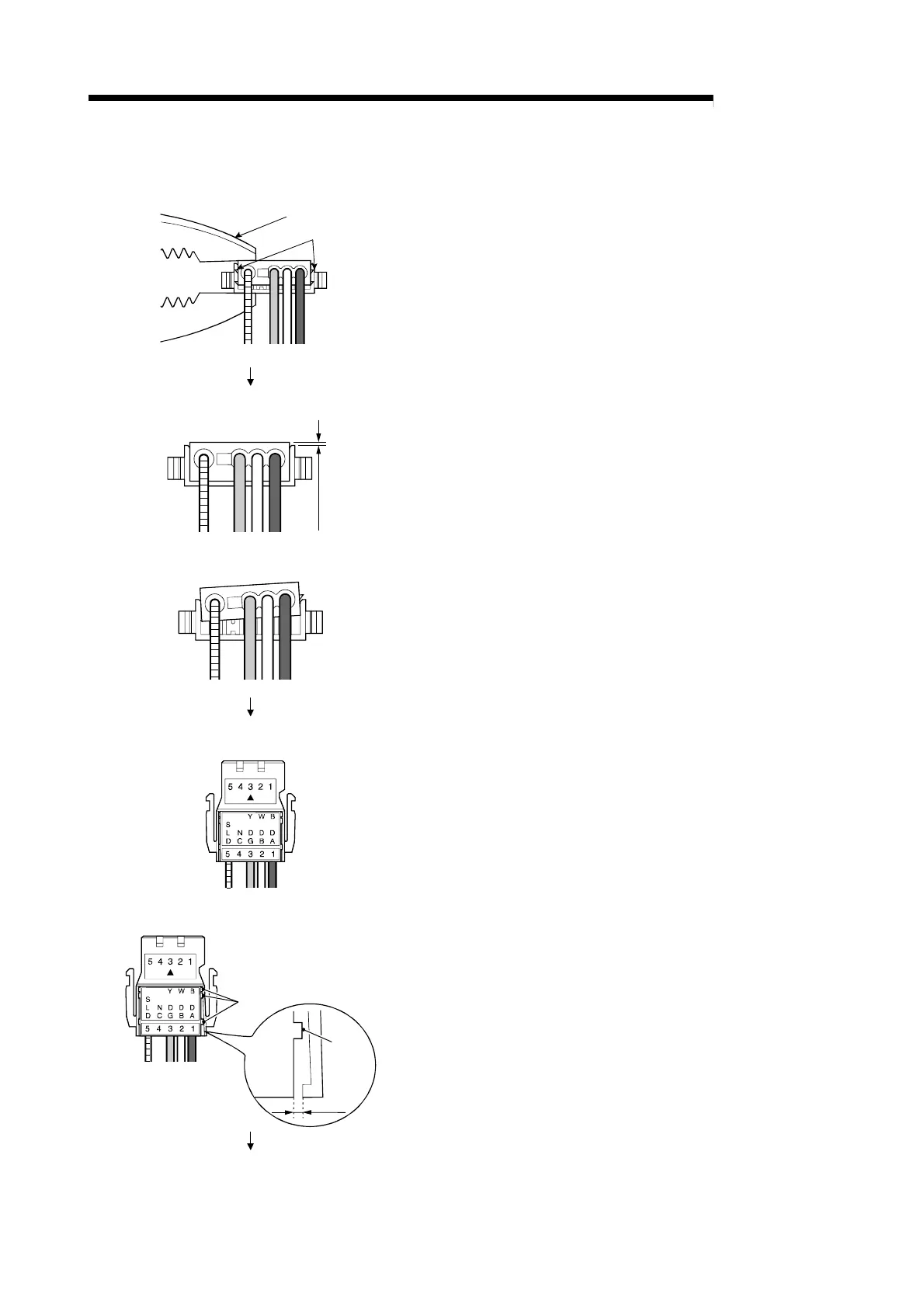4 - 21 4 - 21
MELSEC-
4 PROCEDURE UP TO DATA LINK
(From the previous page)
Latches
Pliers
[Correct example]
0.2mm or less
[Wrong example]
[Correct example]
[Wrong example]
Latches
Clearance
Latch
(Wiring completed)
6) Press both ends of the plug cover
After pressing the center part of the plug cover, press both
ends of the plug cover where latches are located.
Verify that the latches engage with the plug body.
7) Check the press-fit condition (viewing from the wiring side).
Viewing from the wiring side, check that the plug surface is
flash with the plug cover.
The difference between the plug cover and the plug
surface must be 0.2mm or less.
Note: The condition where the plug cover is tilted as
shown in [Wrong example] or protrudes from the
plug surface 0.2mm or more is an improper press-fit
condition.
Press the plug cover securely with pliers until it looks
like [Correct example] condition illustrated on the left.
8) Check the press-fit condition (viewing from the top).
Viewing from the top, check that there is no clearance
between the plug body and plug cover.
Note: Clearance may occur between the plug body and
plug cover when the latches do not engage securely
as shown in [Wrong example].
Press the plug cover firmly with pliers until it looks
like [Correct example] condition illustrated on the left.
