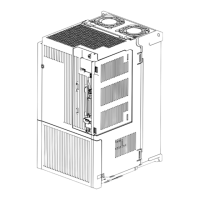5. HOW TO USE THE PROGRAM
5 - 12
3) Program example 3
Using the S-pattern acceleration/deceleration time constants reduces abrupt movements at
acceleration or deceleration. When the "STD" command is used, [Pr. PC03 S-pattern
acceleration/deceleration time constant] does not function.
Command Description
SPN (1000) Servo motor speed 1000 [r/min] a)
STC (100) Acceleration/deceleration time constant 1000 [ms] b)
STD (10) S-pattern acceleration/deceleration time
constant
10 [ms] c)
MOV (2000) Absolute value travel command 2000 [×10
STM
μm] d)
STOP Program stop
c) c)
c)
a) Servo motor speed
(1000 r/min)
b) Acceleration/
deceleration time constant
(1000 ms)
b) Acceleration/deceleration time constant
(1000 ms)
d) Absolute value travel command
(2000 × 10
STM
μm)
Servo motor
speed
c) S-pattern acceleration/
deceleration time constant
(10 ms)
Reverse rotation
0 r/min
Forward rotation
(b) Continuous travel commands (MOVA/MOVIA)
POINT
A combination of "MOV" and "MOVIA" commands, and a combination of "MOVI"
and "MOVA" commands are not available.
The "MOVA" command is a continuous travel command for the "MOV" command. After the travel
with the "MOV" command is executed, the travel with "MOVA" command will be executed
continuously without a stop.
The speed specified by the "MOVA command" is enabled from the deceleration start point of the
preceding "MOV" or "MOVA" command.
The acceleration/deceleration time constants for the preceding "MOV" command is also applied to
those for the "MOVA" command.
The "MOVIA" command is a continuous travel command for the "MOVI" command. After the travel
with the "MOVI" command is executed, the travel with "MOVIA" command will be executed
continuously without a stop.
The speed specified by the "MOVIA command" is enabled from the deceleration start point of the
preceding "MOVI" or "MOVIA" command.

