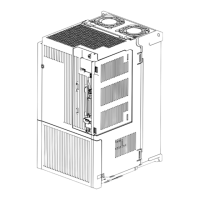4. HOW TO USE THE POINT TABLE
4 - 16
(b) Parameter setting
Set the following parameters to perform automatic operation.
1) Command method selection ([Pr. PT01])
Select the incremental value command method as shown below.
[Pr. PT01]
1
Incremental value command method
2) Rotation direction selection ([Pr. PA14])
Select the servo motor rotation direction when ST1 (Forward rotation start) or ST2 (Reverse
rotation start) is switched on.
[Pr. PA14] setting
Servo motor rotation direction
ST1 (Forward rotation start) ST2 (Reverse rotation start)
0 CCW rotation (address increase) CW rotation (address decrease)
1 CW rotation (address increase) CCW rotation (address decrease)
[Pr. PA14]: 0 [Pr. PA14]: 1
CW
ST2: on
CW
ST1: on
ST2: on
CCW
ST1: on
CCW
3) Position data unit ([Pr. PT01])
Set the unit of the position data.
[Pr. PT01] setting Position data unit
_ 0 _ _ mm
_ 1 _ _ inch
_ 2 _ _ degree
_ 3 _ _ pulse
4) Feed length multiplication ([Pr. PT03])
Set the feed length multiplication factor (STM) of the position data.
[Pr. PT03] setting
Position data input range
[mm] [inch] [degree] (Note) [pulse] (Note)
_ _ _ 0 0 to + 999.999 0 to + 99.9999
_ _ _ 1 0 to + 9999.99 0 to + 999.999
0 to + 999.999 0 to + 999999
_ _ _ 2 0 to + 99999.9 0 to + 9999.99
_ _ _ 3 0 to + 999999 0 to + 99999.9
Note. The feed length multiplication setting ([Pr. PT03]) is not applied to the unit multiplication factor.
djust the unit multiplication factor in the electronic gear setting ([Pr. PA06] and [Pr. PA07]).

