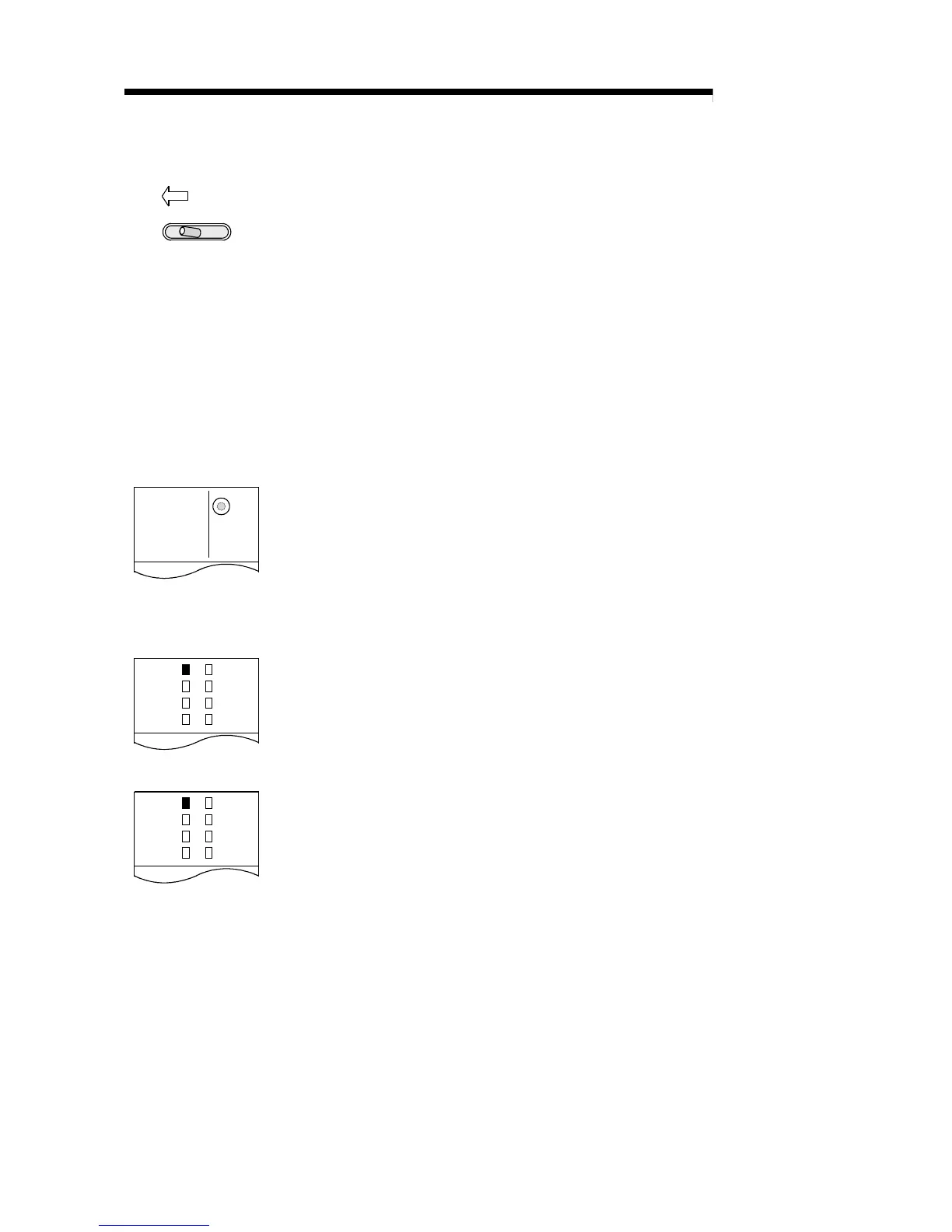4 - 9 4 - 9
MELSEC-Q
4 SETUP AND PROCEDURES BEFORE STARTING THE OPERATION
4.4 Stopping the CPU (Unintentional Output Prevention)
STOP RUN
Set the CPU module's RUN/STOP switch *1 to the STOP side.
*1: Use the RESET/STOP/RUN switch for the Q00JCPU, Q00CPU, or Q01CPU.
4.5 Checking the Input Power Supply Voltage
Check that the supply power voltage to the power supply module is within the
specifications.
4.6 Powering On
Check the power supply to the network module.
4.6.1 Checking the on status of the POWER LED of the power supply module
POWER
The POWER LED lights up at the same time when the PLC system is powered on.
4.6.2 Checking the on status of the RUN LED of the network module
RUN REM.
T.PASS D.LINK
SD RD
ERR. L ERR.
Remote I/O station
RUN MNG
T.PASS D.LINK
SD RD
ERR. L ERR.
Remote master station
The RUN LED lights up in green when the network module of remote master station
and remote I/O station is operating normally.
If this LED does not light up, see Chapter 8, "Troubleshooting."
