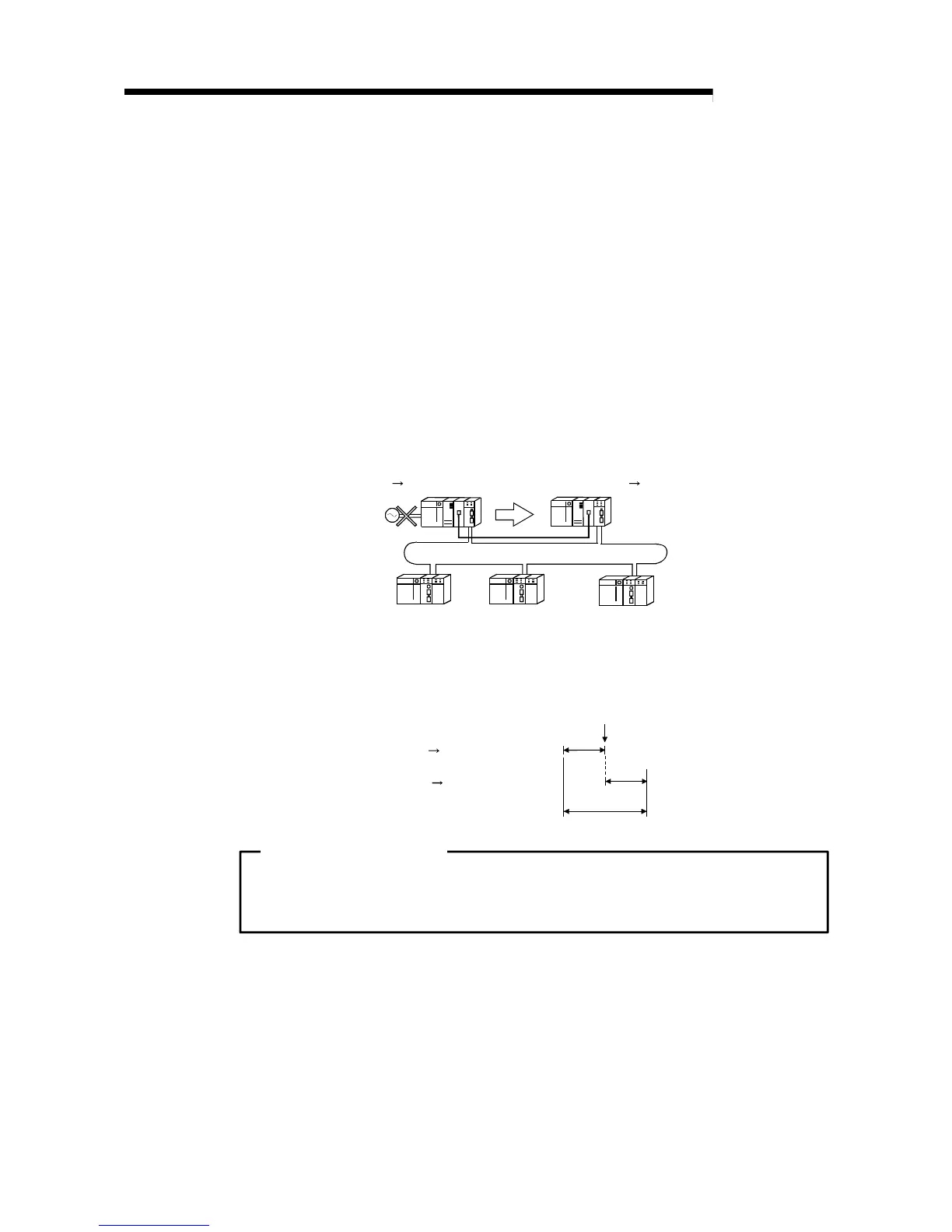3 - 47 3 - 47
MELSEC-Q
3 SPECIFICATIONS
3.3.4 Output holding time during system switching in the multiplexed remote I/O network for
redundant system
In the multiplexed remote I/O network for redundant system, if an error occurs in the
multiplexed remote master station of the control system, the multiplexed remote sub-
master station of the standby system takes over the control of remote I/O stations. At
the time of system switching, remote I/O stations hold the outputs (data).
The output holding time of remote I/O stations during system switching differs with the
reason of system switching. In addition, it is affected by the CPU system switching
time and the switching time between multiplexed remote master station and
multiplexed remote sub-master station.
The following shows the calculation formula of output holding time for each reason for
system switching.
(1) When a power failure or CPU module stop error occurs
Multiplexed remote master station
Control system standby system
Multiplexed remote sub- master station
Standby system control system
Remote I/O station (R)
Remote I/O station (R)
Remote I/O station (R)
(a) CPU system switching time < System switching time from the multiplexed
remote master station to the multiplexed
remote sub-master station
Standby system control system CPU
Output holding time of remote I/O station
A power failure has occurred on the control system
Scan
Ds2
Toh
Control system standby system CPU
[Output holding time (Toh)]
Toh = Ds2 + Scan [ms]
Ds2: Switching time from the multiplexed remote master station to the
multiplexed remote sub-master station [ms]
Scan: Scanning time of the redundant CPU [ms]
