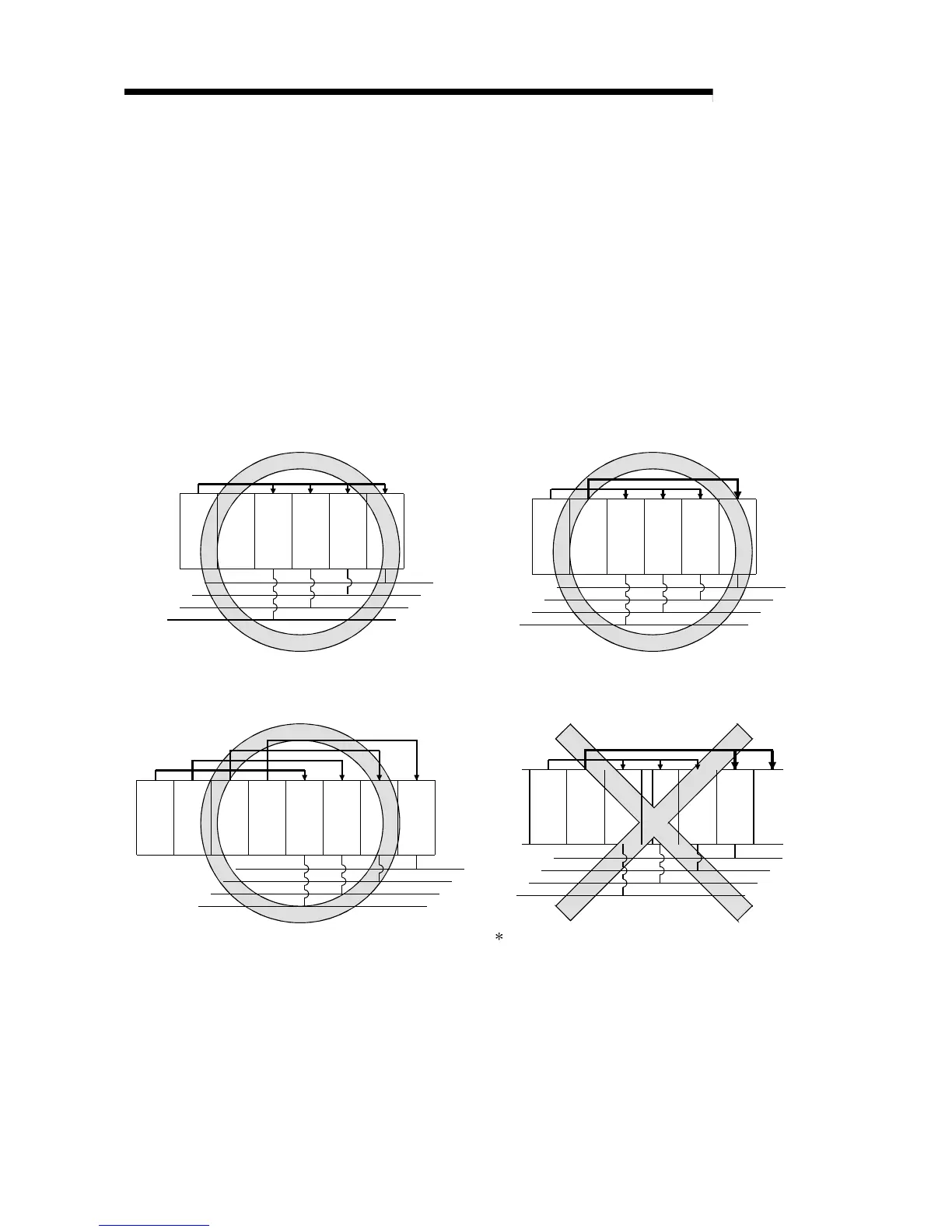2 - 15 2 - 15
MELSEC-Q
2 SYSTEM CONFIGURATION
2.6 When Using a Multiple CPU System
Take the following points into consideration when configuring a remote I/O network by
utilizing multiple CPU system.
(1) Use the master module of function version B or later.
(2) Set the network parameters to the control CPU controlling the master module.
(3) It is possible to set up to four master modules per control CPU. Note that the
maximum number of mountable master modules per multiple CPU system is
four.
(a) CPU No. 1 controls all master modules (b) CPU No. 1 and CPU No. 2 control each master
module
QJ71
BR11
QJ71
BR11
QJ71
BR11
QJ71
BR11
CPU
No. 1
CPU
No. 2
QJ71
BR11
QJ71
BR11
QJ71
BR11
QJ71
BR11
CPU
No. 1
CPU
No. 2
(c) CPU No 1 to No. 4 control each master module (d) The maximum number of mountable master
modules per system is four
CPU
No. 2
CPU
No. 1
QJ71
BR11
QJ71
BR11
QJ71
BR11
QJ71
BR11
CPU
No. 3
CPU
No. 4
QJ71
BR11
QJ71
BR11
QJ71
BR11
QJ71
BR11
QJ71
BR11
CPU
No. 1
CPU
No. 2
The number of mounted modules exceeds the limit by one.
