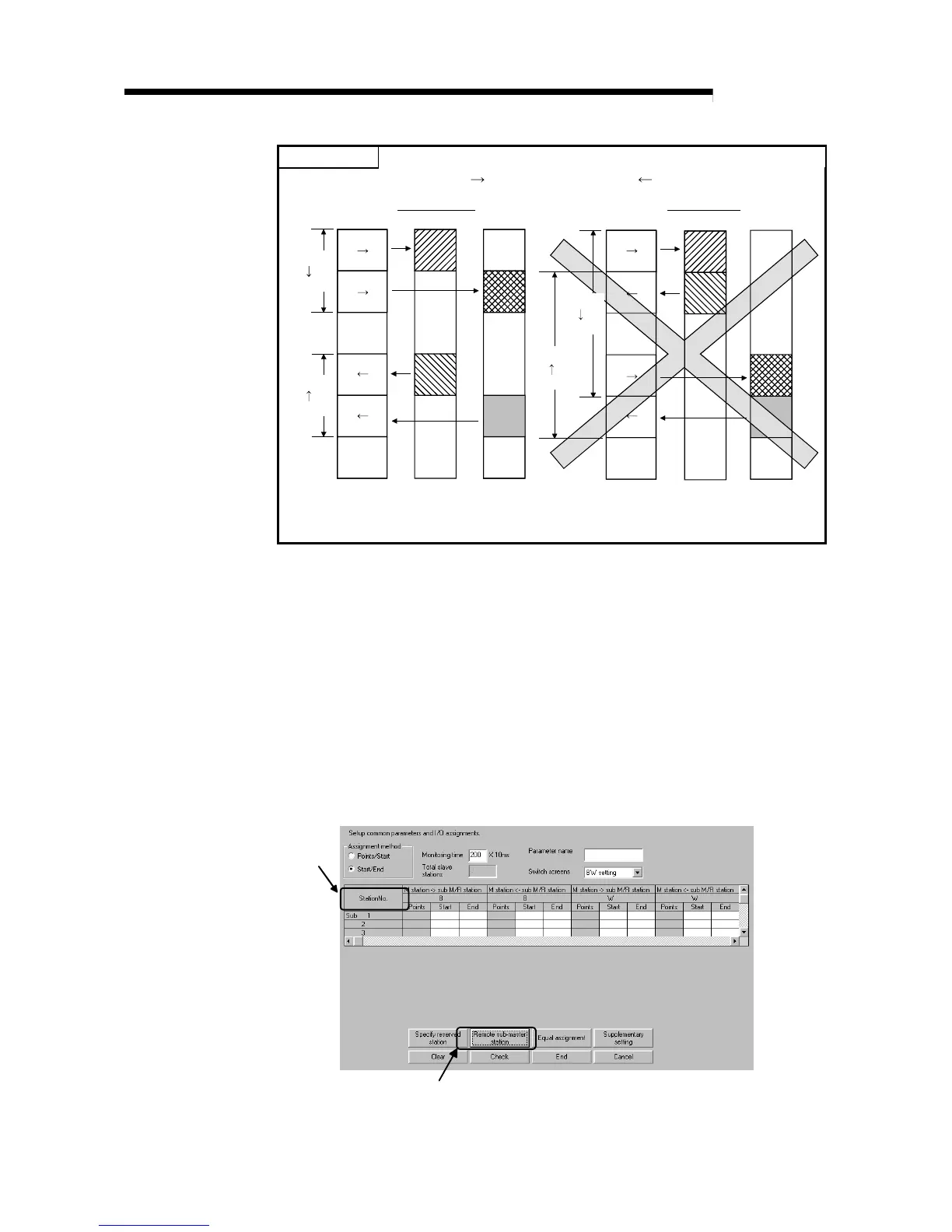5 - 12 5 - 12
MELSEC-Q
5 PARAMETER SETTINGS
POINT
(1) Set so that the M station R station and M station R station do not overlap.
M
R
R1 R2
Good example
M
R
R1 R2
Bad example
M station
R station
M station
R station
M station
R station
M station
R station
M
R
R1
M
R
R2
M
R
R2
M
R
R1
M
R
R1
M
R
R1
M
R
R2
M
R
R2
(2) When the MELSECNET/H remote I/O network uses the link dedicated
instructions (REMFR, REMTO, READ, WRITE), there is no need for LB/LW for
handshake that was required for MELSECNET/10.
(3) Reserved station designation
The reserved station designation is a function that handles stations to be
connected in the future as stations with communication errors. (These stations
are not actually connected, but they are included in the total number of stations
(slave) in the network.)
Since reserved stations do not affect scan time, full performance can be realized
even when they remain reserved.
(4) Remote sub-master station
Since the multiplexed remote master station must recognize the station No. of the
multiplexed remote sub-master station, set the station No. of the multiplexed
remote sub-master station in the network range assignment screen of the
multiplexed remote master station.
1) Select a station No. of
the multiplexed remote
sub-master station
2) After selecting a station No. of the multiplexed remote sub-master
station, click the button to finish the settings.
When the settings are completed, "Sub" is displayed on the station
No. box.
