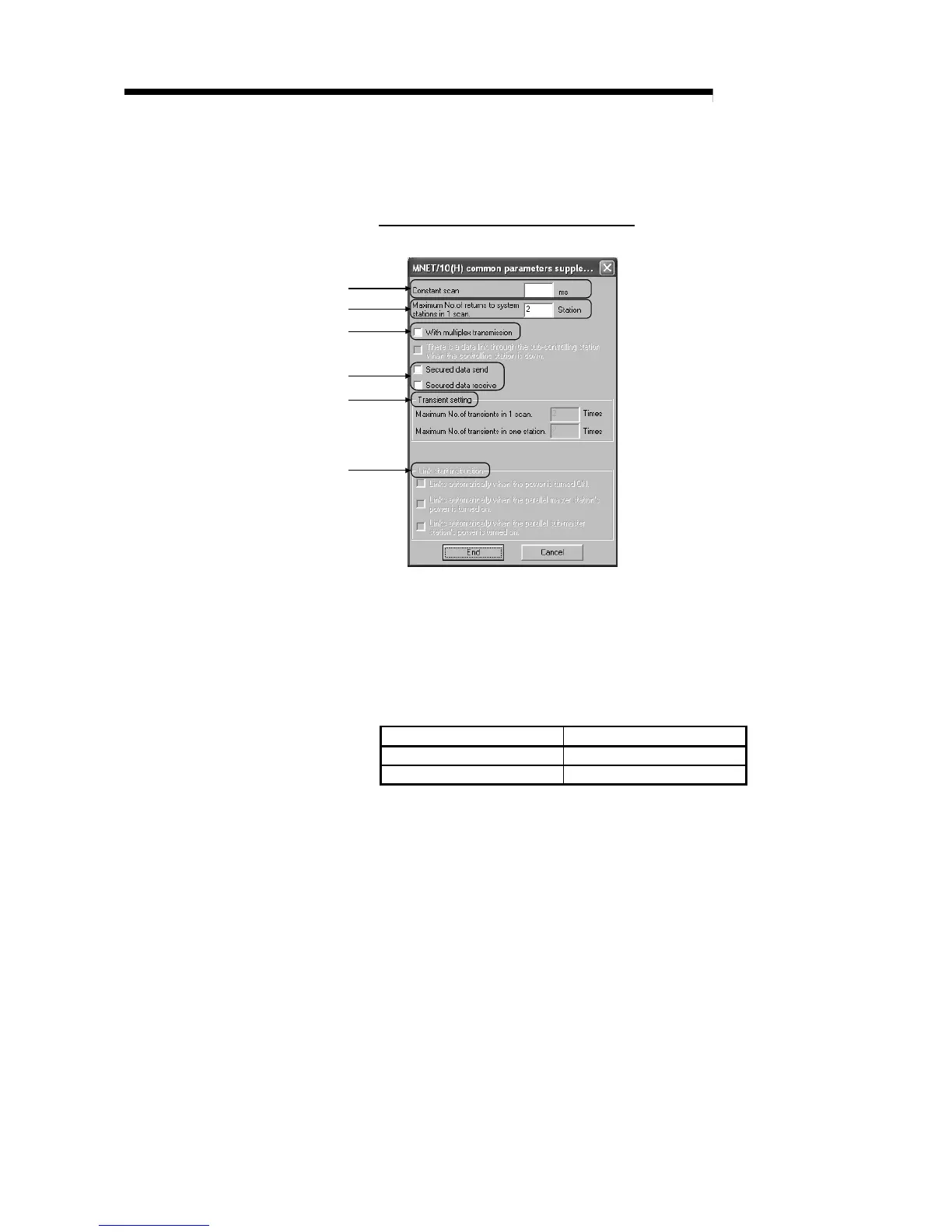5 - 14 5 - 14
MELSEC-Q
5 PARAMETER SETTINGS
5.1.4 Supplemental settings
The supplemental settings are included in common parameter settings to provide more
precise usage. Keep the default settings for normal use.
Common parameters supplemental are only for remote master stations.
1)
)
5)
6)
[Setting items]
1) Constant scan
The constant scan function is used to maintain the link scan time
constant.
If the response time is long for the transient transmission function,
setting the constant link scan function may reduce the response time.
Set a value in the following range to use a constant scan time:
Setting time Constant scan
Blank Not executed (default)
1 to 500 ms Executed using the set time
2) Maximum No. of return to system stations in 1 scan (see Section 3.2.2)
Set the number of faulty stations that can return to the network in one
link scan.
• Valid number of stations
: 1 to 64 stations
• Default
: 2 stations
Since link scan time may be extended when a station error occurs if
the number of stations has been increased in the settings, carefully
change the settings.
