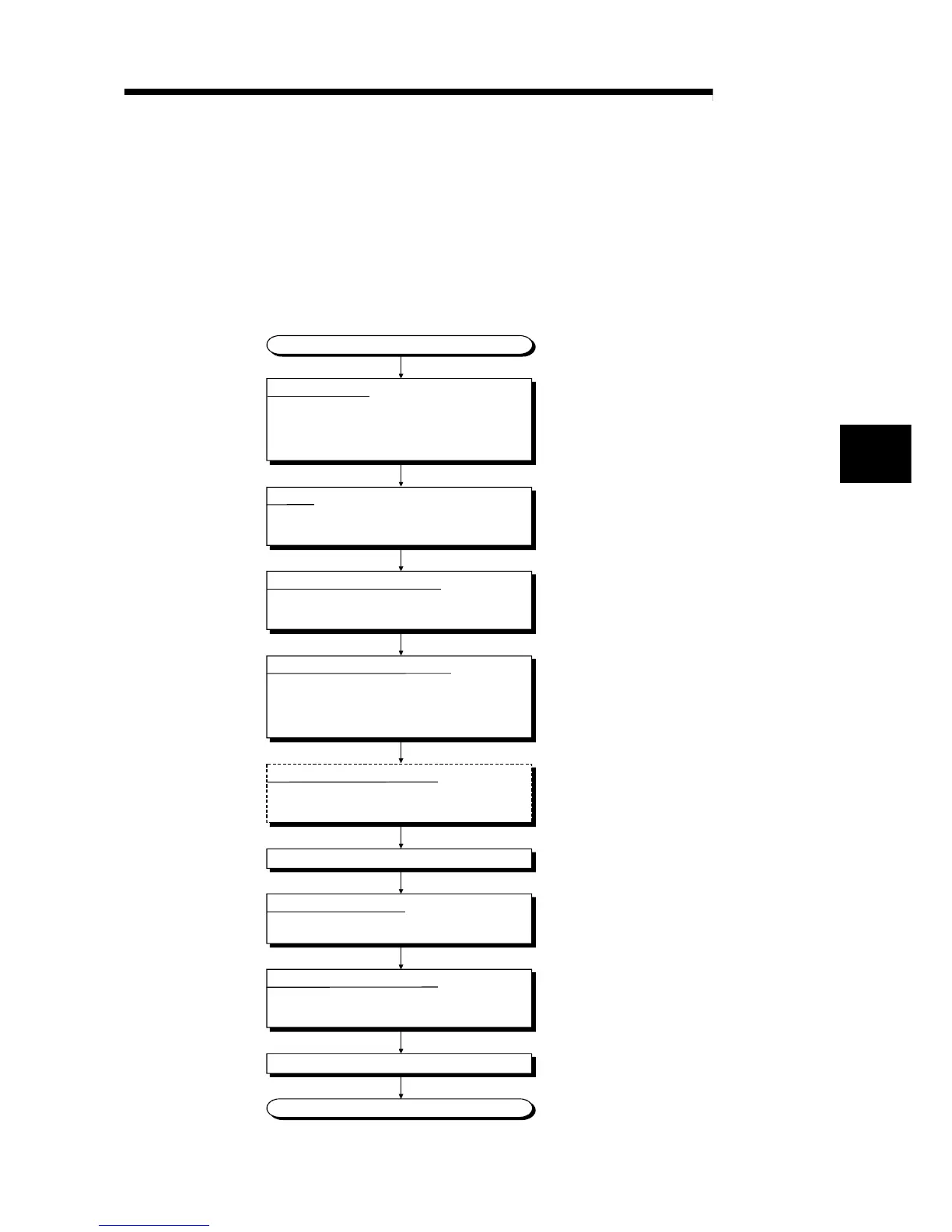4 - 1 4 - 1
MELSEC-Q
4 SETUP AND PROCEDURES BEFORE STARTING THE OPERATION
4 SETUP AND PROCEDURES BEFORE STARTING THE OPERATION
This chapter explains the procedures, settings, connections and testing that are
required to start the data link operation.
4.1 Procedures Before Starting the Operation
The following flowchart shows the procedures that are required to perform the data link
operation:
Start
End
Programming and debugging
Standalone check of the network module
• Self-loopback test
• Internal self-loopback test
• Hardware test
Offline tests from GX Developer
• Forward loop/reverse loop test
Module switch settings
• Set the operation conditions of the network module
(STATION No., MODE)
• Install the network module.
• Stop the CPU (to prevent unintentional outputs)
• Check the input power supply voltage.
Network diagnostics from GX Developer
• Loop test (optical loop test only)
• Setup confirmation test
• Communication test, and other tests
Connect cables
· · · · · · Section 4.2 to Section 4.5
· · · · · · Section 4.7
· · · · · · Section 4.6
Power on
• Turn on the power and check that the POWER LED of the
power supply module and the RUN LED of the network
module are turned on.
· · · · · · Section 5.1
· · · · · · Section 4.8
· · · · · · Section 4.9
· · · · · · Section 4.10
· · · · · · Chapter 6
Remote I/O station parameter settings
• System settings, RAS settings, I/O allocations
• Intelligent parameters, others
• Writing parameters to remote I/O module
· · · · · · Section 5.2 (Set as needed)
• Network type, start I/O No., network No., total number of
(slave) stations
• Common parameters, redundant settings, and other
settings
• Write the parameters to the CPU, and perform other operations.
Remote master station's parameter settings
4
