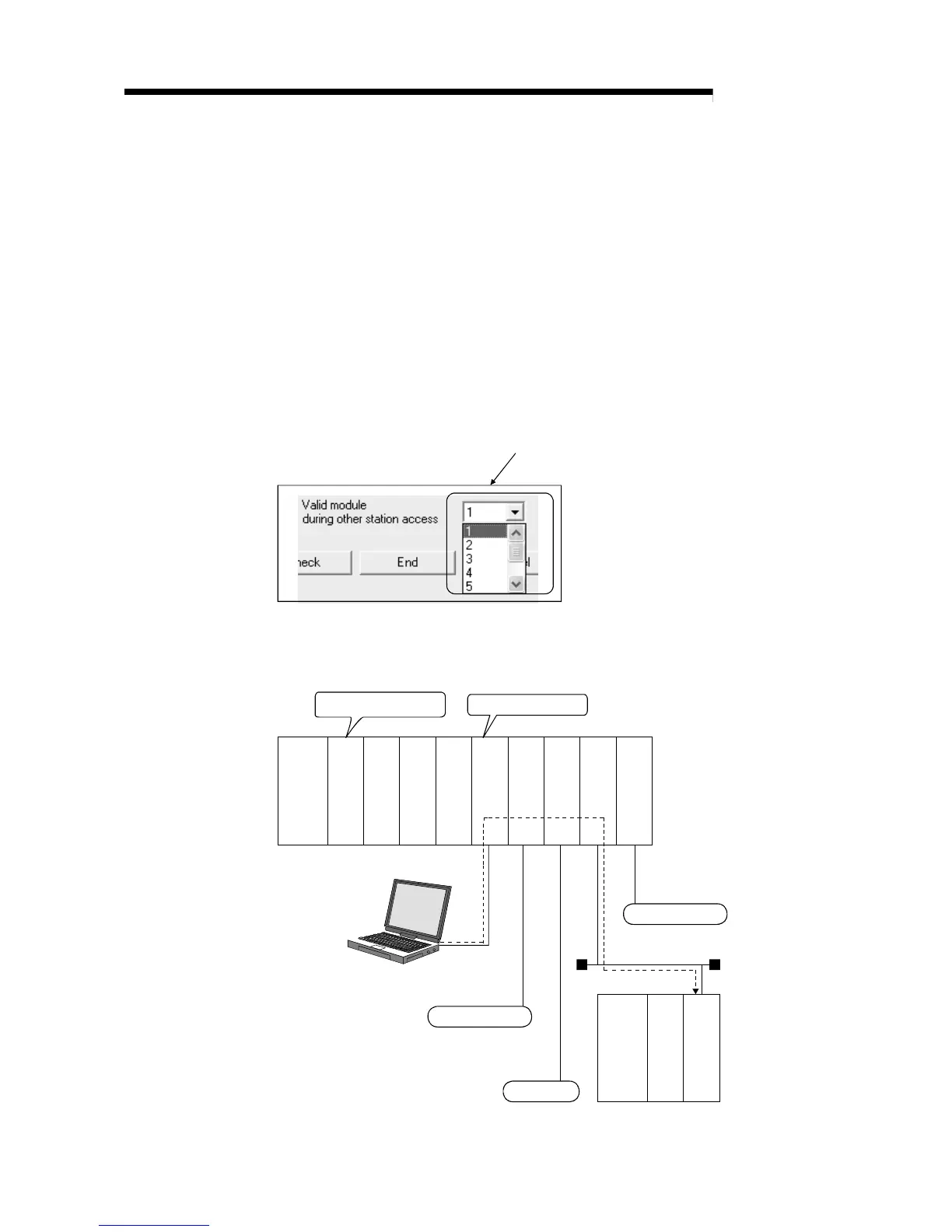5 - 24 5 - 24
MELSEC-Q
5 PARAMETER SETTINGS
5.1.6 Valid Module During Other Station Access
This parameter is used to specify any of the following modules to be relayed when a
data communication request for which the network No. of the access target PLC
station cannot be specified from the host (access from the QJ71C24 (A compatible 1C
frame), QJ71E71 (A compatible 1E frame), etc. to other stations) is issued.
• MELSECNET/H, MELSECNET/10 module
• Ethernet module
This setting is not required when a data communication request for which the network
No. can be specified, such as the QJ71C24 (QnA compatible 3C frame, QnA
compatible 4C frame) or QJ71E71 (QnA compatible 3E frame), is used. Leave it as the
default (1) setting.
For details of the QJ71C24 or QJ71E71 protocol, refer to the Q Corresponding
MELSEC Communication Protocol Reference Manual.
[Screen settings]
Select from the selection dialogue box.
(Example)
In the example below, the personal computer connected to the QJ71C24 can
communicate with the station on network No. 2 where the network module 3 is
connected.
Module 1
Valid module No. for access
to other stations: 3
A compatible 1C frame
Network No. 1
Network No. 3
Network No. 2
Module 2 Module 3 Module 4
Power
supply
module
QX41QCPU QY41P QJ71
LP21
QJ71
E71
-100
QJ71
LP21
QJ71
LP21
QJ71
C24
Ethernet
QX41
QJ71
LP21
QCPU
Power
supply
module
