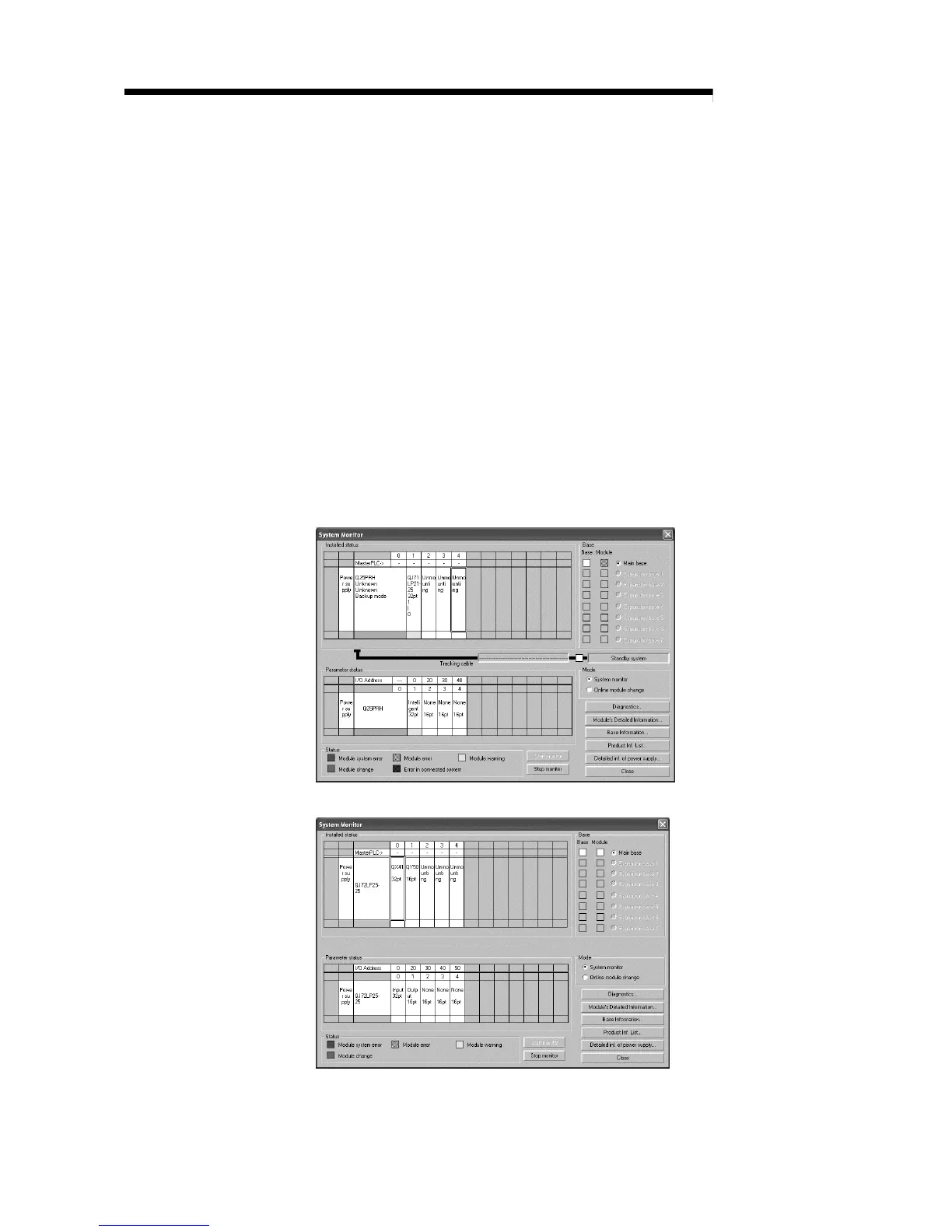8 - 26 8 - 26
MELSEC-Q
8 TROUBLESHOOTING
8.3 Error Codes
8.3.1 MELSECNET/H error code list
When data linking cannot be performed using the cyclic transmission, or when
communication cannot be performed normally using the transient transmission with an
instruction of a sequence program or GX Developer, the error codes (hexadecimal) are
stored in the special link register or displayed on the GX Developer's system monitor.
(1) Checking error codes with GX Developer
Check error codes with GX Developer by the procedure below.
(a) Select "System Monitoring" from the "Diagnose" menu of GX Developer to
display the system monitoring screen.
(b) On the displayed system monitoring screen, double-click the network
module you confirm to select it. After it is selected, the module detailed
information screen is displayed for the remote master station and the PC
diagnosis screen is displayed for remote I/O stations.
Remote master station system monitor
Remote I/O station system monitor