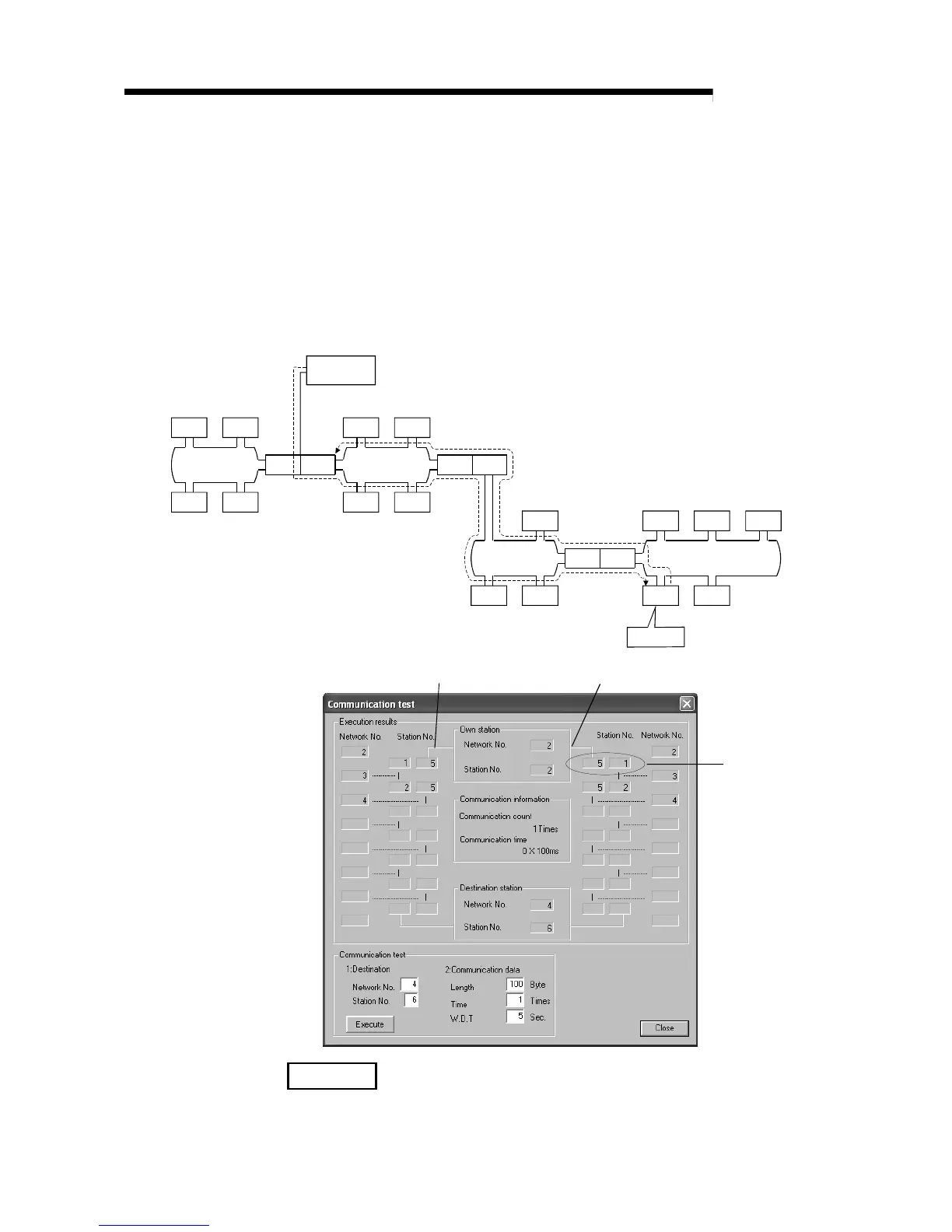4 - 28 4 - 28
MELSEC-Q
4 SETUP AND PROCEDURES BEFORE STARTING THE OPERATION
4.10.4 Communication test
This test checks whether or not data communication can normally be performed
between the host and a destination station (designated with network number and
station number). Especially when the destination has another network number, the
relay network and station numbers are displayed. So, make sure that the routing
parameters are properly set.
In the following system, when the communication test is conducted to 4Ns6 of network
number 4 by the GX Developer connected to 1MR (2Mp2) of network number 2, the
monitor screen shown below is displayed to verify that normal communication can be
performed with the contents of the routing parameter settings.
Host
1R1 1R2
Network No. 1
1R4 1R3
2N
S
12N
S
3
Network No. 2
2N
S
62N
S
4
1MR 2M
P
22N
S
5
3M
P
1
3N
S
3
3N
S
53N
S
4
3N
S
2
4N
S
5
4M
P
1
4N
S
2
Network No. 4
4N
S
64N
S
4
Destination
Network No. 3
4N
S
3
GX Developer
Forward path from the host
to the destination
Return path from the destination
to the host
Station numbers of
relay stations
5 is the station No.
of network No. 1 side
2 is the station No.
of network No. 2 side
REMARK
If the routing parameters are not properly set, the message "Cannot communicate
with PLC" is displayed and the communication result is not displayed.
