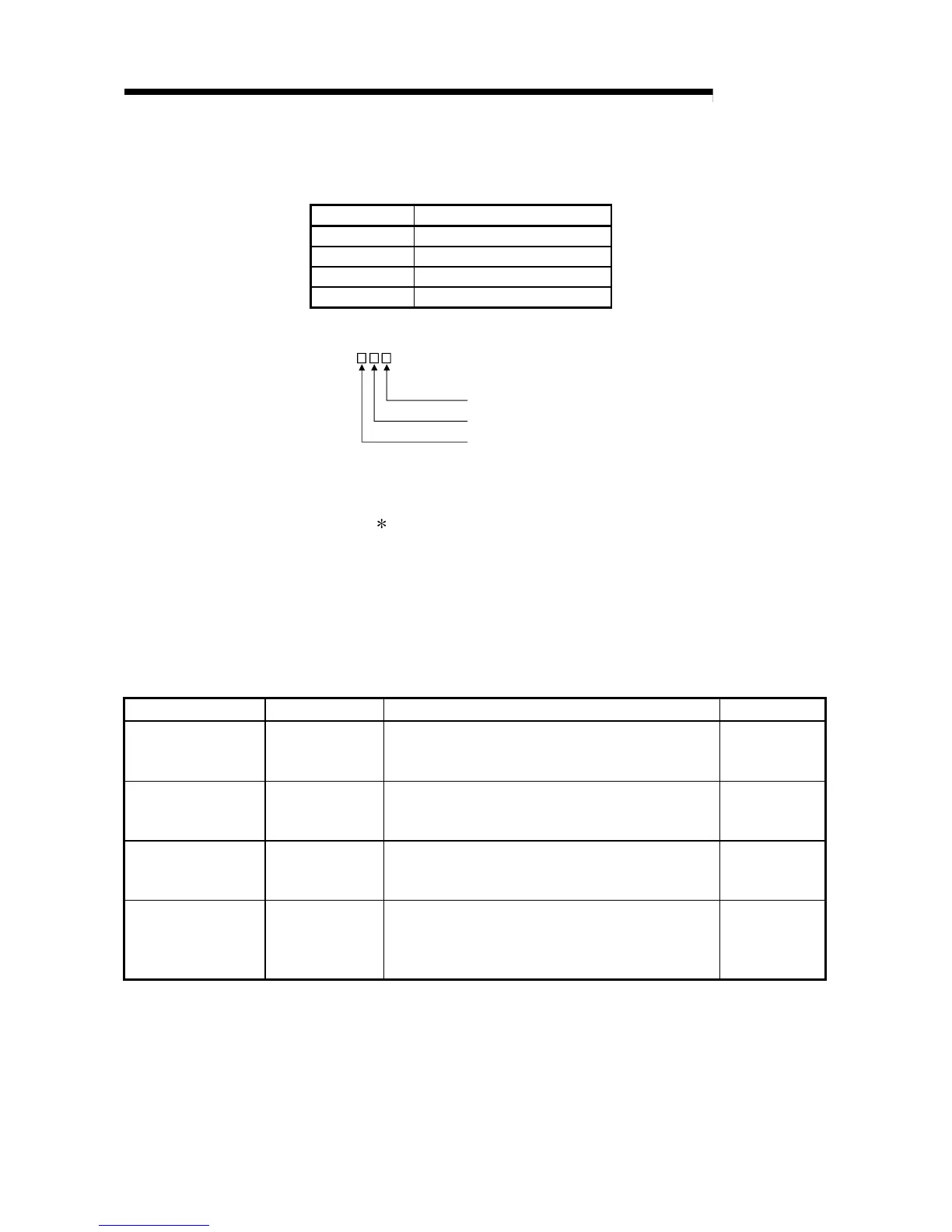1 - 9 1 - 9
MELSEC-Q
1 OVERVIEW
1.3 Abbreviations Used in the Text, Tables and Diagrams of This Manual
(1) Abbreviations
Abbreviations Name
M
R
Remote master station
R Remote I/O station
DM
R
Multiplexed remote master
DSM
R
Multiplexed remote sub-master
(2) Marking format
Station number (1 to 64)
Abbreviation
Network No.
[Example]
1) Network No. 3 and remote master station· · · · · · · · · · · · · · · · · · · · 3M
R
Station number "0" is not attached to the remote master station.
2) Network No. 5, remote I/O station, station number 3 · · · · · · · · · · · · 5R3
3) Network No. 7, Multiplexed remote sub-master,
station number 4 · · · · · · · · · · · · · · · · · · · · · · · · · · · · · · · · · · · · 7DSM
R
4
1.4 Functions Added/Changed with Upgrade to Function Version D
The following table lists the additional/altered functions for network modules of function
version D.
Function Function version Description Reference
Multiplexed remote I/O
network for redundant
system
Function version D
Allows construction of a multiplexed remote I/O network
that includes the redundant system as the master station.
Section 7.11
Power supply
redundancy on remote
I/O station
Function version D
Allows the construction of the system that includes a
remote I/O station in which 2 power supply modules are
mounted for power supply redundancy.
Section 3.2.2 (8)
Online module change
on remote I/O station
Function version D
Allows the faulty I/O module or intelligent function module
on a remote I/O station to be replaced online while the
remote I/O station is running.
Section 3.2.2 (9)
Remote password for
remote I/O station
Function version D
Limits the connection made from GX Developer via the
Ethernet module or serial communication module
mounted on a remote I/O station, by setting the
password.
Section 7.12
