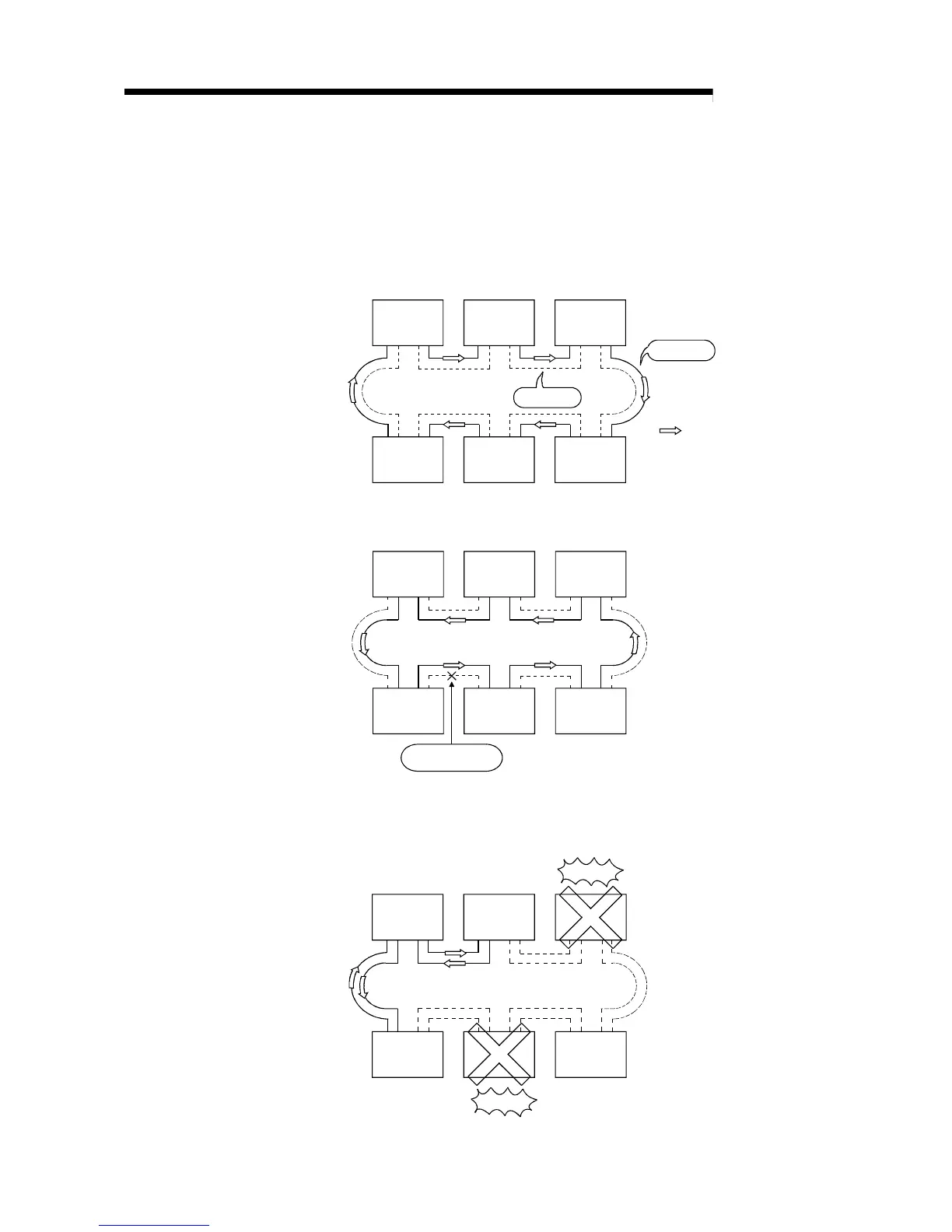3 - 15 3 - 15
MELSEC-Q
3 SPECIFICATIONS
(3) Loopback function (optical loop system)
In the optical loop system, the transmission path is dual-structured. When an error
occurs in a transmission path, the faulty area is disconnected by switching the
transmission path from the forward loop to the reverse loop or from the reverse
loop to the forward loop, or performing a loopback. The transmission is continued
normally between the stations that are still able to perform data communication.
(a) When normal
The data link is performed using the forward loop (or the reverse loop).
Data flow
Forward loop
Remote
master station
(station No. 0)
Reverse loop
Remote I/O
station
(station No. 5)
Remote I/O
station
(station No. 4)
Remote I/O
station
(station No. 2)
Remote I/O
station
(station No. 3)
Remote I/O
station
(station No. 1)
(b) When abnormal
1) Disconnection in the forward loop (reverse loop)
The data link continues using the reverse loop (forward loop).
Cable disconnection
Remote
master station
(station No. 0)
Remote I/O
station
(station No. 5)
Remote I/O
station
(station No. 4)
Remote I/O
station
(station No. 2)
Remote I/O
station
(station No. 3)
Remote I/O
station
(station No. 1)
2) When some of the stations are down
The data link continues excluding the stations that are down.
When two or more stations are down, the data link cannot be
performed with the station located between the stations that are down.
Down
Down
Loopback
Communication
disabled
Loopback
Remote
master station
(station No. 0)
Remote I/O
station
(station No. 5)
Remote I/O
station
(station No. 4)
Remote I/O
station
(station No. 2)
Remote I/O
station
(station No. 3)
Remote I/O
station
(station No. 1)
