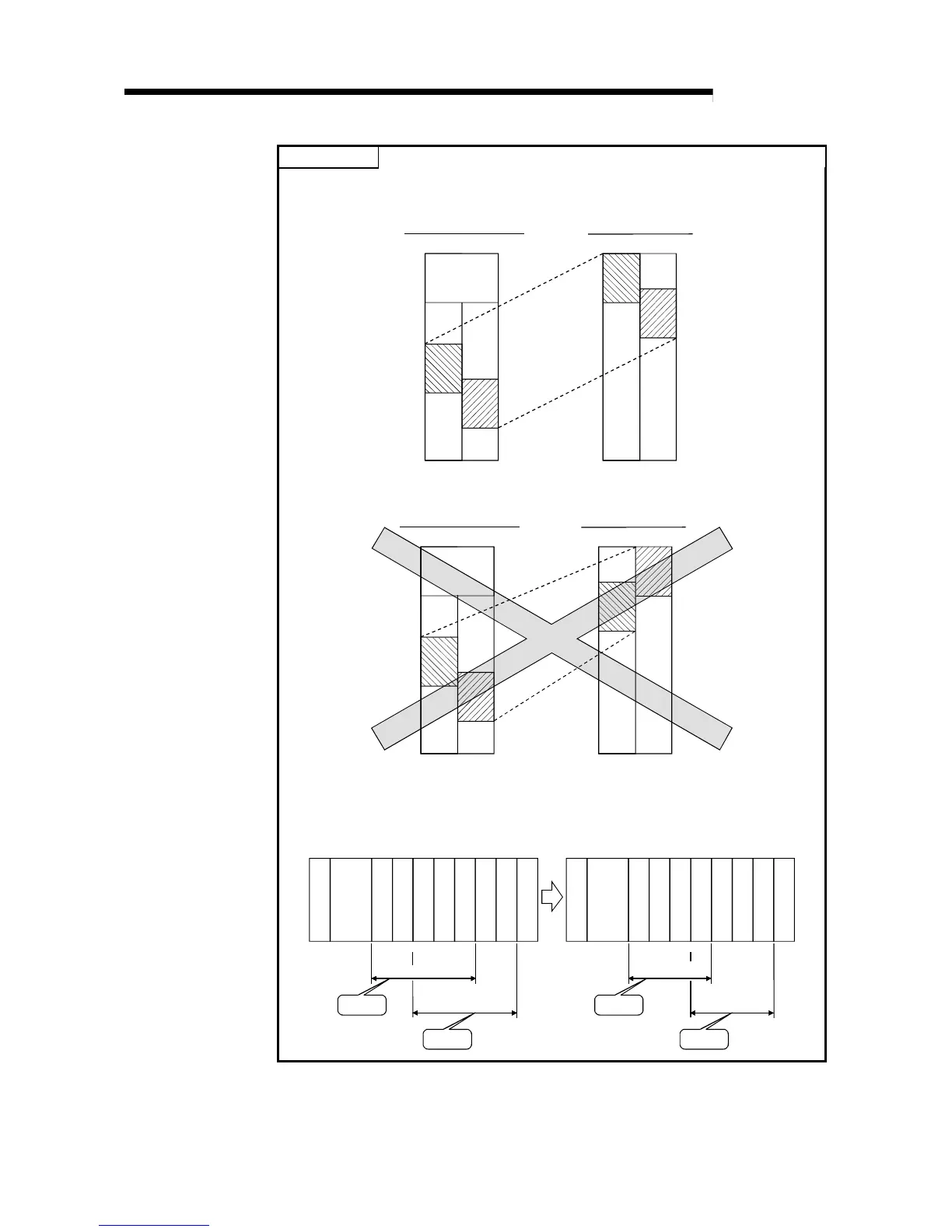5 - 10 5 - 10
MELSEC-Q
5 PARAMETER SETTINGS
POINT
(1) Set the setting for the remote master station side to the input/output number of
the remote I/O station module that is mounted.
Remote master station
0
1FFF
0
1FFF
Actual I/O
XY XY
Remote I/O station
If there is an error in the mounting condition, malfunctioning will occur.
0
1FFF
0
1FFF
Actual I/O
XY XY
Remote master station Remote I/O station
(2) It is possible to reduce the number of links if the mounting of is consolidated
into groups of input modules, intelligent function modules and input/output
modules.
X0 to 7F
Y30 to CF
X0 X10 X/Y30 Y50 X60 Y80 YC0 X0 X10 X30 X/Y50 Y70 Y80 YC0
Power supply
QJ72
LP25
16
points
Input allocation range
Output allocation range
Input modules
Input modules
Intelligent
function module
Output modules
Input modules
Output modules
Output modules
Vacant
32
points
16
points
32
points
64
points
16
points
XF X2F X/Y4F Y5F X7F YBF YCF
X0 to 6F
Y50 to CF
Power supply
QJ72
LP25
16
points
Input
allocation range
Output
allocation range
Input modules
Input modules
Intelligent
function module
Output modules
Output modules
Output modules
Vacant
32
points
16
points
32
points
64
points
16
points
XF X2F Y4F X/Y6F X7F YBF YCF
Input modules
32
points
