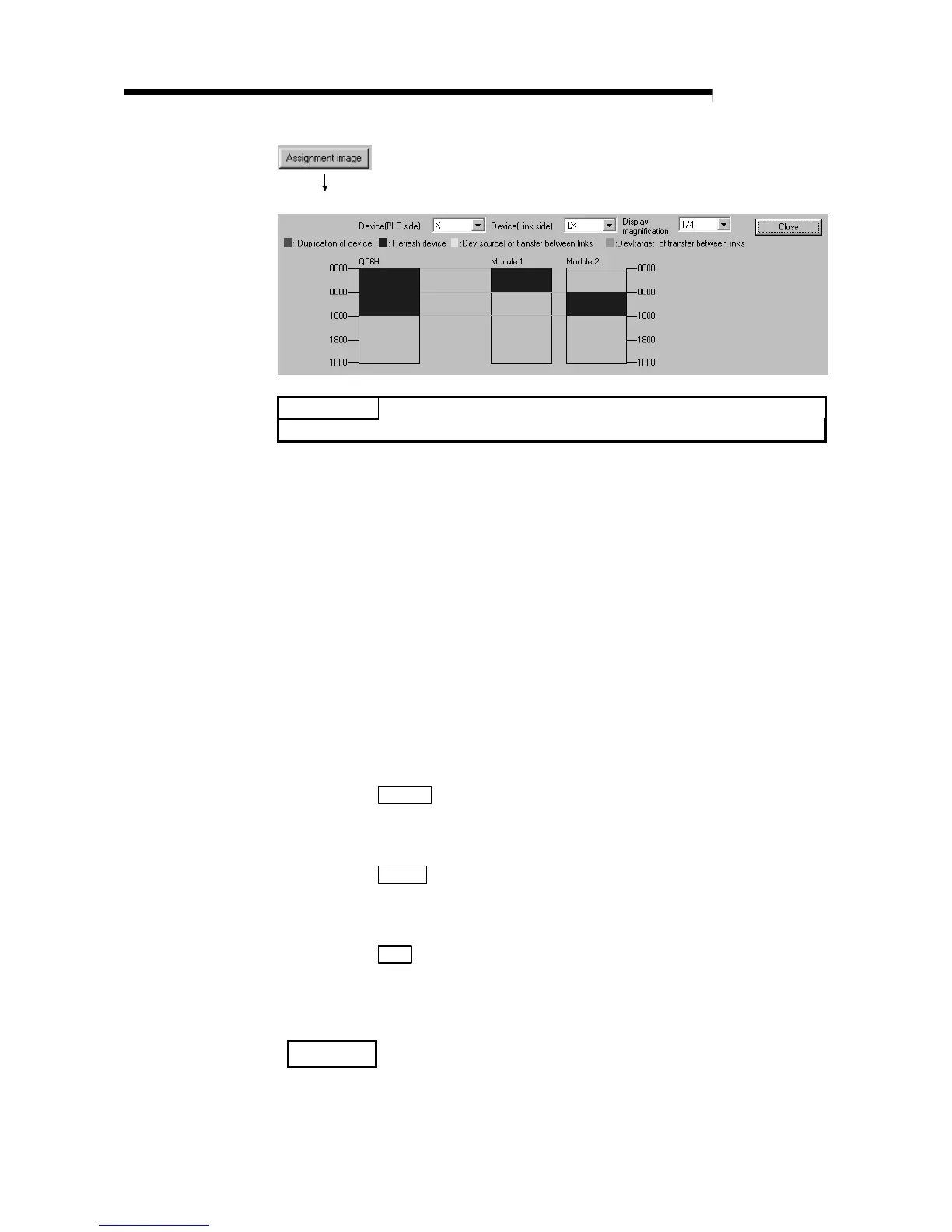5 - 17 5 - 17
MELSEC-Q
5 PARAMETER SETTINGS
(Refresh parameter setting screen)
POINT
This check function only checks MELSECNET/H network parameters.
1) Assignment method
Select the device range input method from either Points/Start or
Start/End.
• Default: Start/End
2) Transient transmission error history status
Select whether to overwrite or hold the error history.
• Default: Overwrite
3) Transfer settings on the Link side and the PLC side
Select the device names from the following:
Link side : LX, LY, LB. LW
PLC side : X, Y, M, L, T, B, C, ST, D, W, R, ZR
However, if the link side is LX, any of C, T and ST cannot be selected
on the CPU side.
Set the values for Points/Start/End in 16-point units.
4) Default
button
Select this button to automatically assign the default link devices
according to the number of installed cards.
5) Check
button
Select this button to check if there are any duplicate parameter data
settings.
6) End
button
Click this button to return to the network setting screen after
completing the data settings.
REMARK
[Random cyclic] is for future use. An error will not occur even if it is selected, but no
processing will be performed.
