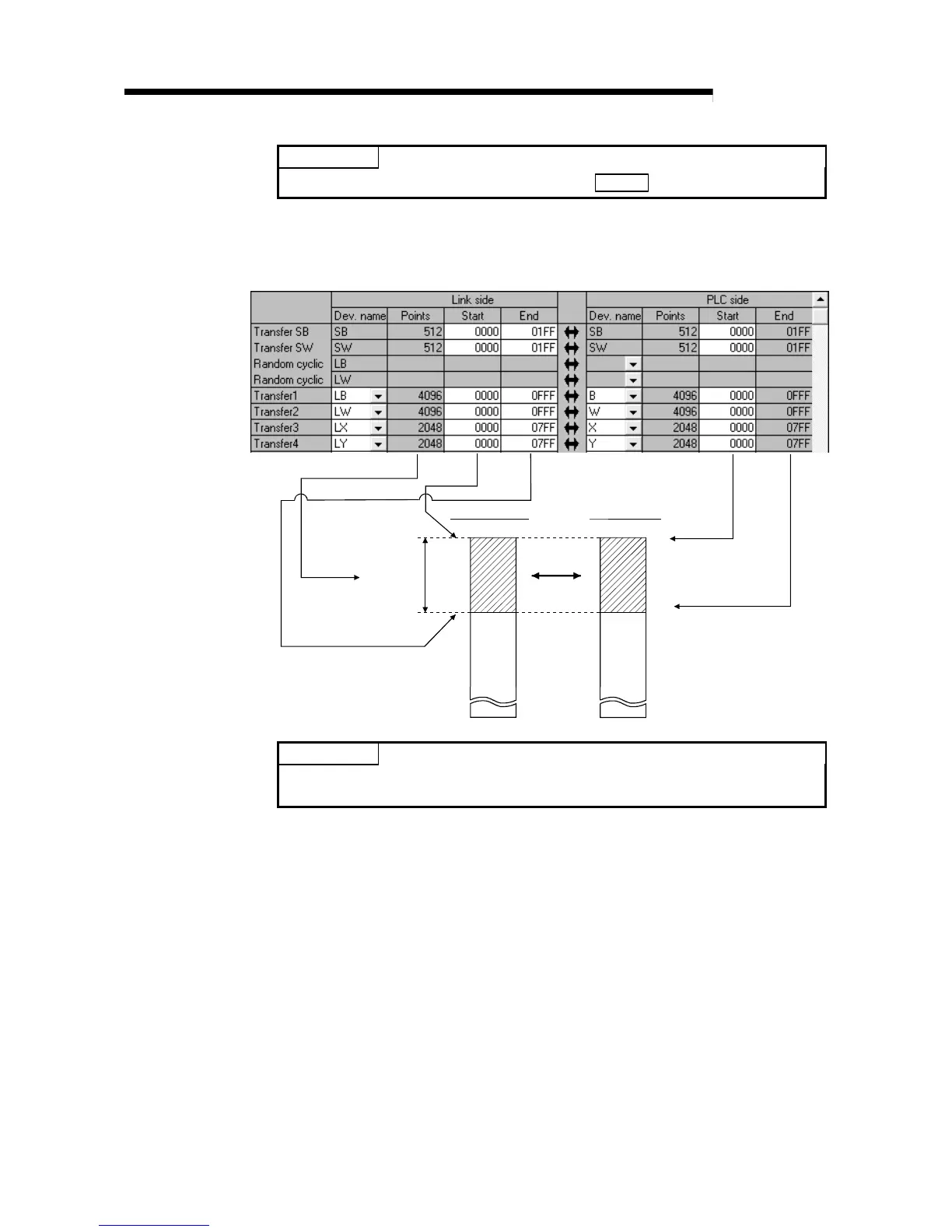5 - 21 5 - 21
MELSEC-Q
5 PARAMETER SETTINGS
POINT
(1) LX/LY cannot be automatically set with the Default button.
(b) Setting method
When using the assignment method of Start/End, set the start and end
addresses of the network module and the start address of the PLC side.
0
7FF
1FFF
to
Master module
LY
CPU module
0
7FF
to
Y
2048 points
POINT
(1) Make sure that the refresh range does not duplicate with other ranges used
(actual I/O, etc.) when setting the device range of the PLC side.
