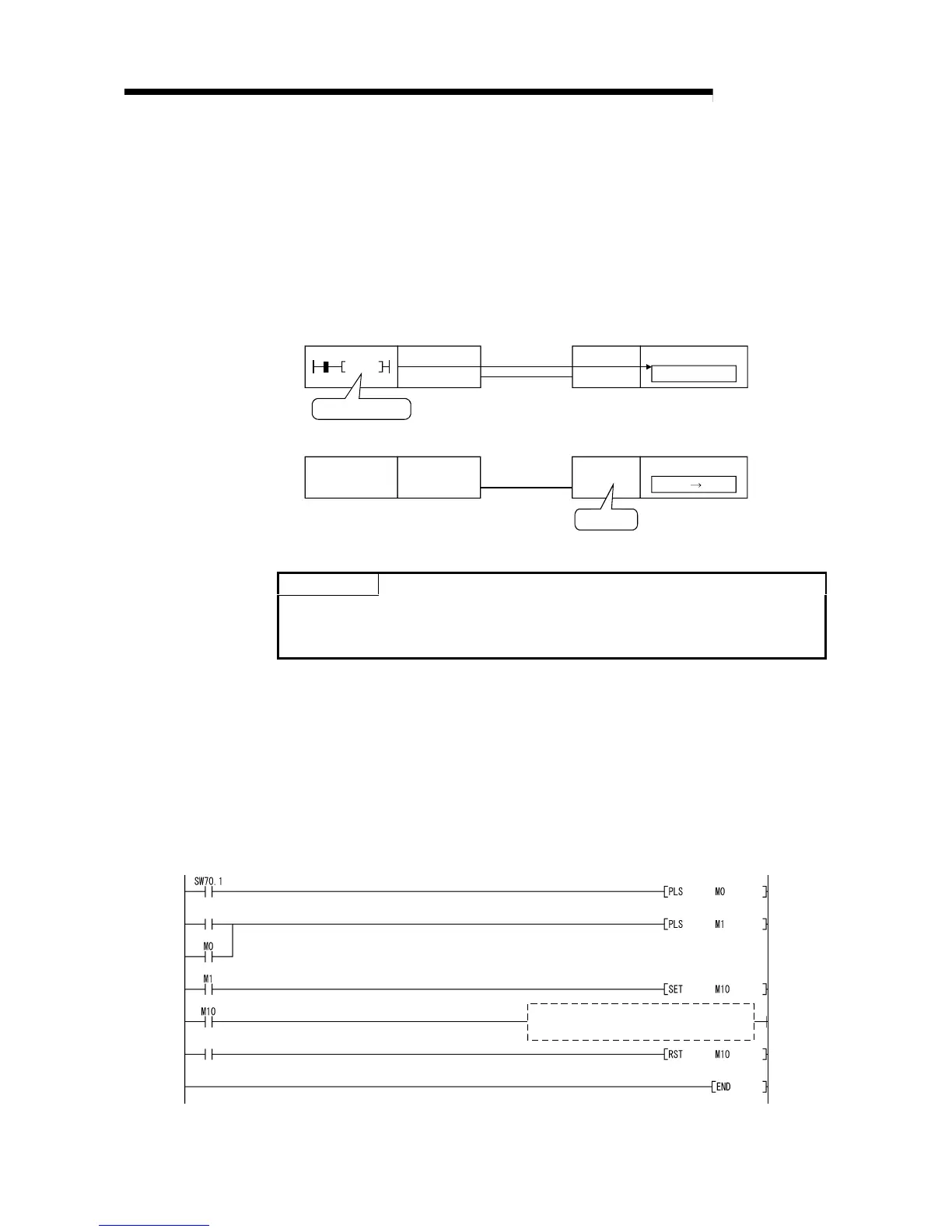6 - 5 6 - 5
MELSEC-Q
6 PROGRAMMING
If the initial settings for the buffer memory of the intelligent function module on a
remote I/O station are set by a dedicated link command (REMTO instruction), write the
program so that when only that remote I/O module is reset (by turning the remote I/O
module power supply off or by using the remote I/O module reset switch), the remote
master station will detect that condition and will once again execute the initial settings
in the intelligent function module.
This program is for resetting the intelligent function module on the remote I/O station
whenever the remote I/O station is reset.
REMTO
CPU module Master module
Remote I/O
module
Intelligent function
module
Buffer memory
10
Initial setting: 10
1)
10 0
Reset
CPU module Master module
Remote I/O
module
Intelligent function
module
Buffer memory
2)
3) 1) is executed once again.
POINT
When the intelligent function module parameters (initial settings) are written to the
remote I/O station, the intelligent function module initial settings are automatically
set, even if the remote I/O station is reset.
The following cases may occur when performing the initial settings to the intelligent
function module.
(a) Analog-digital conversion module Q64AD A/D conversion permit/prohibit
setting.
(b) Digital-analog conversion module Q62DA D/A conversion permit/prohibit.
The operating status of the remote I/O station can be confirmed by the special register
for the links for each station baton pass status (SW70 to SW73).
(Station No. 2 baton pass status)
Write command
REMTO instruction completion device signal
Initial setting program
(REMOTE instruction)
