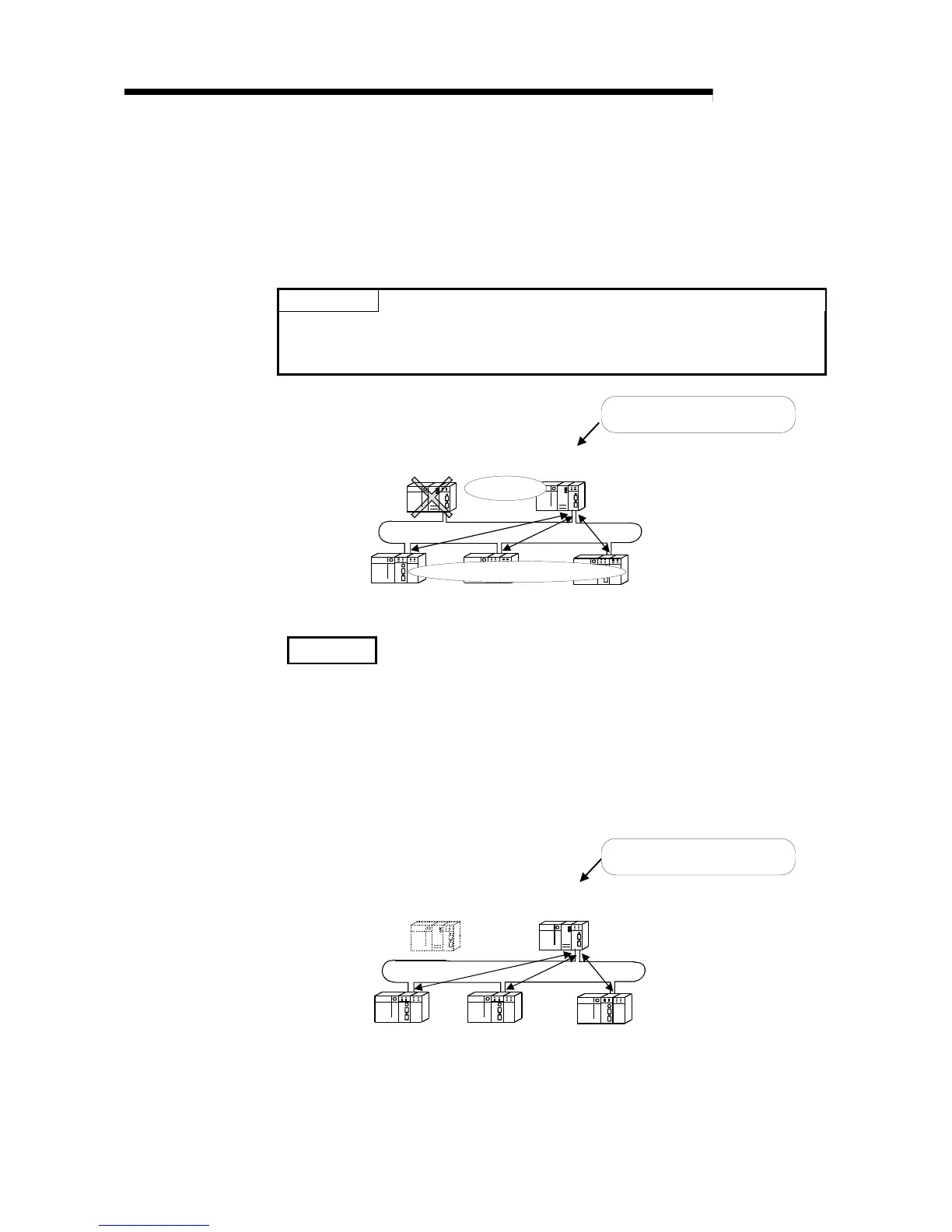7 - 29 7 - 29
MELSEC-Q
7 APPLICATION FUNCTIONS
(3) Startup of multiplexed remote sub-master station only
By setting the same parameters as the multiplexed remote master station, the
multiplexed remote sub-master station continues the control of the remote I/O
stations if it is powered on and then off while controlling the remote I/O stations.
However, the outputs of the remote I/O stations are cleared when the multiplexed
remote sub-master stations resumes the controls.
POINT
Except items "Network type" and "Starting I/O No.", set the parameter of the
multiplexed remote sub-master station the same as the multiplexed remote master
station.
Multiplexed remote
master station
Multiplexed remote
sub-master station
Set the same parameters as the
multiplexed remote master station.
Power off to on
When control is resumed, outputs are cleared.
Remote I/O station Remote I/O station Remote I/O station
REMARK
If the multiplexed remote master station has returned to the system and performs
sub-master operation, the multiplexed remote master station controls the remote I/O
stations.
(b) This function enables the remote I/O stations to be controlled by the
multiplexed remote sub-master station alone if the multiplexed remote
master station is not made ready at a system startup.
Without multiplexed
remote master station
Multiplexed remote
sub-master station
Remote I/O station Remote I/O station Remote I/O station
Set the same parameters as the
multiplexed remote master station.
