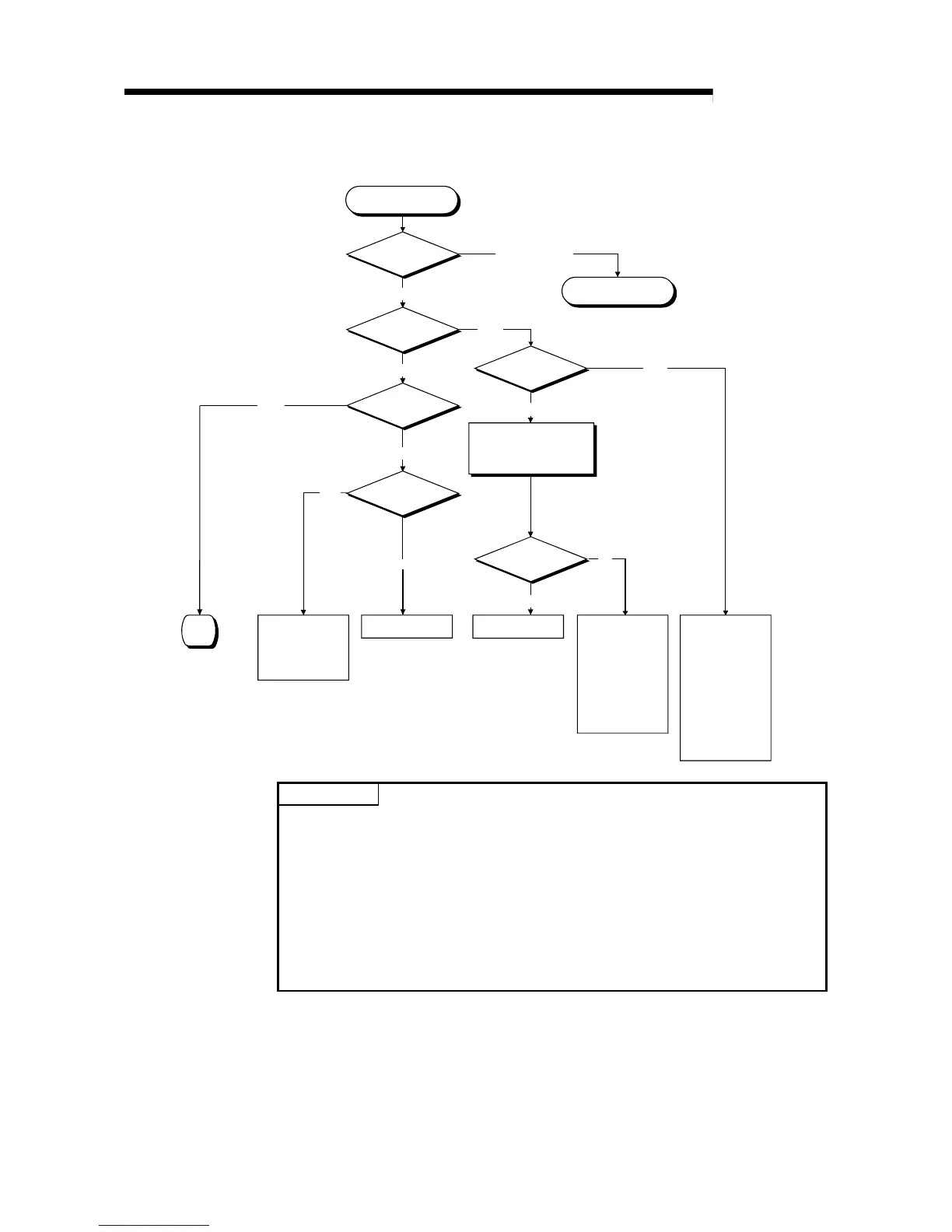8 - 15 8 - 15
MELSEC-Q
8 TROUBLESHOOTING
(b) For the remote I/O module
Host
"T.PASS" LED on?
"RUN" LED on?
"ERR" LED on?
Is power
being supplied to
the power supply
module?
Implement offline tests
(1) Hardware test
(2) Self-loopback test
(3) Internal self-loopback test
Test results?
NG
Replace remote I/O
module
End
Host normal status
Yes
Host baton bus is normal
OK
NO
"REM." LED on?
Diagnosis with
GX Developer
Start
YES
NO
NO
YES
YES
YES
NO
<Troubleshooting>
Takes action according to
the contents of SW47 and
the error code contents
that have been stored in
SW48.
<Causes>
May be due to unit WDT
error.
<Troubleshooting>
1) Reexamine base
mounting
2) Reset remote I/O
module
3) Replace module and
check
<Causes>
Power is not supplied or
over-current protection
has been activated.
<Troubleshooting>
1) Reexamine power
supply status.
2) Check that the total
current consumption
of the units connected
to the base unit does
not exceed the rated
output of the power
supply module.
NO
E
POINT
If the "T. PASS" LED turns on and off improperly and looks instable, refer to the
following.`
<Cause>
The line status is assumed to be instable.
<Troubleshooting>
1) Check the connector for loose connection and the cable for a break.
2) Check that the cable used conforms to the specifications.
3) Check that the overall length and interstation distance conform to the
specifications. (Refer to Section 4.8 Cable Connection.)
