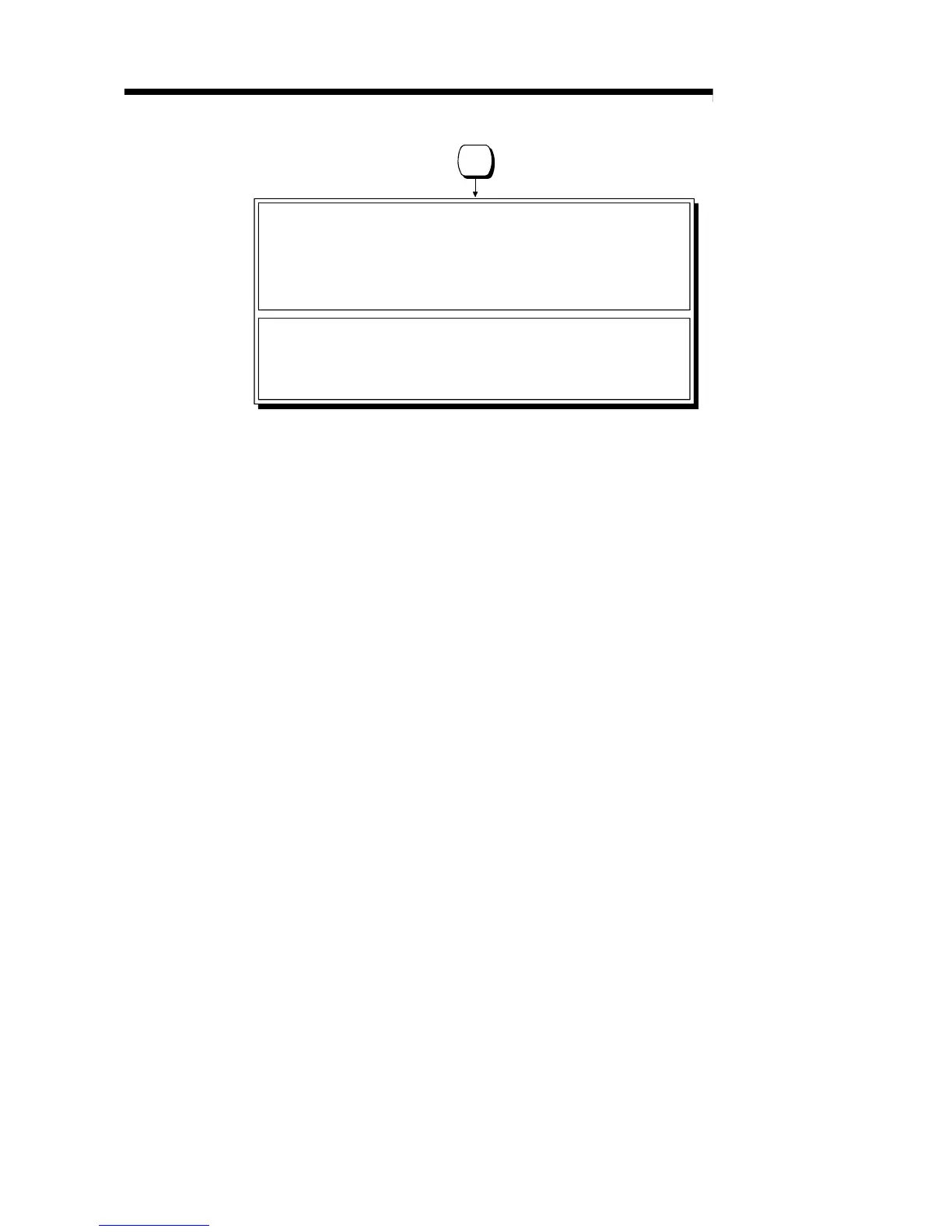8 - 19 8 - 19
MELSEC-Q
8 TROUBLESHOOTING
<Cause 1>
M/S error or SW error is assumed.
<Troubleshooting 1>
<Cause 2>
PLC CPU or remote I/O station error is assumed.
<Troubleshooting 2>
Check the PLC CPU or remote I/O station error in the PLC diagnostics
and restore the CPU to normal. (See Section 8.2.1.)
E
1) Check for duplicate station number, remote master station duplication
or switch setting error.
2) Take corrective action according to the contents of SW47 and the
error code stored in SW48.
