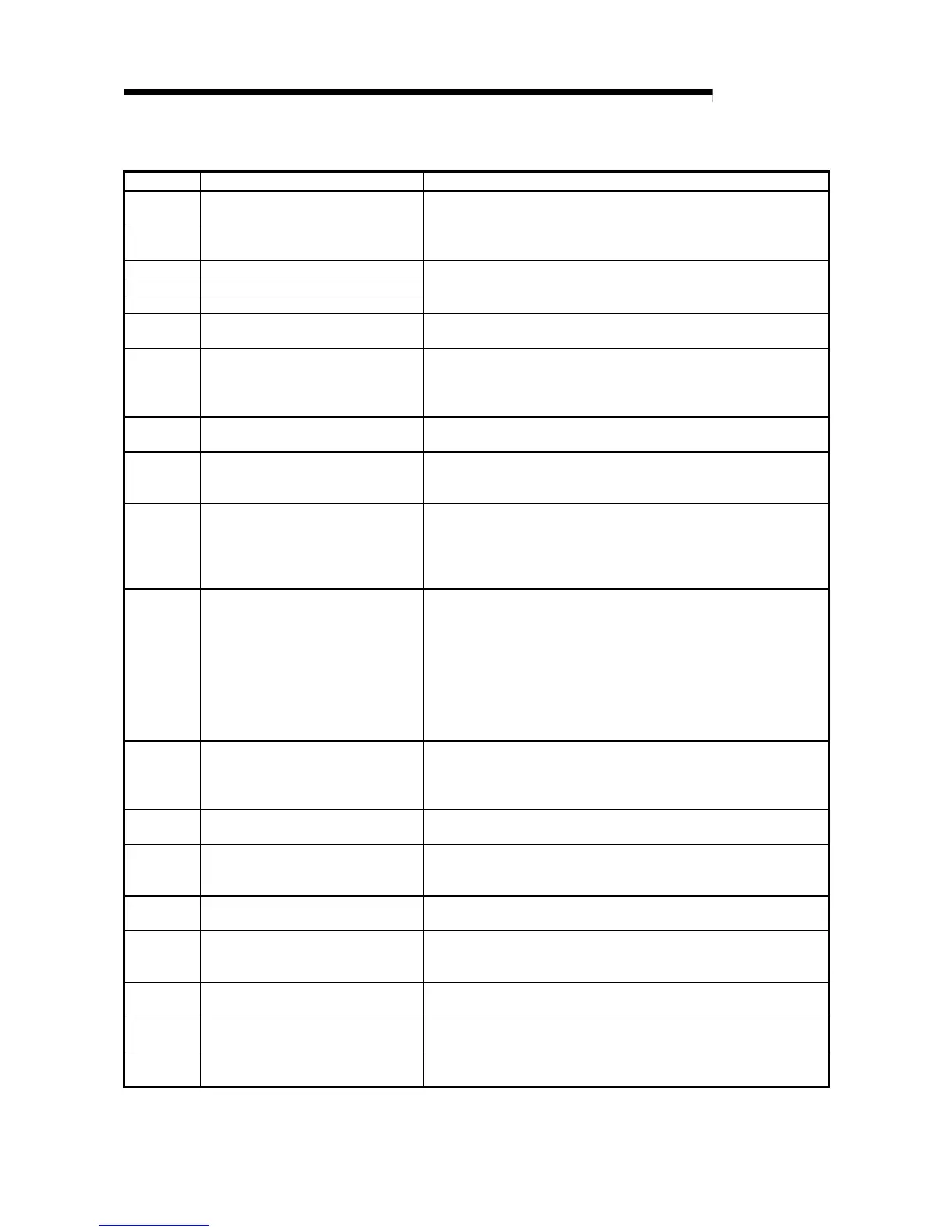8 - 32 8 - 32
MELSEC-Q
8 TROUBLESHOOTING
Table 8.1 Error code list (Continued)
Error No. Description of error Corrective measure
F70C System error
F70E System error
The cable is faulty, or the hardware of the network module is faulty.
If a communication error has occurred, review the cable.
If not, the hardware of the network module is faulty.
Contact your local Mitsubishi representative.
F710 System error
F711 System error
F712 System error
The hardware of the network module is faulty.
Contact your local Mitsubishi representative.
F781 System error
The hardware of the CPU or network module is faulty.
Contact your local Mitsubishi representative.
F782 Connection target specification error
Check if C24 connection or CC-Link connection is specified for access to other
stations.
If the setting is correct, the hardware of the CPU or network module is faulty.
Contact your local Mitsubishi representative.
F783 System error
The hardware of the network module is faulty.
Contact your local Mitsubishi representative.
F7C1 Host station channel in use
The same channel cannot be used at the same time.
Change the channel number.
Alternatively, do not use the same channel at the same time.
F7C2 Target station channel in use
Retry the SEND instruction after a little while.
Check if the target station uses the channel concerned to execute the
instruction, or if RECV processing is executed.
Check if another station executes the SEND instruction to the target station's
channel.
F7C3 Arrival monitoring timeout
<When this error occurs by the RECV instruction>
When another station is executing the SEND instruction, increase the value of
the arrival monitoring time.
Alternatively, start the RECV instruction by turning the RECV instruction
execution request flag to ON.
<When this error occurs in other cases>
Increase the value of the arrival monitoring time.
Confirm the operation status of the target station, the network status, and the
relay station status (in the case of sending to other network).
F7C4 Resend count-out
Increase the arrival monitoring time.
Re-execute the REMFR/REMTO instruction.
Confirm the operation status of the target station, the network status, and the
relay station status (in the case of sending to other network).
F7C5 SEND instruction target station error
Review the target network number and target station No. in the request control
data of send/receive instructions.
F7C6 Channel number setting out of range
Set the channel numbers of the host station and of the target station in the
request control data of send/receive instructions within a range between 1 and
64.
F7C7
Target station specification error
(host station specification)
Specify the target station number in the request control data of send/receive
instructions to other than the number of host station.
F7C8 Execution type specification error
When the execution/abnormal completion type in the request control data of
send/receive instructions is specified for all stations or groups, set "No arrival
confirmation" for the execution type.
F7C9 Resend count setting out of range
Set the resent count of the request control data of send/receive instructions
within a range between 0 and 15 (times).
F7CA Arrival monitoring time setting out of range
Set the arrival monitoring time of the request control data of send/receive
instructions within a range between 0 and 32767 (seconds).
F7CB
Sent data length setting out of range
(SEND instruction)
Set the sent data length of the request control data of the SEND instruction
within a range between 1 and 960 (words).
