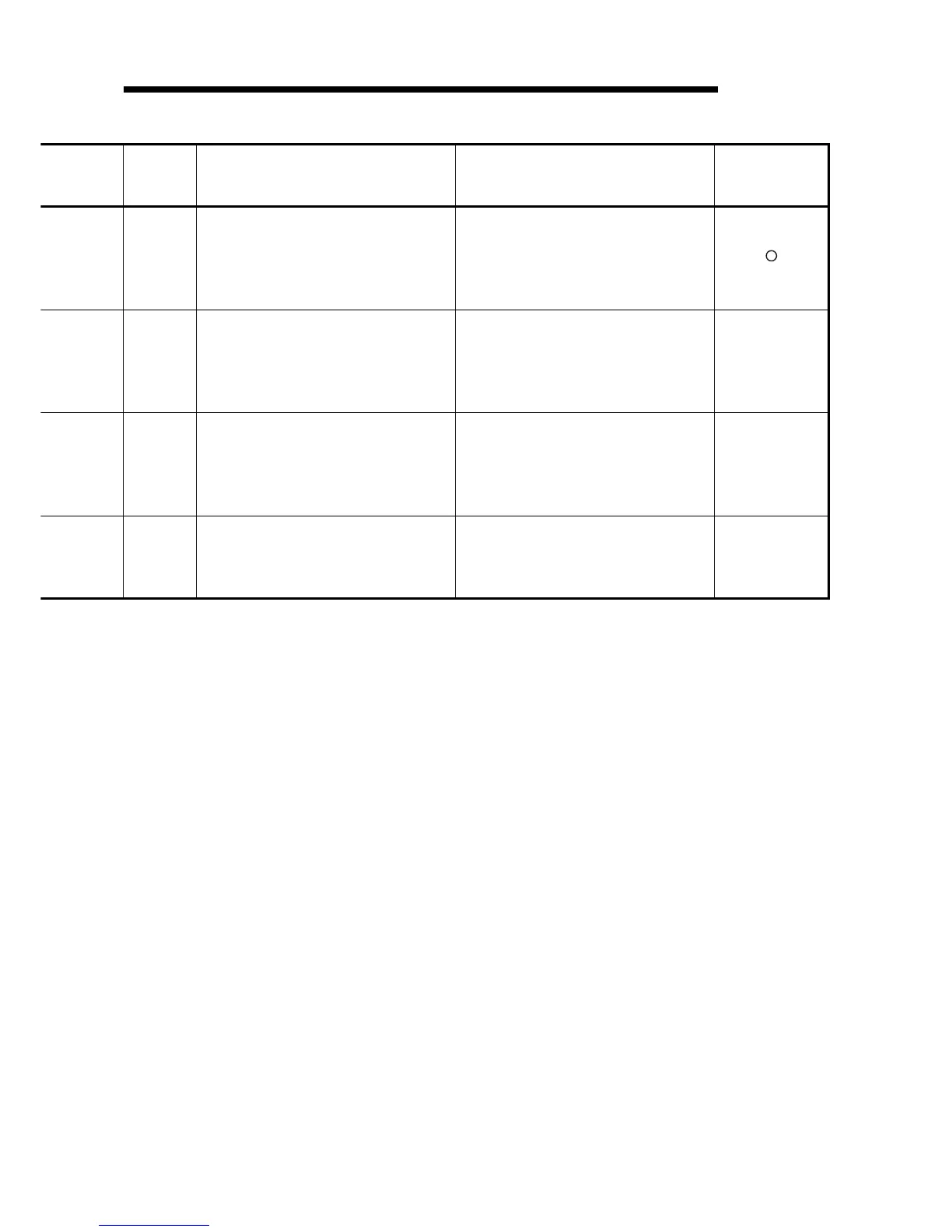8 TROUBLESHOOTING
MELSEC-Q
8 - 154 8 - 154
*1 : Characters in parentheses ( ) indicate the special register numbers where individual information is being
stored.
*12: This applies to the CPU module of function version B or later.
Error
Code
(SD0)
*1
Error Contents and Cause Corrective Action
Corresponding
CPU
9000 Annunciator (F) was set ON
Read the individual information of the
error using the peripheral device, and
check the program corresponding to
the numerical value (annunciator
number).
9010 Error detected by the CHK instruction.
Read the individual information of the
error using the peripheral device, and
check the program corresponding to
the numerical value (error number)
there.
QnA
Qn(H)
QnPH
QnPRH
9020
Storage of data onto ROM was
completed normally in automatic write
to standard ROM.
(BOOT LED also flickers.)
Use the DIP switches to set the valid
parameter drive to the standard ROM.
Then, switch power on again, and
perform boot operation from the
standard ROM.
Qn(H)
*12
QnPH
QnPRH
10000
In the multiple CPU system, an error
occurred in the CPU module other
than the Process CPU/High
Performance model QCPU.
Check the details of the generated
error by connecting to the
corresponding CPU module using GX
Developer.
Qn(H)
*12
QnPH
