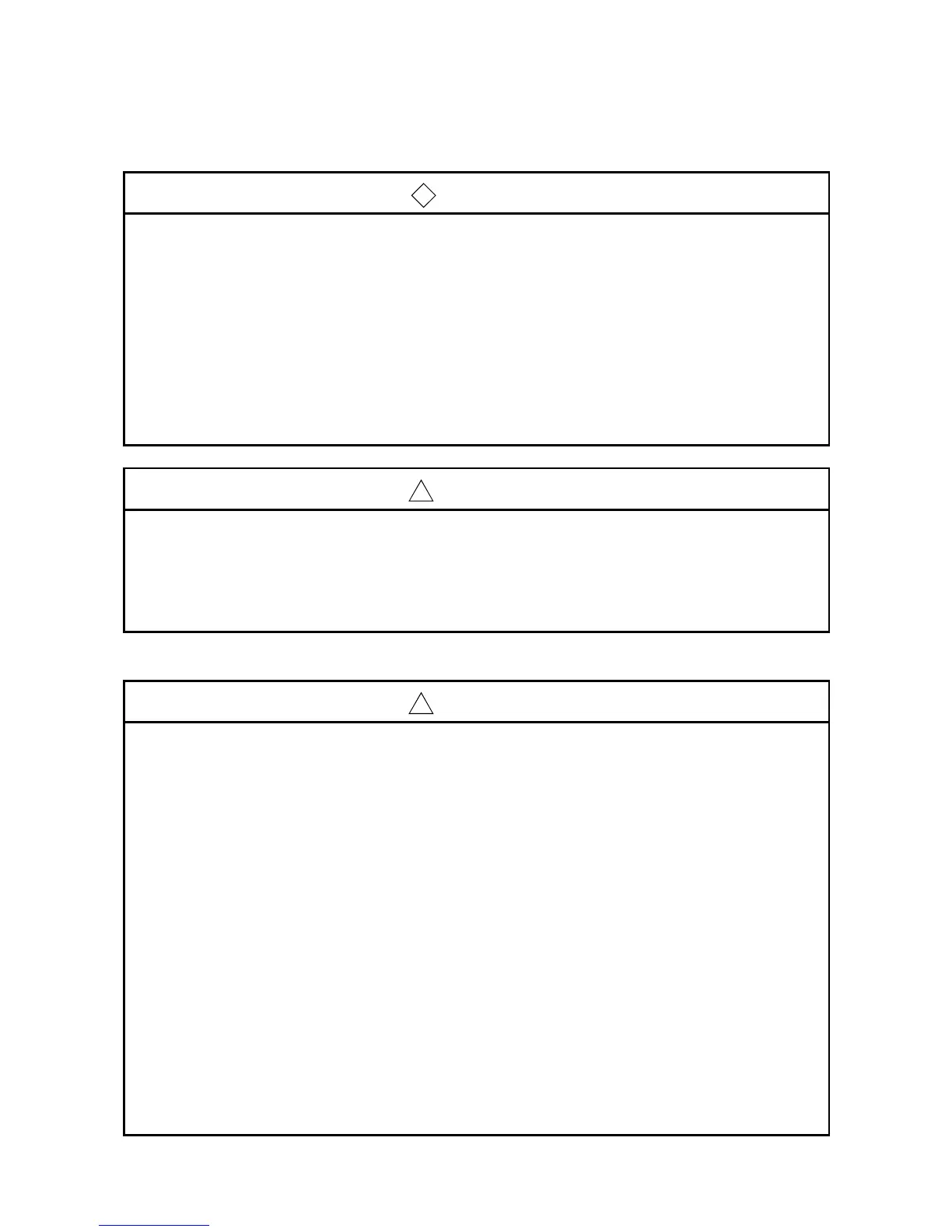A - 2 A - 2
[Design Precautions]
!
DANGER
• When performing control operations to a PLC (modifying data) in operation by connecting GX
Developer to the CPU module or connecting personal computers to the intelligent functional
modules, configure an interlocking circuit in a sequence program so that the safety of the overall
system is maintained. Also, before performing other control operations (program modifications
and operating status modifications (status control)) on the PLC in operation, be sure to read the
manual thoroughly and confirm the safety. Especially if the above mentioned control operations
are performed from an external device to a remote PLC, problems arising on the PLC side may
not be dealt with immediately due to abnormal data communication. Thus, in addition to
configuring an interlocking circuit in a sequence program, determine how the system should
handle data communication errors between the PLC CPU and external devices.
!
CAUTION
• Always reset the CPU module after changing the parameters for the CPU module or the remote
I/O module. If this is not done, data from before the change could cause malfunctioning.
• Do not bundle the control wires and communication cables with the main circuit or power wires,
or install them close to each other. They should be installed at least 100 mm (3.94 in.) away
from each other. Failure to do so may generate noise that may cause malfunctions.
[Installation Precautions]
!
CAUTION
• Use the PLC in the operating environment that meets the general specifications described in the
user's manual for the CPU module used. Using the PLC in any other operating environments
may cause electric shocks, fires or malfunctions, or may damage or degrade the product.
• While holding the module mounting lever at the bottom of module, insert the module fixing tab
into the fixing hole in the base unit. Then secure the module using the module fixing hole as a
support point.
Incorrect mounting may cause malfunctions, a failure or a drop of the module.
In an environment of frequent vibrations, secure the module with the screw.
Tighten the screw within the specified torque range.
If the screw is too loose, it may cause a drop of the module, a short circuit or malfunctions.
If too tight, it may damage the screw and/or the module, resulting in a drop of the module, a
short circuit or malfunctions.
• Completely turn off the externally supplied power used in the system before mounting or
removing the module. Failure to do so may damage the product.
For remote I/O stations of function version D or later, online module change can be performed.
However, the modules which can be replaced online are limited, and replacement procedures
are determined for each module. For details, refer to the section of online module replacement
in this manual.
