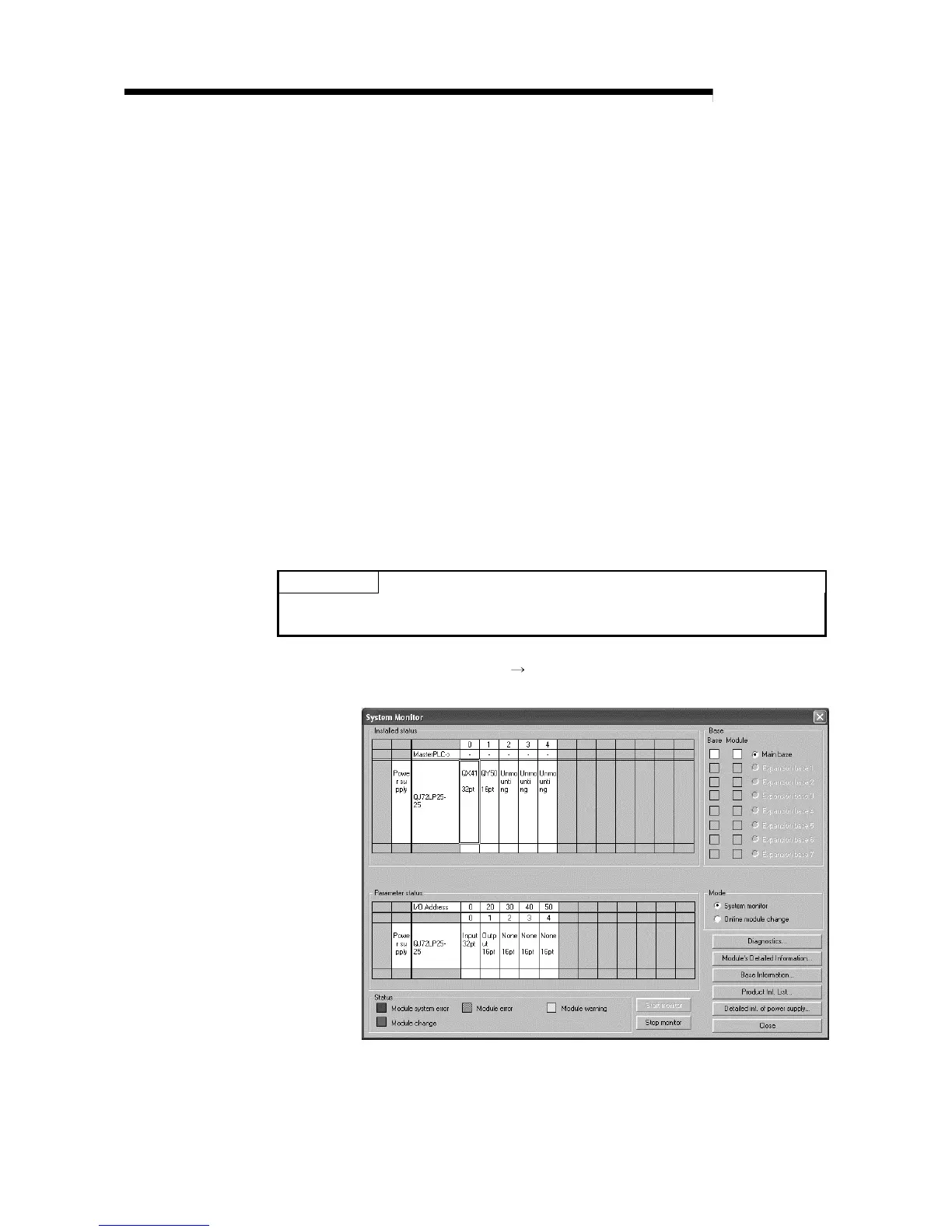3 - 27 3 - 27
MELSEC-Q
3 SPECIFICATIONS
3) If an error has occurred on the target remote I/O module, the module
holds the error even after online module change is completed.
Therefore, it is necessary to clear the error by clearing the error using
SM50 and SD50 on the PLC CPUs of the remote I/O station and
master station.
Reset the error in the order below:
a) Remote I/O station
b) PLC CPU of the master station
4) When the REMTO/REMFR instruction is executed for an intelligent
function module under online module change, the system turns to the
waiting for execution status without detecting an error. The instruction
is resumed after the online module change has finished.
The completion flag of the instruction is not turned on in the waiting for
execution status.
(c) Procedure of online module change
This section describes the procedure of the online module change of the
I/O module.
For the procedure of the online module change of the intelligent function
module, refer to the manual of the intelligent function module used.
POINT
It is recommended to turn off the output (Y) from the output module or I/O
combined module in advance.
1) Select "Diagnostics" "Online Module Change" on GX Developer to
enter the "Online module change" mode.
