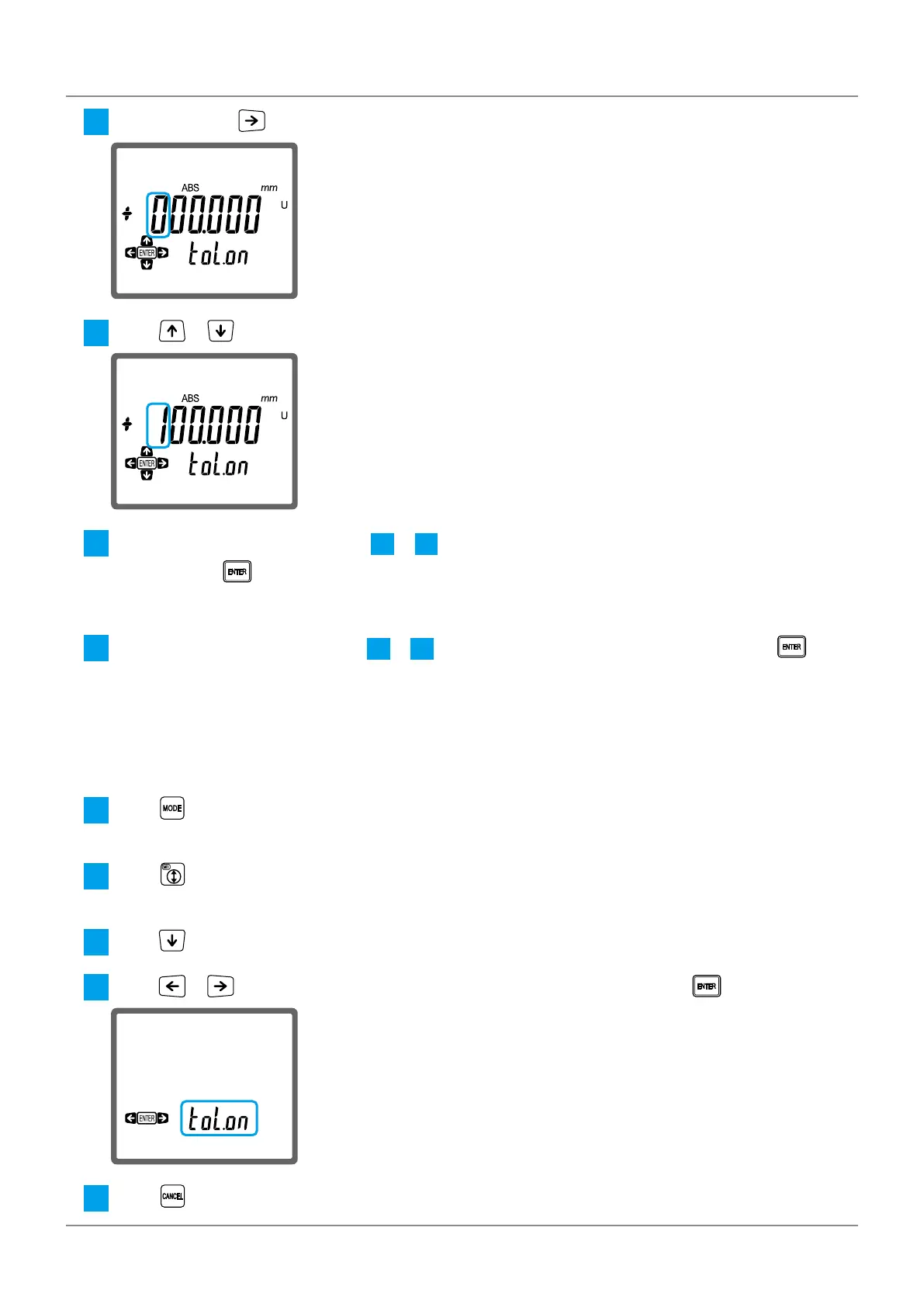39
3SpecicUsageApplications
No. 99MAF600B
4
Repeatedly press until the value in the 100s place ashes.
5
Press or to display [1].
6
With the same operations as in steps
4
to
5
, set the second digit of the fractional part to display [1],
and then press .
[L] and the current lower limit will be displayed on the LCD screen.
7
With the same operations as in steps
3
to
5
,
set the lower limit to [+99.995mm], and then press
.
» Setup is complete.
3.2.2 Enabling/Disabling the Judgment Function
1
Press .
» Characters and icons will be displayed in the bottom row of the LCD screen.
2
Press to select [TOL.] (tolerance setting).
» [U] and the current upper limit will be displayed on the LCD screen.
3
Press .
4
Press or , to select [toL.on] (enabled) or [toL.oFF] (disabled), and then press .
5
Press .
