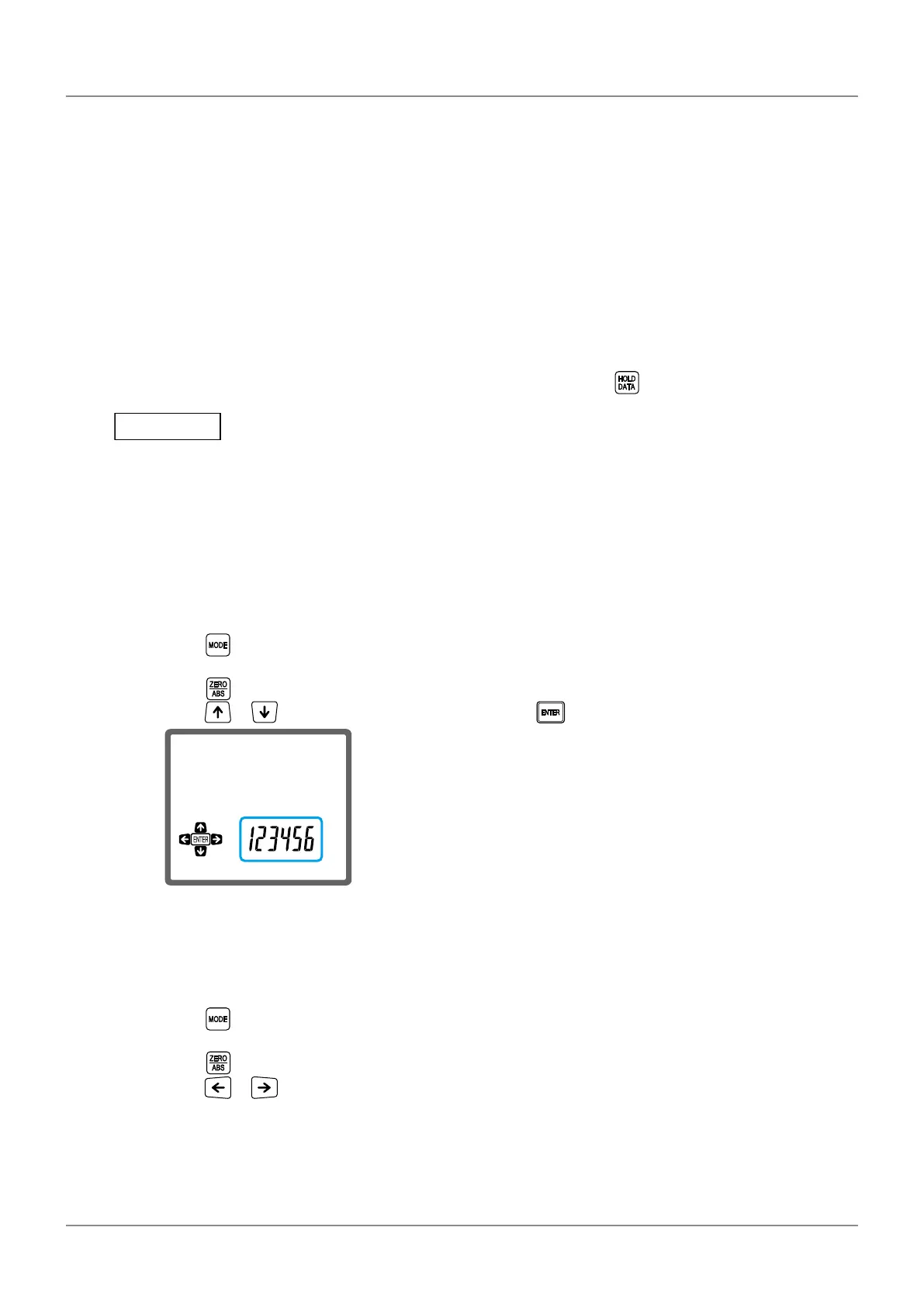47
3SpecicUsageApplications
No. 99MAF600B
3.9
Outputting Measurement Results to an External
Device
Depending on the application of the measurement results data can be output to the optional mini print-
er or sent to the PC.
3.9.1 Outputting to a Mini Printer (Optional Accessory)
Connecting the optional Digimatic mini-processor to the Digimatic output connector of this product will
allow you to output measurement results. The measurement results will automatically be output upon
completion of measuring. However, you can also output data by pressing .
You can output measurement results when they are displayed. There is no output during a scanning measure-
ment.
Tips
• You can also output measurement results by using optional external devices. For details, see the accompa-
nying manual for the Digimatic mini-processor.
• By default, the product is set to output the value displayed in the top row of the LCD screen. Use the follow-
ing procedure to change the setting to the bottom row.
1 Press .
» Characters and icons will be displayed in the bottom row of the LCD screen.
2 Press to select [OUTPUT] (output setting).
3 Press or to select the bottom row, and then press .
» Setup is complete.
• Use the following procedure to specify how many digits of the measurement are output. You can specify
either [out-d1] (Digimatic output) or [out-d2] (Digimatic 2 output), according to the number of digits that the
external device you will connect can output. [out-d1] (Digimatic output) is the default setting.
1 Press .
» Characters and icons will be displayed in the bottom row of the LCD screen.
2 Press to select [OUTPUT] (output setting).
3 Press or until [out-d*] is displayed.
