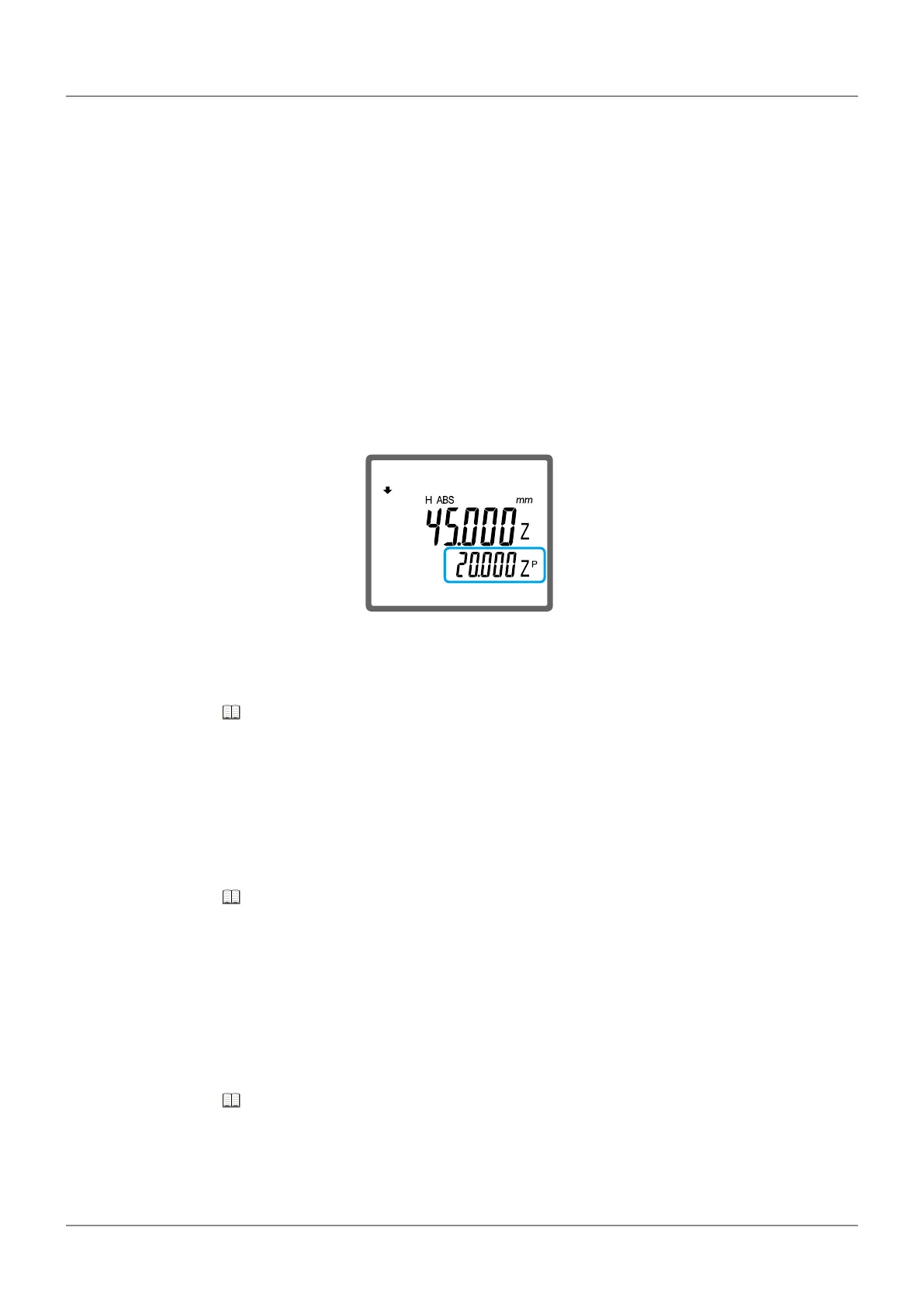31
3SpecicUsageApplications
No. 99MAF600B
3
SpecicUsageApplications
3.1
Calculating the Difference Between 2 Measure-
ments
There are multiple methods for determining the measurement difference. Use the method that match-
es your application.
y Difference with the previous measurement
The difference between the current and immediately prior measurements will automatically be
displayed in the bottom row of the LCD screen. For example, if the previous measurement was 25
mm and the current measurement is 45 mm, [20.000] will be displayed.
The difference with the previous measurement can be checked simply by reading the value dis-
played in the bottom row.
Tips
For details, "3.1.1 Determining the Difference Between the Most Recently Measured Value" (page
32)
y Difference with a user-dened point
A user-dened point can be set as the comparison point for measurements. For example, set the
surface plate as the reference, and then while continually making measurements, the distance
relative to the surface plate will be displayed each time in the bottom row of the LCD screen.
Tips
For details, "3.1.2 Continuously Measuring the Distance from One Specic Point to Multiple Other
Points" (page 33)
y Difference between two measurements stored in memory
The two measurements are stored in the product's internal memory, and the difference between
the two values is calculated. This memory storage method is useful for when you cannot calculate
the measurement difference using the 2 previously described methods, such as obtaining a mea-
surement difference with a value obtained 2 measurements ago.
Tips
For details, "3.1.3 Calculating the Difference Between Values Stored in the Memory" (page 35)
