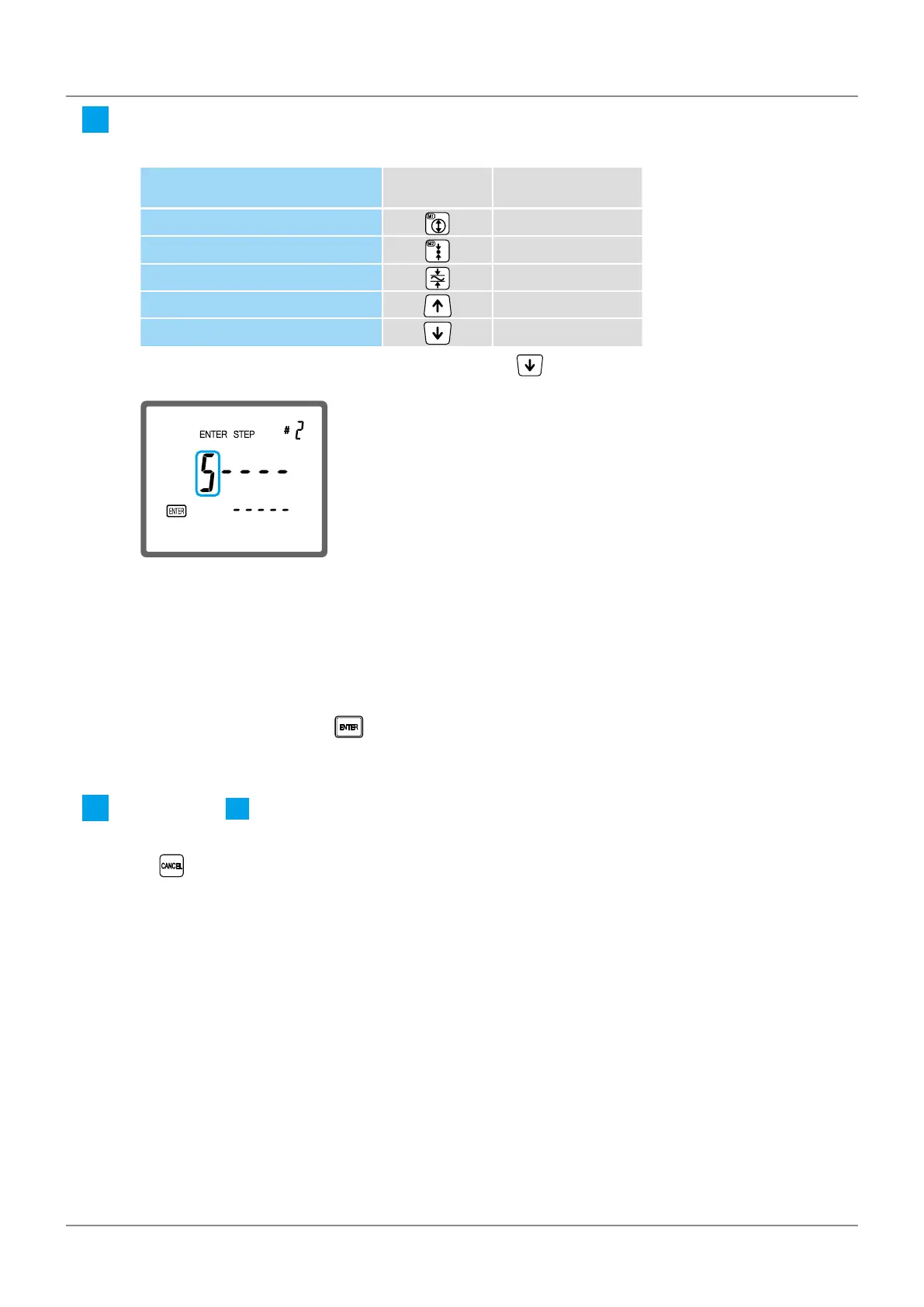41
3SpecicUsageApplications
No. 99MAF600B
4
Register a measurement procedure.
1 Refer to the following table. Press the key for the rst measurement to be performed.
Measurement function Setting key
Measurement
function number
Inner diameter measurement
1
Outer diameter measurement
2
Plane scanning measurement
3
Bottom surface measurement
4
Top surface measurement
5
For example, to register an top surface measurement, press . In this case, [5] will be displayed for the
measurement function number.
» Registering the rst measurement is complete, and the ashing cursor moves to the right.
2 Register the subsequent steps using the same method.
» Setting the 10th step completes the registration. The measurement function registered to the 1st step
will then automatically run.
Tips
To register 9 or fewer steps, press to complete the registration process. The measurement function regis-
tered to the 1st step will then automatically run.
5
Proceed to step
4
in "3.3.2 Measuring Using a Registered Measurement Procedure" (page 42) to
make the measurements.
Press to terminate the operation.
