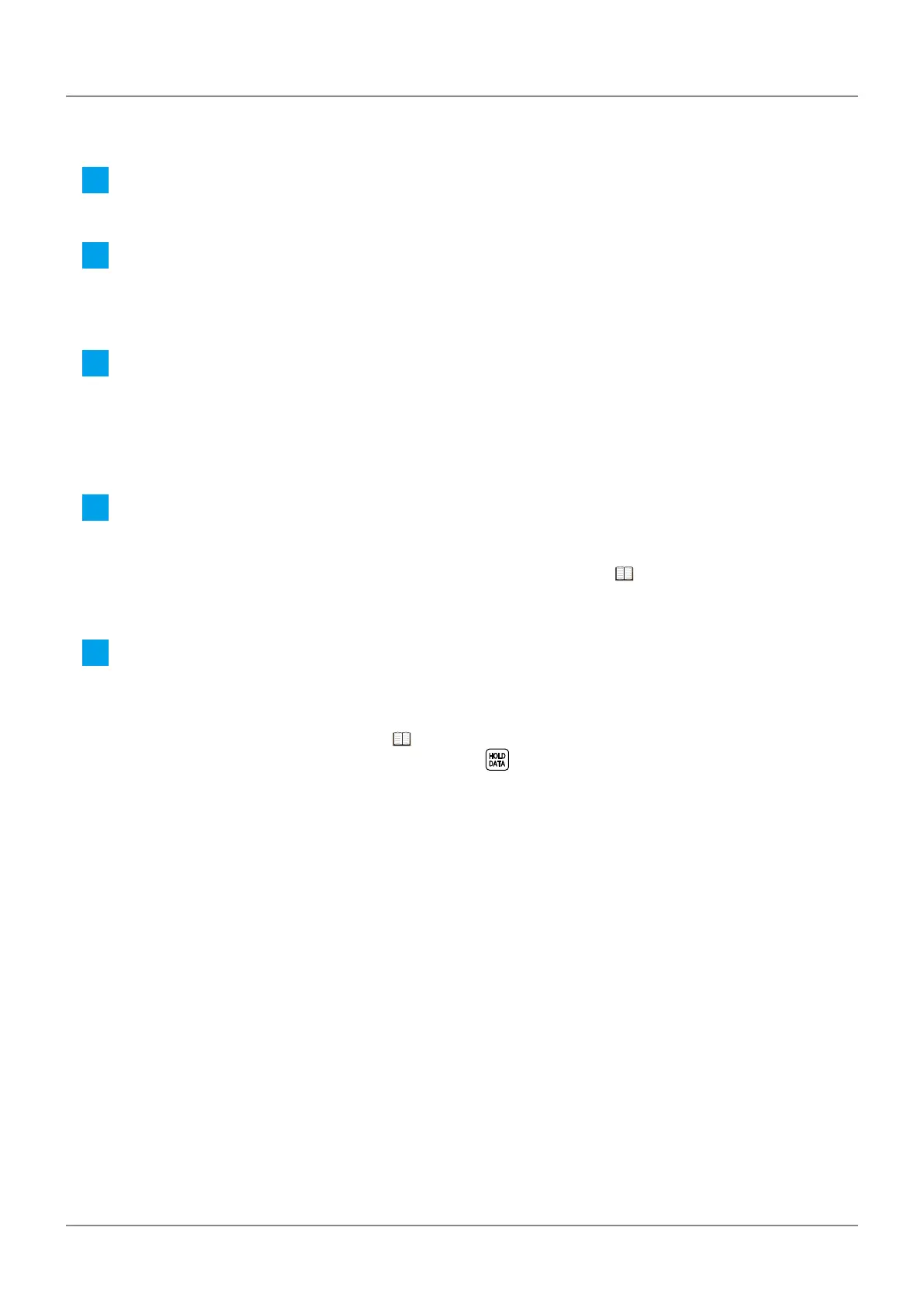49
3SpecicUsageApplications
No. 99MAF600B
Installing the communication driver on your PC
1
Download the communication driver from our website.
http://www.mitutoyo.co.jp/global.html
2
Install the downloaded driver on the PC.
Sending the measurement results to your PC
1
Connect the product to your PC using a commercially available micro USB cable.
Tips
When the cable is plugged in, the product is in the USB communication state, which depletes the battery. Re-
move the cable when not in use.
2
Start up communication software on the PC.
Tips
The communication setups for the communication software should be subject to "6.3.1 Communication
Specication" (page 61).
3
Make a measurement.
» The measurement results will be automatically sent to the PC.
Tips
• For details about measurement methods, "2 Basic Measuring Methods" (page 17)
• You can also send the measurement results by pressing
.
