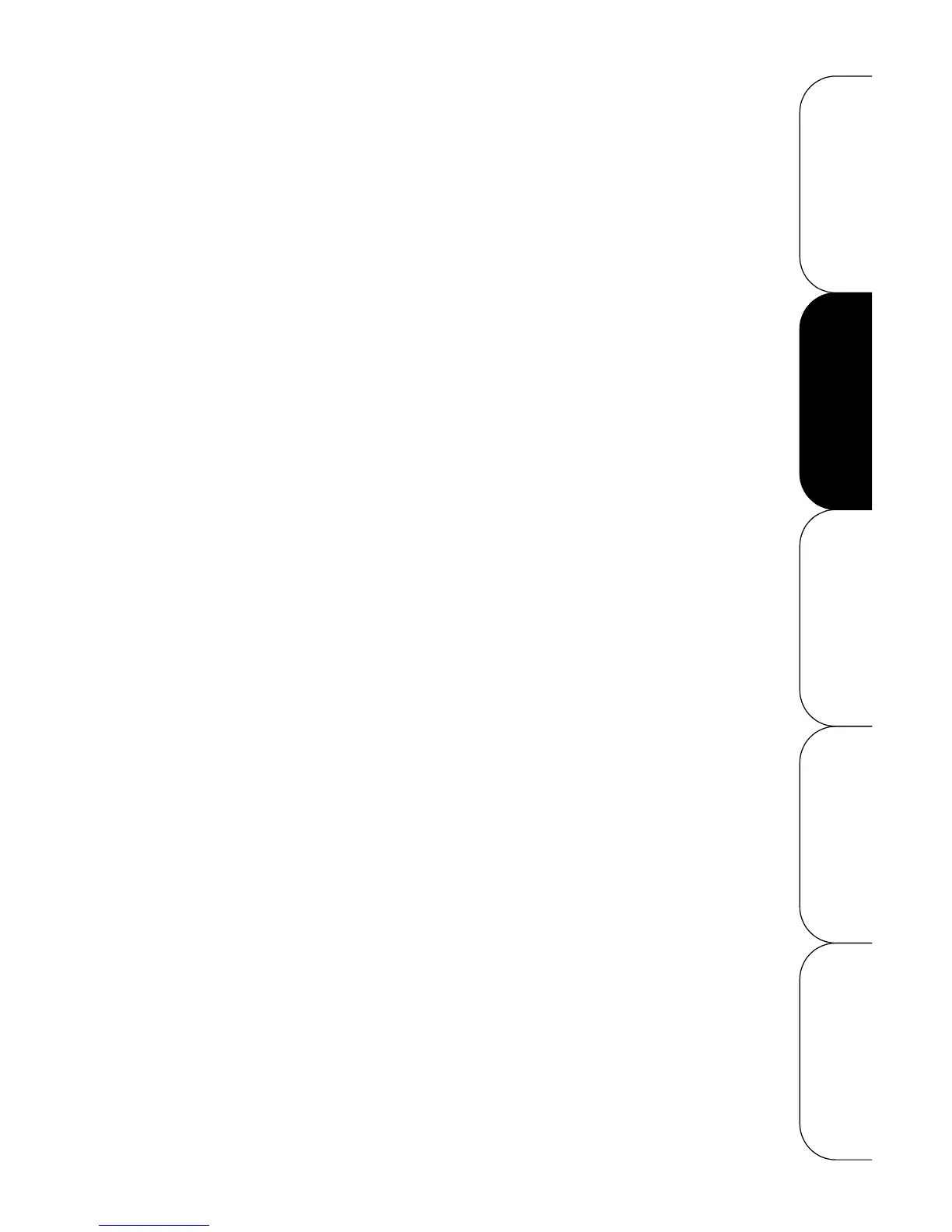Configuration Guide
Leviton Dimensions 4000 Series Architectural Lighting Controller
Page 12
OPERATION SETUP QUICK START OVERVIEWCONFIGURATION
section on page 70 for additional
troubleshooting steps.
Step 11: Slave any remote/entrance stations to this device.
(See “Connecting Entrance Stations” on page 42.)
Step 12: Configure the clock - Set the date & time. See
“Configure the Clock” on page 52.
Step 13: If scheduling events around sunrise or sunset, setup
the astronomical time clock on page 53.
Step 14: Record your scenes, see “Recording a Scene” on
page 53.
Step 15: Setup events which should occur on a regular
schedule, “Scheduled Events” on page 62.
Step 16: Celebrate! You’re all done.
• Depending upon the desired specific behavior of this
device, configuration may be complete or additional
modifications may be necessary. Regardless, a full perusal
of this manual is required to understand all device
configuration options.