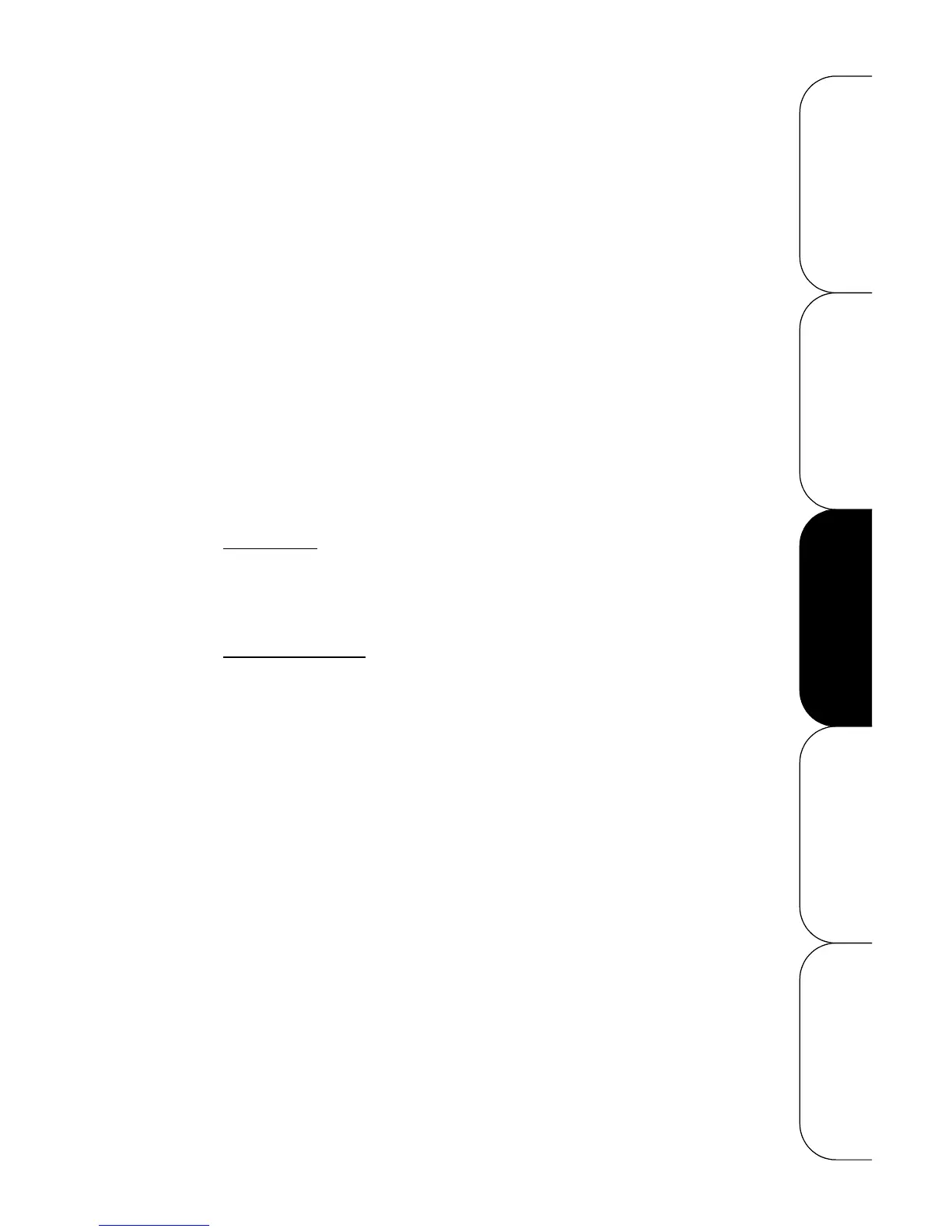Configuration Guide
Leviton Dimensions 4000 Series Architectural Lighting Controller
Page 40
OPERATION SETUP QUICK START OVERVIEWCONFIGURATION
• 5:30pm - Lights Blink, and any wall or master stations
controlling that room begin flashing it’s lights indicating
that the blink warn can be cancelled.
• 5:32pm - User presses any flashing button to enter
override. (If the user did not press a button, at 5:35pm the
off scene would be activated.)
• 5:32pm->6:30pm - Override mode active, scene 1 remains
active. Any change to lighting levels accepted during the
override time.
• 6:30pm - Lights Blink, and any wall or master stations
controlling that room begin flashing it’s lights indicating
that the blink warn can be cancelled.
• User has the option of overriding the off event by pressing
any of the lights, in which case the cycle repeats.
• 6:35pm - If the event has not been overridden, the off
event will be activated.
Max Zones
This setting is used to set the maximum number of zones this
device will address. This setting is only available on D4200 &
D4206 devices. Valid values are 8, 16, 24, or 32 zones.
Factory Defaults
Allows reset of all settings to factory defaults. WARNING:
Selecting the factory defaults will irrecoverably erase all events
and other configuration you may have entered.
Personalities
You can set up various personalities that include different preset
Scenes. For example, a church could use one set of eight preset
Scenes for Sunday church service, and a different set of eight
preset Scenes for evening choir performances. By choosing
Personality 02, the second (choir performance) set of Scenes
could be recorded without disturbing the normal Sunday church
service settings.
The following information is unique to each personality:
• Scenes (including fade rates)
• Scene Labels